filmov
tv
How to Code PYTHON: Import Standard Library Modules and Install Third-Party Packages Using pip

Показать описание
Let's get started! 🔥🔥🔥 In this video, we will show you how to explore the Python 🐍 standard library, how to add a module to your program, and how to research available third-party, open-source packages as well as installing them locally using pip utility, the package installer for Python. In this lesson, you will learn some basics in less than 10 minutes!
In this video, you will learn how to:
★ 0:09 Q&A - What is the Python standard library? What is a module? What can you do with the standard library? Built-in functions vs. importing modules?
★ 1:21 Import the random module from the Python standard library to generate random numbers by calling a function in that module.
★ 3:10 Search for solutions to our needs by using the Python Package Index (PyPI).
★ 3:57 Use the pip utility to install a package locally and call a function in that package.
★ 6:39 Use the pip utility to list installed packages.
★ 7:06 Use the pip utility to uninstall a package.
Tips and Tricks:
► Distributed with the Python interpreter, the Python standard library is a vast collection of functions, types, and services that address a wide array of programming needs.
► A module is simply a code file.
► Some modules are built-in, some must be imported first. Many of them are written in the C programming language.
WANT MORE PYTHON TUTORIALS?
🐍 Python Coding for Beginners:
For the setup, please read the followings before you begin:
2. Install Python and remember to select "Add Python... to PATH" when asked.
4. Install the Python extension for Visual Studio Code: Go to View and select Extensions, or select the Extensions icon, then search for python.
👇 SUBSCRIBE TO CODING WITH KIDS 👨🏻💻👩🏻💻 YOUTUBE CHANNEL NOW 👇
#CodingWithKids #PythonProgramming #PythonForBeginners
In this video, you will learn how to:
★ 0:09 Q&A - What is the Python standard library? What is a module? What can you do with the standard library? Built-in functions vs. importing modules?
★ 1:21 Import the random module from the Python standard library to generate random numbers by calling a function in that module.
★ 3:10 Search for solutions to our needs by using the Python Package Index (PyPI).
★ 3:57 Use the pip utility to install a package locally and call a function in that package.
★ 6:39 Use the pip utility to list installed packages.
★ 7:06 Use the pip utility to uninstall a package.
Tips and Tricks:
► Distributed with the Python interpreter, the Python standard library is a vast collection of functions, types, and services that address a wide array of programming needs.
► A module is simply a code file.
► Some modules are built-in, some must be imported first. Many of them are written in the C programming language.
WANT MORE PYTHON TUTORIALS?
🐍 Python Coding for Beginners:
For the setup, please read the followings before you begin:
2. Install Python and remember to select "Add Python... to PATH" when asked.
4. Install the Python extension for Visual Studio Code: Go to View and select Extensions, or select the Extensions icon, then search for python.
👇 SUBSCRIBE TO CODING WITH KIDS 👨🏻💻👩🏻💻 YOUTUBE CHANNEL NOW 👇
#CodingWithKids #PythonProgramming #PythonForBeginners
Комментарии
 0:09:56
0:09:56
 0:21:57
0:21:57
 0:12:16
0:12:16
 0:07:33
0:07:33
 0:07:39
0:07:39
 0:29:21
0:29:21
 0:10:32
0:10:32
 0:06:42
0:06:42
 1:39:04
1:39:04
 0:03:17
0:03:17
 0:15:52
0:15:52
 0:12:42
0:12:42
 0:06:22
0:06:22
 0:09:12
0:09:12
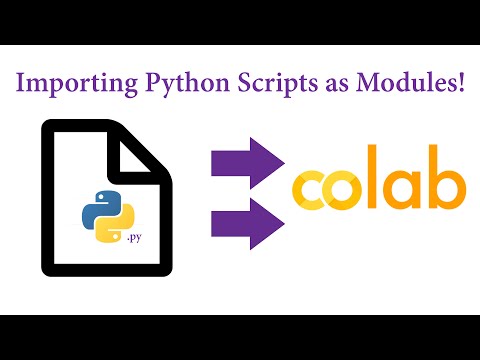 0:03:59
0:03:59
 0:25:01
0:25:01
 0:04:58
0:04:58
 0:15:04
0:15:04
 0:02:04
0:02:04
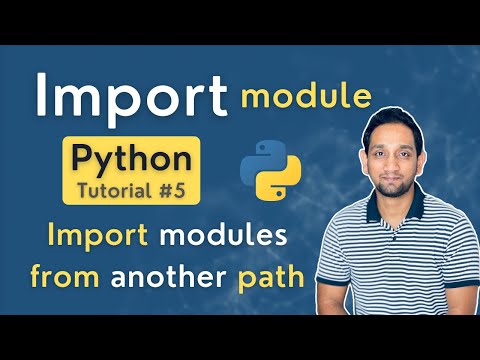 0:18:41
0:18:41
 0:00:55
0:00:55
 0:07:20
0:07:20
 0:37:50
0:37:50
 0:05:29
0:05:29