filmov
tv
Flame - Getting Started - Understanding the Nodes and Connections - Part 11 of 28

Показать описание
Level: Beginner
Recorded in: Autodesk Flame 2017 Extension 1 (2017x1)
New to Flame or need a refresher?
Watch this comprehensive series of Getting Started Videos.
Created in conjunction with Flame artists themselves to help you get started fast
For Information, Feedback and Comments:
Autodesk Area
Facebook
Twitter
@Autodesk #AutodeskFlame
Recorded in: Autodesk Flame 2017 Extension 1 (2017x1)
New to Flame or need a refresher?
Watch this comprehensive series of Getting Started Videos.
Created in conjunction with Flame artists themselves to help you get started fast
For Information, Feedback and Comments:
Autodesk Area
@Autodesk #AutodeskFlame
Flame - Getting Started - Creating a New Project - Part 1 of 28
Flame - Getting Started - Creating a New User - Part 2 of 28
Flutter and Game Development? - Getting started with the FLAME Game Engine
Flame - Getting Started - Understanding the Nodes and Connections - Part 11 of 28
Getting started with the Flame engine in Flutter | Pair programming with Lukas Klinggsbo
Flame - Getting Started - Creating a Light Wrap - Part 24 of 28
Flame - Getting Started - Rendering and Exporting - Part 27 of 28
Flame - Getting Started - Flame Workflow - Part 8 of 28
Awakening Your Inner Flame: Live with Purpose
Flame - Getting Started - Working in 3D Space - Part 20 of 28
Flame - Getting Started - Introduction to the Viewing Panel - Part 7 of 28
Flame - Getting Started - Introduction to Batch Groups - Part 9 of 28
Flame - Getting Started - Batch Preferences and Viewports - Part 10 of 28
Flame - Getting Started - Introduction to the Media Panel - Part 5 of 28
Flame - Getting Started - Image Controls in Action - Part 19 of 28
Flame - Getting Started - Building a Basic Composite - Part 12 of 28
Flame - Getting Started - Len Flares - Part 26 of 28
Flame - Getting Started - Saving your Desktop to a Library - Part 6 of 28
Flame - Getting Started - Matchbox Tools in Action - Part 22 of 28
Flame - Getting Started - Creating Artistic Blur Effects - Part 25 of 28
Flame - Getting Started - Camera FXs in Action - Part 23 of 28
Flame - Getting Started - Importing Media with the Media Hub - Part 4 of 28
Flame - Getting Started - Introduction to the Flame UI - Part 3 of 28
Flame - Getting Started - Gmask Tracer P2 - Part 14 of 28
Комментарии
 0:14:12
0:14:12
 0:07:52
0:07:52
 0:09:13
0:09:13
 0:10:05
0:10:05
 0:45:24
0:45:24
 0:08:13
0:08:13
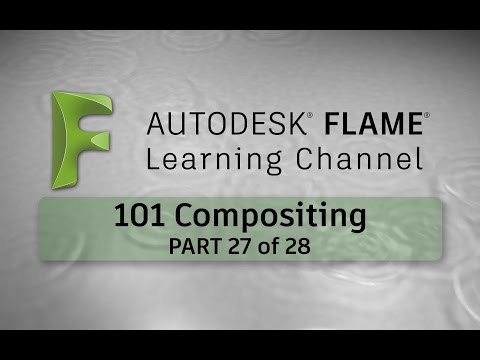 0:03:21
0:03:21
 0:13:09
0:13:09
 0:00:47
0:00:47
 0:06:30
0:06:30
 0:09:22
0:09:22
 0:07:42
0:07:42
 0:16:15
0:16:15
 0:04:36
0:04:36
 0:07:20
0:07:20
 0:14:34
0:14:34
 0:07:55
0:07:55
 0:16:50
0:16:50
 0:12:47
0:12:47
 0:07:04
0:07:04
 0:13:12
0:13:12
 0:12:24
0:12:24
 0:08:33
0:08:33
 0:09:57
0:09:57