filmov
tv
Zoom's whiteboard | 6 ideas for ESL teachers

Показать описание
#zoom #onlinewhiteboard #teachingenglish
Zoom's rolled out a lot of new features recently and one of them is Zoom's new whiteboards. This is a great addition to the online classroom and gives the teacher new tools to work with.
Links to my 3 whiteboards in the video:
In this video I go through how to find Zoom's new whiteboards, how to use it in class, how to use the new features, some problems and issues you need to watch out for and 6 ways I use it in class.
Chapters for this video:
0:00 Intro
0:32 What's new with Zoom's whiteboard?
0:59 Where to find Zoom's new whiteboard
1:18 Zoom's new whiteboard features
1:35 The difference between Zoom's whiteboards
2:16 How to start a new Zoom whiteboard in class
2:31 One issue with Zoom's new whiteboard
3:00 The first idea
3:32 The second idea
4:00 The third idea
4:24 The fourth idea
4:57 The fifth idea
5:26 The sixth idea
6:14 Outro
Zoom's rolled out a lot of new features recently and one of them is Zoom's new whiteboards. This is a great addition to the online classroom and gives the teacher new tools to work with.
Links to my 3 whiteboards in the video:
In this video I go through how to find Zoom's new whiteboards, how to use it in class, how to use the new features, some problems and issues you need to watch out for and 6 ways I use it in class.
Chapters for this video:
0:00 Intro
0:32 What's new with Zoom's whiteboard?
0:59 Where to find Zoom's new whiteboard
1:18 Zoom's new whiteboard features
1:35 The difference between Zoom's whiteboards
2:16 How to start a new Zoom whiteboard in class
2:31 One issue with Zoom's new whiteboard
3:00 The first idea
3:32 The second idea
4:00 The third idea
4:24 The fourth idea
4:57 The fifth idea
5:26 The sixth idea
6:14 Outro
Zoom's whiteboard | 6 ideas for ESL teachers
How to Use Whiteboard in Zoom | Tutorial for Beginners | Hacks, Tricks & Tips
Zoom Whiteboard for 2023: Overview and Features
Zoom Whiteboard on Zoom Rooms for Touch: Creating, pairing, and saving a new whiteboard
3 New Whiteboard Features in Zoom that you need to know!
Share and Collaborate with Zoom Whiteboard
🧙♂️ Top 20 Zoom Tips & Tricks
Zoom Whiteboard Tips and Tricks #shorts #zoom #zoomhost
How to use the Whiteboard in Zoom
Maximizing Virtual Teaching Using Zoom Whiteboard Polls and Quizzes
Zoom Whiteboard Interactive Brainstorm: How to Use the Zoom Whiteboard for a Multi-Person Brainstorm
Annotating a Shared Screen on Zoom
Effective Whiteboard Teaching in Zoom: Wacom Drawing Tablet
ZOOM TUTORIAL | How To Use Zoom STEP BY STEP For Beginners! [COMPLETE GUIDE]
Avocor Zoom Room Companion Interactive Whiteboard Product Video
Is the NEW Zoom Whiteboard a Miro / Mural Killer? #zoom
Apple always leaves their products so close to the edge #shorts #appleevent
How to use text on zoom whiteboard 2024 | Skill Wave
perfect desk lamp for my new study space #shorts #asmr #deskorganization #studywithme #jaystudies
5 second Amazon logo animation took me 11+ hours to make 🤪 #procreate #logoanimation #amazonprime
Samsung tablet hack I wish I knew sooner🤯 digital notes | samsung galaxy tab tips
Using Ai To Smooth Out My Stop Motion Footage #shorts
Teacher Hack! How to remove permanent marker from a whiteboard!
How to draw water droplets (Easy) #shorts
Комментарии
 0:06:37
0:06:37
 0:04:05
0:04:05
 0:01:44
0:01:44
 0:02:22
0:02:22
 0:05:43
0:05:43
 0:03:29
0:03:29
 0:20:10
0:20:10
 0:00:12
0:00:12
 0:04:31
0:04:31
 0:09:12
0:09:12
 0:08:31
0:08:31
 0:03:55
0:03:55
 0:06:52
0:06:52
 0:12:53
0:12:53
 0:09:04
0:09:04
 0:27:40
0:27:40
 0:00:10
0:00:10
 0:00:58
0:00:58
 0:00:15
0:00:15
 0:00:16
0:00:16
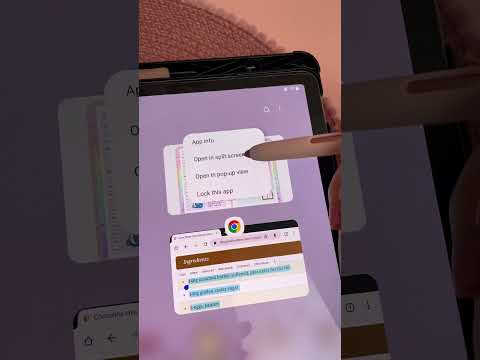 0:00:10
0:00:10
 0:00:14
0:00:14
 0:00:28
0:00:28
 0:00:19
0:00:19