filmov
tv
Java Swing GUI Part #8: Different ways of JTextField Creation| Methods to change Textfield Property

Показать описание
In this video, we have discussed about the different ways to create the textfield/textbox component using JTextField class. we have demonstrated the different methods of JLabel Class such as setText(), getText(), setFont(), getFont(), setForeground(), getForeground(), setBackground(), setBackground(), select(), seleectAll(), setSelectionStart(), getSelectionStart(), setSelectionEnd(), getSelectionEnd(), setSelectionColor(), getSelectionColor(), setSelectedTextColor(), getSelectedTextColor(), setCaretColor(), getCaretColor(), setCaretPosition(), getCaretPosition(),setHorizontalAlignment(), getHorizontalAlignment(), setToolTipText(), getToolTipText(),setEnabled(), isEnabled(), setEditable() and isEditable().
Complete Series/playlists of Linked list:
Complete Series/Playlists of Advanced Java Programming:
Subscribe Our Channel for More Videos
Subscribe Another channel for kids videos
Please like, share, and subscribe us!!!
Check out our other tutorial videos below
Confusion Matrix - Binary Classification| Classifier Performance Metrics-Accuracy, Precision, Recall
Confusion Matrix - Multiclass Classification| Classifier Performance Metrics-Accuracy, Precision, Recall
Types of Machine Learning Models | All Machine Learning Models Explained in 5 Minutes | ML Basics
Like, Share and Subscribe.
#JtextFieldcreation #JtextField #JTextfieldTutorials
Complete Series/playlists of Linked list:
Complete Series/Playlists of Advanced Java Programming:
Subscribe Our Channel for More Videos
Subscribe Another channel for kids videos
Please like, share, and subscribe us!!!
Check out our other tutorial videos below
Confusion Matrix - Binary Classification| Classifier Performance Metrics-Accuracy, Precision, Recall
Confusion Matrix - Multiclass Classification| Classifier Performance Metrics-Accuracy, Precision, Recall
Types of Machine Learning Models | All Machine Learning Models Explained in 5 Minutes | ML Basics
Like, Share and Subscribe.
#JtextFieldcreation #JtextField #JTextfieldTutorials
Комментарии
 0:20:44
0:20:44
 0:08:09
0:08:09
 0:08:26
0:08:26
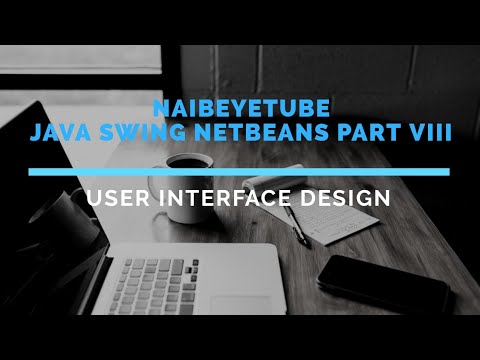 0:09:50
0:09:50
 0:03:25
0:03:25
 0:02:27
0:02:27
 0:15:45
0:15:45
 0:03:46
0:03:46
 0:07:01
0:07:01
 0:04:41
0:04:41
 0:11:07
0:11:07
 0:08:11
0:08:11
 0:02:57
0:02:57
 0:09:26
0:09:26
 0:08:58
0:08:58
 0:22:06
0:22:06
 0:28:26
0:28:26
 0:12:47
0:12:47
 0:07:13
0:07:13
 0:08:31
0:08:31
 0:19:27
0:19:27
 0:00:25
0:00:25
 0:08:19
0:08:19
 0:24:19
0:24:19