filmov
tv
How to transfer and install the map update to your vehicle using a USB drive – BMW How-To

Показать описание
In this video, BMW How-To explains how to install a new map update in your vehicle.
After you've downloaded the map data to the USB drive or bought the USB stick from the dealer, you are ready to install your update in the vehicle.
Insert the USB drive with the latest map data in the USB interface port of your BMW.
The Control Display automatically changes to the navigation update mode. Select "OK" to start the update.
Check out the other videos in the BMW How-To Series and be sure to leave us your feedback in the comments below.
Other interesting playlists:
Visit BMW on Social Media:
#BMW #HowTo
BMW Sheer Driving Pleasure
After you've downloaded the map data to the USB drive or bought the USB stick from the dealer, you are ready to install your update in the vehicle.
Insert the USB drive with the latest map data in the USB interface port of your BMW.
The Control Display automatically changes to the navigation update mode. Select "OK" to start the update.
Check out the other videos in the BMW How-To Series and be sure to leave us your feedback in the comments below.
Other interesting playlists:
Visit BMW on Social Media:
#BMW #HowTo
BMW Sheer Driving Pleasure
Комментарии
 0:08:36
0:08:36
 0:07:54
0:07:54
 0:19:01
0:19:01
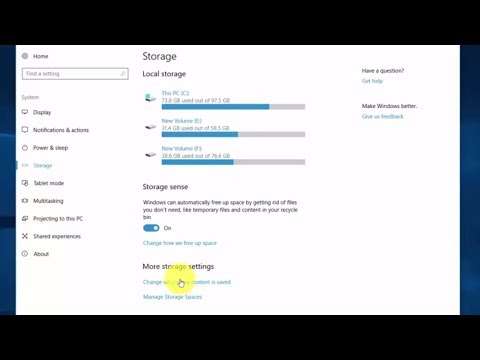 0:03:34
0:03:34
 0:02:53
0:02:53
 0:04:54
0:04:54
 0:15:01
0:15:01
 0:07:55
0:07:55
 0:03:06
0:03:06
 0:53:47
0:53:47
 0:04:11
0:04:11
 0:10:52
0:10:52
 0:01:28
0:01:28
 0:12:22
0:12:22
 0:23:56
0:23:56
 0:04:15
0:04:15
 0:03:21
0:03:21
 0:06:50
0:06:50
 0:01:40
0:01:40
 0:10:22
0:10:22
 0:22:44
0:22:44
 0:05:01
0:05:01
 0:04:58
0:04:58
 0:06:53
0:06:53