filmov
tv
Tkinter text widget managing text wrapping by wrap option using checkbutton or menu click event

Показать описание
01:50 adding function to toggle the option wrap
03:50 adding checkbutton to toggle the option wrap
We can use the wrap option of the Text widget to manage the data entry. First we will use one menu checkbutton to trigger one function and inside which we will use the config method to set the value of wrap option. For this first we will read the wrap option and using one if condition we will compare the value. If the value is word then we will set it to none and if it is none then we will set it to word.
Similarly we will add one Checkbutton and on click event of this checkbutton we will trigger the function. INside the function we will continue the same process to check the present status of wrap option and then we will set the value to word or none based on the current setting.
Full source code for both can be downloaded from here
#textwrap #tkitnerwrap #CheckbuttonWrap #TextwidgetWrap #dataWrapping #text
03:50 adding checkbutton to toggle the option wrap
We can use the wrap option of the Text widget to manage the data entry. First we will use one menu checkbutton to trigger one function and inside which we will use the config method to set the value of wrap option. For this first we will read the wrap option and using one if condition we will compare the value. If the value is word then we will set it to none and if it is none then we will set it to word.
Similarly we will add one Checkbutton and on click event of this checkbutton we will trigger the function. INside the function we will continue the same process to check the present status of wrap option and then we will set the value to word or none based on the current setting.
Full source code for both can be downloaded from here
#textwrap #tkitnerwrap #CheckbuttonWrap #TextwidgetWrap #dataWrapping #text
Tkinter text widget managing text wrapping by wrap option using checkbutton or menu click event
Tkinter Text Widget Tag Method | Display different text in different colors in tkinter text widget.
T30 : Text widget in Tkinter , how to clear text, insert text and display text in the Text widget
Text Box Widgets in Tkinter - Python Tkinter GUI Tutorial #99
Tkinter counting and managing the user entered chars in a Text Widget and restricting after a limit
Tkinter managing font family, size and style of text widget from menu bar
Tkinter Text Widget Tutorial
Python TKINTER Text Widget
How to get selected text from Python Tkinter Text widget
PYTHON3 TKINTER - TEXTBOX ADDING TEXT
Learn Python tkinter GUI text areas easy 📒
Tkinter text widget adding tags by usign tag_add(), tag_config(),tag_remove() and tag_delete()
Tkinter Managing typing event by using key and KeyRelease events by winfo_children() list
get values from tkinter text box
Tkinter Text style & to read input & display text on click event of button by get() & se...
Tkinter text zoom in and out using buttons and using menus and using scale to trigger the font size
How to Highlight Text in Tkinter | Tkinter Text Widget Example | Tkinter GUI Tutorial
Python Tkinter GUI: Add Scrollbar to Text Box || Insert Text Into Text Box || Python tk
Tkinter Text Widget Tutorial - Part 2
Tkinter entry widget with options and methods to manage user inputs. Reading & setting default d...
Setting and getting widget data in tkinter
Read And Write To Text Files - Python Tkinter GUI Tutorial #100
Update Tkinter Labels with Text Variables
Mastering the Tkinter Text Widget: Delete, Undo/Redo, Attributes & Focus Techniques
Комментарии
 0:06:57
0:06:57
 0:05:16
0:05:16
 0:18:52
0:18:52
 0:11:14
0:11:14
 0:10:59
0:10:59
 0:13:55
0:13:55
 0:19:11
0:19:11
 0:02:35
0:02:35
 0:04:10
0:04:10
 0:04:31
0:04:31
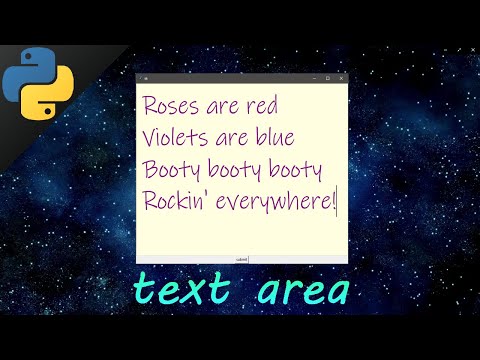 0:06:10
0:06:10
 0:10:47
0:10:47
 0:16:22
0:16:22
 0:01:26
0:01:26
 0:07:51
0:07:51
 0:09:08
0:09:08
 0:08:08
0:08:08
 0:11:51
0:11:51
 0:13:54
0:13:54
 0:17:00
0:17:00
 0:13:43
0:13:43
 0:14:33
0:14:33
 0:03:39
0:03:39
 0:26:51
0:26:51