filmov
tv
How To Turn Your Laptop Into A Desktop (CalDigit TS3 Plus Dock Review)

Показать описание
This video is NOT sponsored. Some product links are affiliate links which means if you buy something we'll receive a small commission.
📒 Show Notes 📒
1️⃣ CalDigit TS3 Plus Thunderbolt 3 Dock
2️⃣ Think Media Home Office Setup Video Series
3️⃣ View Sonic 32" 4k Monitor
4️⃣ Samsung 2TB SSD
5️⃣ Elgato Camlink
6️⃣ Sony ZV-1 4K Video Camera
7️⃣ Budget All-In-One USB Mic
Our mission here at Think Media is to help 10,000 purpose driven entrepreneurs go full-time doing what they love and making an impact through the power of video.
Here are the ways to work with us here at Think Media:
Connect with Sean Cannell on Social Media:
Connect with Omar El Takrori on Social Media:
YouTube: @omar eltakrori
QUESTION — Have a question about Online Video, Video Production, Tech, Marketing, or Anything Else? Post in comments section of this video!
---------Cameras and Gear Used To Shoot This Video -------
Think Media 4K Video Gear Checklist:
About:
In this review, Omar from Think Media shows you how to turn a laptop computer into a desktop computer using a Caldigit TS3 Plus Dock. This converts your laptop into a desktop computer. The Caldigit TS3 Plus Dock is connected via USB C Thunderbolt 3.
#thinkmedia #omareltakrori #seancannell
Комментарии
 0:00:07
0:00:07
 0:01:44
0:01:44
 0:00:19
0:00:19
 0:00:49
0:00:49
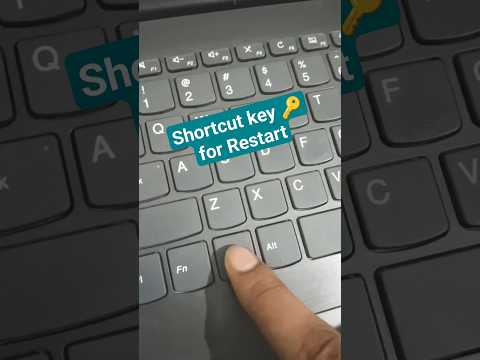 0:00:15
0:00:15
 0:00:51
0:00:51
 0:00:06
0:00:06
 0:05:39
0:05:39
 0:00:41
0:00:41
 0:02:13
0:02:13
 0:00:16
0:00:16
 0:00:48
0:00:48
 0:02:21
0:02:21
 0:00:42
0:00:42
 0:08:45
0:08:45
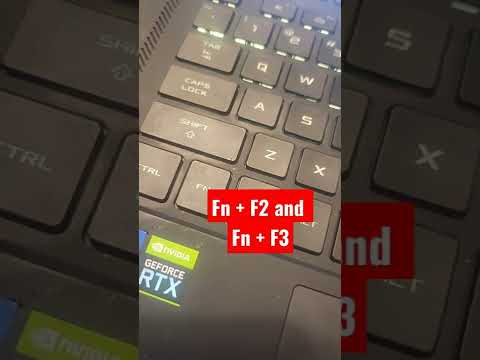 0:00:11
0:00:11
 0:09:19
0:09:19
 0:05:55
0:05:55
 0:02:21
0:02:21
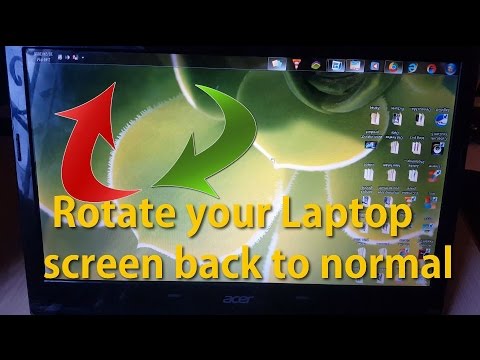 0:05:47
0:05:47
 0:00:31
0:00:31
 0:05:51
0:05:51
 0:00:21
0:00:21
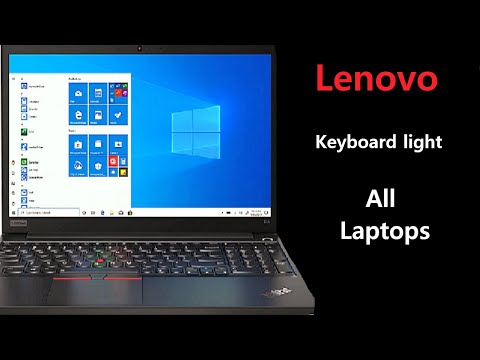 0:00:39
0:00:39