filmov
tv
Getting started with Java in Windows Machine (Selenium 4 - Session 3)

Показать описание
In this session, I have explained and practically demonstrated, creating and running Java programs from Windows machine.
The following are the topics covered in this session:
- What is Java?
- What is the role of Java in Selenium?
- What amount of Java is enough for Selenium Automation?
- Installing and Configuring Java
- Installing and Launching IntelliJ Idea editor
- Creating a Java Project
- Running a sample Java Program
Learn Java in 14 Minutes (seriously)
Java Full Course for Beginners
Java in 100 Seconds
Learn Java in One Video - 15-minute Crash Course
Java Tutorial for Beginners - Getting Started
Why Java Is So Hard To Learn
Java Tutorial for Beginners - Getting Started
How To Master Java - Java for Beginners Roadmap
Advanced Selenium Java full COurse | Selenium tutorial for Beginners to Advanced | Part 25
How to set up Java in Visual Studio Code
Getting Started with Java in Apache NetBeans
Java Full Course for free ☕
Java Programming for Beginners – Full Course
I Learned Java in 14 Days using THIS Framework (learn any language!)
Java Beginner Course - Get Started Coding with Java!
Java Programming #1 - Getting Started with Java
#1 Java Tutorial for Beginners | Getting Started
How I would learn to code in (If I could start over)
How To Master JAVA In 2023 And ACTUALLY Get A JOB Done
Java Beginner Tutorial 1 | Getting Started
Intro to Java Programming - Course for Absolute Beginners
Master Java in 30 Days🔥How to become JAVA DEVELOPER in 30DAYS - The Fast Track to Learning Java🛑😳...
How to Install & Run Java in Visual Studio Code (Under 5 minutes) {2024}
Big Update in Java for Learners and Trainers
Комментарии
 0:14:00
0:14:00
 2:30:48
2:30:48
 0:02:25
0:02:25
 0:14:54
0:14:54
 0:11:50
0:11:50
 0:04:13
0:04:13
 0:07:57
0:07:57
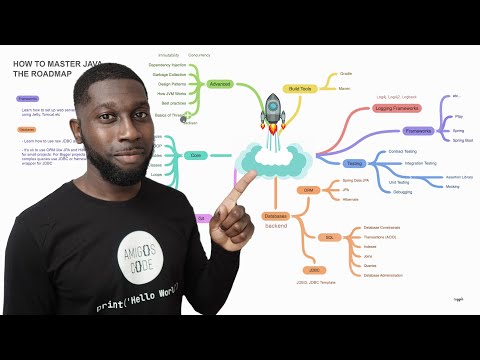 0:12:05
0:12:05
 0:14:57
0:14:57
 0:04:24
0:04:24
 0:01:10
0:01:10
 12:00:00
12:00:00
 4:11:00
4:11:00
 0:14:21
0:14:21
 1:35:56
1:35:56
 0:06:55
0:06:55
 0:05:12
0:05:12
 0:08:53
0:08:53
 0:08:06
0:08:06
 0:05:05
0:05:05
 3:48:25
3:48:25
 0:12:25
0:12:25
 0:06:09
0:06:09
 0:00:59
0:00:59