filmov
tv
How to fix Internal storage problem in TWRP
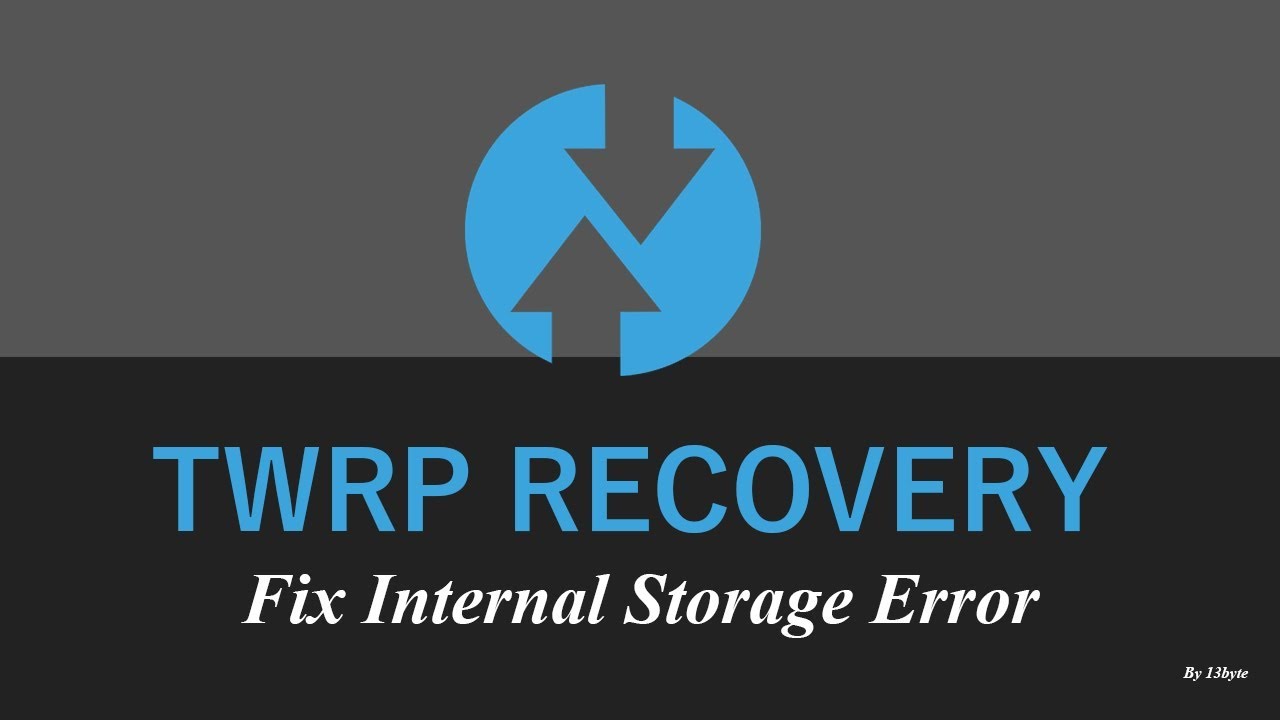
Показать описание
Hello friends, in this video i am going to show you how you can fix that most irritating error in TWRP of the INTERNAL STORAGE.
NOTE:- Take a full backup of your mobile, you have to go though 100% data loss. Internal storage backup especially.
Procedure:-
1. Take backup of your apps, and Internal storage. (Skip this if you have already took this.)
2. Load your mobile in twrp.
3. Goto "WIPE" Option. than Tap on "Advance Wipe"
4. Check "Data" partition, than Tap on "Repair or Change"
5. Tap on "Change File system". (Remember your current File system)
6. Tap on "exFAT". Than swipe to confirm our selection.
An automatic process will be carried out. Dont worry it will take just few seconds.
7. Now now follow from the step 3 to step 5.
8. Now instead of selecting "exFAT. select your default file system or the one which you have remembered. (Mostly its "EXT4").
9. Swipe to confirm the operation.
10. You have successfully fixed that error.
Final words, I'm sorry the are lots of vocal problems in the video.
NOTE:- Take a full backup of your mobile, you have to go though 100% data loss. Internal storage backup especially.
Procedure:-
1. Take backup of your apps, and Internal storage. (Skip this if you have already took this.)
2. Load your mobile in twrp.
3. Goto "WIPE" Option. than Tap on "Advance Wipe"
4. Check "Data" partition, than Tap on "Repair or Change"
5. Tap on "Change File system". (Remember your current File system)
6. Tap on "exFAT". Than swipe to confirm our selection.
An automatic process will be carried out. Dont worry it will take just few seconds.
7. Now now follow from the step 3 to step 5.
8. Now instead of selecting "exFAT. select your default file system or the one which you have remembered. (Mostly its "EXT4").
9. Swipe to confirm the operation.
10. You have successfully fixed that error.
Final words, I'm sorry the are lots of vocal problems in the video.
Комментарии
 0:04:03
0:04:03
 0:03:32
0:03:32
 0:01:24
0:01:24
 0:04:17
0:04:17
 0:02:09
0:02:09
 0:03:30
0:03:30
 0:03:37
0:03:37
 0:11:53
0:11:53
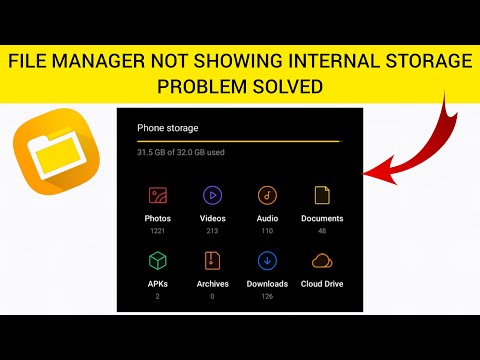 0:01:18
0:01:18
 0:01:41
0:01:41
 0:09:43
0:09:43
 0:01:59
0:01:59
 0:02:39
0:02:39
 0:02:53
0:02:53
 0:03:33
0:03:33
 0:00:36
0:00:36
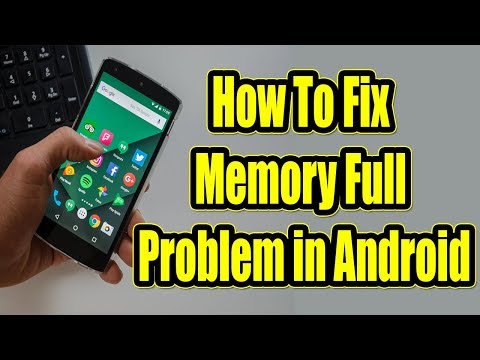 0:02:34
0:02:34
 0:03:16
0:03:16
 0:08:02
0:08:02
 0:06:54
0:06:54
 0:02:21
0:02:21
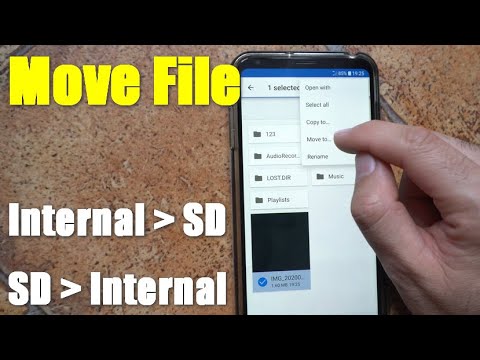 0:03:45
0:03:45
 0:01:25
0:01:25
 0:03:57
0:03:57