filmov
tv
Panel Data Analysis: A Complete Guide
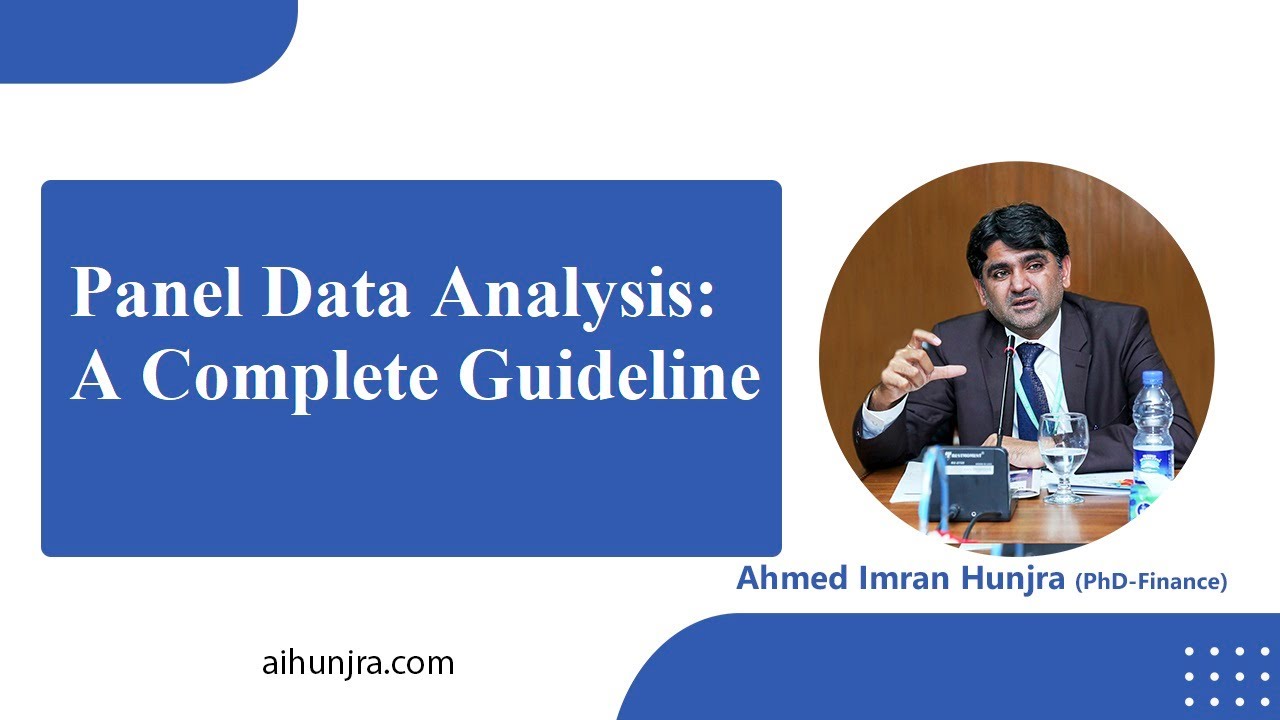
Показать описание
This Lecture deals with panel data analysis which covers descriptive statistics, correlation analysis, multicollinearity diagnostic tests through (VIF), regression analysis through static panel (fixed effect, random effect, Hausman test and their decision criteria) & dynamic panel data analysis (GMM) along with commands of these all tests. Furthermore, it explains how to report results in Excel and Word documents" Following are the commands:
Stata Commands for Panel Data Analysis
1) Import data:
Method 1:
File _____ Import _______ Select first option _______Browse ________ Import first row_____Enter
Method 2:
Select excel file _______ Enter “edit” in Command box ________paste file and then minimize the file
2) To generate panel:
xtset id year ___enter
3) Descriptive statistics
summarize ______enter _________select table, right click and select copy table, then open excel sheet, paste special and click on text and then Ok. Delete extra rows
4) For correlation
pwcorr ________enter
5) For vif (run simple regression)
reg DV IDVs CVs and then enter
vif and enter
6) For Static panel regression
Step 1: xtreg DV IDVs CVs, fe _________enter
Step 2: xtreg DV IDVs CVs, re _________enter
Step 3: estimate store fixed ______ enter
Step 4: estimate store Random _____ enter
Step 5: hausman fixed Random _______ enter
Note: If p-value of Chi square is less than 0.05, select fixed effect results, otherwise random effect results.
7) For Dynamic Panel (GMM)
xtdpdsys DV IVs CVs, lags(2) maxlags(2) twostep artests(2) _______ enter
For Sargan
estat sargan _____ enter (p-value should be insignificant to validate instruments)
For AR1 and AR2
estat abond _____ enter (AR1 significant and AR2 insignificant)
Stata Commands for Panel Data Analysis
1) Import data:
Method 1:
File _____ Import _______ Select first option _______Browse ________ Import first row_____Enter
Method 2:
Select excel file _______ Enter “edit” in Command box ________paste file and then minimize the file
2) To generate panel:
xtset id year ___enter
3) Descriptive statistics
summarize ______enter _________select table, right click and select copy table, then open excel sheet, paste special and click on text and then Ok. Delete extra rows
4) For correlation
pwcorr ________enter
5) For vif (run simple regression)
reg DV IDVs CVs and then enter
vif and enter
6) For Static panel regression
Step 1: xtreg DV IDVs CVs, fe _________enter
Step 2: xtreg DV IDVs CVs, re _________enter
Step 3: estimate store fixed ______ enter
Step 4: estimate store Random _____ enter
Step 5: hausman fixed Random _______ enter
Note: If p-value of Chi square is less than 0.05, select fixed effect results, otherwise random effect results.
7) For Dynamic Panel (GMM)
xtdpdsys DV IVs CVs, lags(2) maxlags(2) twostep artests(2) _______ enter
For Sargan
estat sargan _____ enter (p-value should be insignificant to validate instruments)
For AR1 and AR2
estat abond _____ enter (AR1 significant and AR2 insignificant)
Комментарии
 0:56:19
0:56:19
 0:08:38
0:08:38
 0:11:02
0:11:02
 0:08:03
0:08:03
 0:58:44
0:58:44
 1:20:43
1:20:43
 0:10:57
0:10:57
 0:12:22
0:12:22
 4:02:06
4:02:06
 0:34:15
0:34:15
 0:06:22
0:06:22
 0:04:18
0:04:18
 0:18:37
0:18:37
 1:33:44
1:33:44
 0:07:35
0:07:35
 0:14:46
0:14:46
 0:10:53
0:10:53
 0:15:12
0:15:12
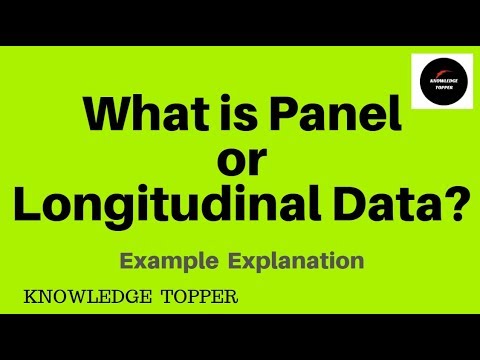 0:02:04
0:02:04
 0:13:39
0:13:39
 0:17:11
0:17:11
 0:28:21
0:28:21
 1:34:26
1:34:26
 0:01:50
0:01:50