filmov
tv
Best Way to Connect a Phone (iPhone, Android) to a Mixer.

Показать описание
If you want to plug a mixer into a smartphone (iPhone or Android) this is the best way to do that. ✅ All gear linked below*.
Sometimes you want to plug your phone into your mixer and send all the audio from your mixer into your phone and get the audio from the phone back into the mixer. This could be to take Skype or cell phone calls into your podcast or perhaps you want to record into an iOS audio app.
Because the audio output of a mixer is loud (line level) a normal TRRS device used to input consumer microphones like lav mics will not work. Those adapters provide plugin power and thus boost the signal going into the phone.
What we need is something that can take the hotter signal from the line level output and attenuate it. That's where the iRig2 comes in.
The iRig 2 is the perfect device for plugging in any line level source to an iPhone or Android smartphone. The addition of a gain fader on the iRig2 gives us even more control over the audio going into the phone. This way you'll be able to work with your normal levels on your mixer and send just the right amount of audio to the person on the phone without distortion.
If you want to do a mix-minus setup where all the audio from your mixer goes into the phone minus the person on the phone (so they don't get feedback) the iRig2 lets you easily do this by using its input and output. This is a great device for taking and recording phone or Skype calls via your mixer.
See my video on how to setup a mix-minus:
Here's how to properly setup your microphone levels on your mixer:
✅ CABLES I used with the iRig2
🎥 🖥 📱🎤 GEAR USED TO MAKE THIS VIDEO 🤘
EDITED AND GRADED: Adobe Premiere Pro CC using Lumetri Color Presets (tweaked to my liking).
#a6500 #sony #mirrorless #filmmaking #podcasting #mixer #audio #phone #skype #record #mixminus
Sometimes you want to plug your phone into your mixer and send all the audio from your mixer into your phone and get the audio from the phone back into the mixer. This could be to take Skype or cell phone calls into your podcast or perhaps you want to record into an iOS audio app.
Because the audio output of a mixer is loud (line level) a normal TRRS device used to input consumer microphones like lav mics will not work. Those adapters provide plugin power and thus boost the signal going into the phone.
What we need is something that can take the hotter signal from the line level output and attenuate it. That's where the iRig2 comes in.
The iRig 2 is the perfect device for plugging in any line level source to an iPhone or Android smartphone. The addition of a gain fader on the iRig2 gives us even more control over the audio going into the phone. This way you'll be able to work with your normal levels on your mixer and send just the right amount of audio to the person on the phone without distortion.
If you want to do a mix-minus setup where all the audio from your mixer goes into the phone minus the person on the phone (so they don't get feedback) the iRig2 lets you easily do this by using its input and output. This is a great device for taking and recording phone or Skype calls via your mixer.
See my video on how to setup a mix-minus:
Here's how to properly setup your microphone levels on your mixer:
✅ CABLES I used with the iRig2
🎥 🖥 📱🎤 GEAR USED TO MAKE THIS VIDEO 🤘
EDITED AND GRADED: Adobe Premiere Pro CC using Lumetri Color Presets (tweaked to my liking).
#a6500 #sony #mirrorless #filmmaking #podcasting #mixer #audio #phone #skype #record #mixminus
Комментарии
 0:04:25
0:04:25
 0:08:48
0:08:48
 0:03:56
0:03:56
 0:07:21
0:07:21
 0:04:07
0:04:07
 0:17:54
0:17:54
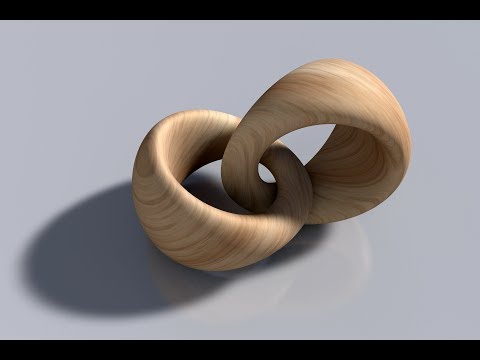 0:05:46
0:05:46
 0:03:13
0:03:13
 0:05:21
0:05:21
 0:04:04
0:04:04
 0:08:19
0:08:19
 0:02:23
0:02:23
 0:05:33
0:05:33
 0:02:49
0:02:49
 0:03:08
0:03:08
 0:13:18
0:13:18
 0:03:10
0:03:10
 0:03:31
0:03:31
 0:05:09
0:05:09
 0:00:22
0:00:22
 0:00:14
0:00:14
 0:38:35
0:38:35
 1:22:35
1:22:35
 0:07:15
0:07:15