filmov
tv
Excel VBA Select Case Statement - Two Examples
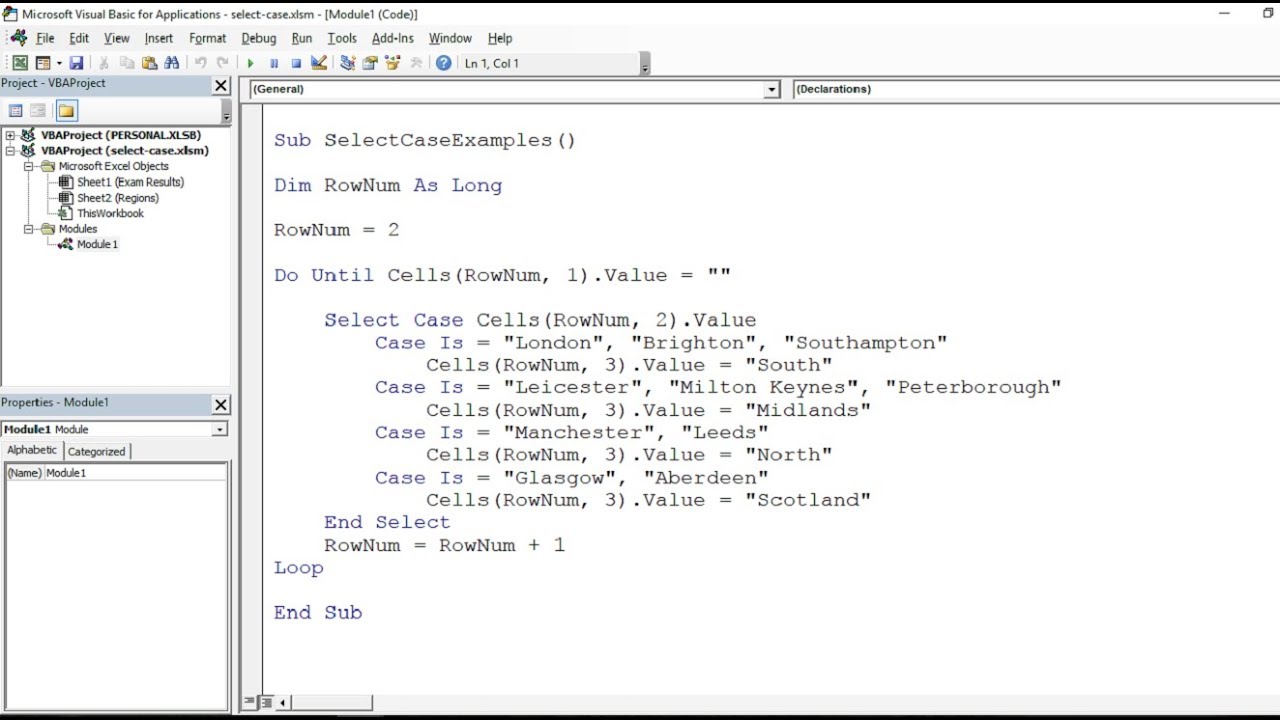
Показать описание
In this video, we explain the Select Case statement of Excel VBA with two examples.
Select Case offers a neater and more concise alternative to other logical statements such as the IF statement.
You need only refer to the test expression once and lists the case conditions and resulting actions. This ensures a more condensed structure than nested IF's.
In this video we see the Select Case structure used to test a range of numbers (2 examples given for this) and then to test a list of string values).
Various ways of writing the Select Case statement are given with the reasons why explained.
Find more great free tutorials at;
*** Online Excel Courses ***
Connect with us!
Excel VBA - Select Case Statement
Excel VBA Select Case Statement - Two Examples
Excel VBA Select Case Statement
Excel VBA Introduction Part 14 - Select Case Statements
Free Excel VBA Course #16 - SELECT CASE Statement in Excel VBA
Mastering The Select Case Statement In Excel VBA | Full Tutorial
Excel VBA Select Case Structure Example
Excel VBA | Select Case Statement
VBA Excel 2016 Lesson 8 - Select Case statement
Excel VBA Tips n Tricks 34 Using SELECT CASE instead of IF THEN Pt 1
Excel VBA Tutorial for Beginners 50 - Select Case statements in MS Excel
VBA Select Case Statement
Excel VBA Select Case
VBA & Excel Lesson 4: Select Case
Select Case statement | Select Case | Excel VBA
Excel VBA Topic 6.5 - Select Case Structures
Select case in excel macro/vba
005 Working with Excel VBA Select Case Statements
Excel VBA Free Course Tut#11 : Introduction to Select Case Statement
VBA Select Statement | VBA Select Case Statement | Excel VBA Tutorials | Part-12
Excel VBA: Select Case
Select - case statement in VBA Excel.
VBA - Select Case statement
Creating a User Defined Function Using the 'Select Case' Method in Excel VBA
Комментарии
 0:04:22
0:04:22
 0:16:47
0:16:47
 0:12:03
0:12:03
 0:13:55
0:13:55
 0:07:29
0:07:29
 0:24:56
0:24:56
 0:16:22
0:16:22
 0:13:22
0:13:22
 0:07:03
0:07:03
 0:06:05
0:06:05
 0:10:58
0:10:58
 0:06:41
0:06:41
 0:03:01
0:03:01
 0:02:40
0:02:40
 0:04:53
0:04:53
 0:04:45
0:04:45
 0:24:11
0:24:11
 0:05:16
0:05:16
 0:04:24
0:04:24
 0:02:54
0:02:54
 0:07:51
0:07:51
 0:14:52
0:14:52
 0:04:06
0:04:06
 0:08:11
0:08:11