filmov
tv
How to Easily Monitor Employee Safety Performance

Показать описание
Aviation Safety Risk Management Software
SMS Pro Features for Best Aviation Safety Management System
we have created a fantastic module to address this, called the Employee Safety monitor Module, which allows safety managers to easily monitor any employees’ safety performance. It is designed to correct:
• Poor hazard reporting culture and
• Lack of employee involvement;
• And encourage safety management’s participation in the SMS program.
The idea is that if employees know that their safety performance is being monitored then they are significantly more likely to care about their participation.
In this module safety managers can:
• Track individual employee’s number of logins and reported issues within any given time frame;
• Track employees’ progress in the critical areas of a program, such as on time Corrective Action completion, training, meeting, policy review, and on time issue completion.
Let’s take a brief look at how easy it is to monitor performance.
When you first enter the Employee Performance Monitor module, the first thing you will want to do as a manager is navigate the to the employee whose performance you would like to see, and then choose the time frame. You can see performance for any number of years, as well as a specific month range. This allows you to see long term… and recent performance.
The most important things a manager will want to see are found here:
• The number of reported issues and logins in the given time period, and the last login. Note that your companies averages are listed here as well, and you should be able to see right away how involved the employee is.
You can also see the My Safety Score dial to the right. This dial takes into account how often the user logs in, how often they report issues, as well as the safety performance tiles below, each of which cover a critical area of safety performance, such as:
• How many mandatory trainings were completed on time
• Meeting attendance
• How many CPAs were assigned and completed on time
• How many messages were acknowledged on time
• And how many assigned issues were completed on time. Only managers will see this tile because regular users cannot be assigned issues.
These tiles are fantastic because you can add or remove them from the tile pane, and they will change performance scores. For example, if we did not want On Time Training to be counted for safety performance, we would click the edit icon, move that tile out, and then save. Now that this user doesn’t have a late training counting against them, their performance score improves.
The performance tiles and login and reporting information are the core of this module, and give you a solid idea of any employees performance in about 5-10 seconds. Beyond this, you can also
• See their CPAs and/or Issues completed on time;
• Update contact information
• See whether they have completed their yearly review of duties and responsibilities, policies, and the company org chart; and
• Create a safety plan.
Let’s say this current user was under review – I would probably create a safety plan for them to finish their yearly review of policies and the org chart and submit 5 issues before the next review. Once I save, this information will be stored for the next review.
This module is not simply for mangers either. It’s important that regular users also have access to see their performance, and know how they are being evaluated and monitored. This way they will always know when they need to put in more of an effort, and come review time there are no surprises and no excuses.
Regular users can quickly see their login and reporting performance, view the performance tiles that management has configured, access any reviewable documents… after which a checkmark will appear, and view the safety plan that management created.
Regular users will not be able to see other users, update their safety plan, or configure performance tiles. Lastly, any users can use the employee performance monitor for quick access to important modules, such as issue submitting and assigned CPAs.
The Employee Safety Monitor is designed to assess an employee’s performance as soon as possible, the benefit being that in larger organizations successfully monitoring many employees is neither time consuming nor burdensome. Moreover, because this module is available to all users, it gives employees and managers strong incentives to play a more active role in their safety program.
If you would like to find out more about the solutions that SMS-Pro provides, please contact us. Thank you for watching.
SMS Pro Features for Best Aviation Safety Management System
we have created a fantastic module to address this, called the Employee Safety monitor Module, which allows safety managers to easily monitor any employees’ safety performance. It is designed to correct:
• Poor hazard reporting culture and
• Lack of employee involvement;
• And encourage safety management’s participation in the SMS program.
The idea is that if employees know that their safety performance is being monitored then they are significantly more likely to care about their participation.
In this module safety managers can:
• Track individual employee’s number of logins and reported issues within any given time frame;
• Track employees’ progress in the critical areas of a program, such as on time Corrective Action completion, training, meeting, policy review, and on time issue completion.
Let’s take a brief look at how easy it is to monitor performance.
When you first enter the Employee Performance Monitor module, the first thing you will want to do as a manager is navigate the to the employee whose performance you would like to see, and then choose the time frame. You can see performance for any number of years, as well as a specific month range. This allows you to see long term… and recent performance.
The most important things a manager will want to see are found here:
• The number of reported issues and logins in the given time period, and the last login. Note that your companies averages are listed here as well, and you should be able to see right away how involved the employee is.
You can also see the My Safety Score dial to the right. This dial takes into account how often the user logs in, how often they report issues, as well as the safety performance tiles below, each of which cover a critical area of safety performance, such as:
• How many mandatory trainings were completed on time
• Meeting attendance
• How many CPAs were assigned and completed on time
• How many messages were acknowledged on time
• And how many assigned issues were completed on time. Only managers will see this tile because regular users cannot be assigned issues.
These tiles are fantastic because you can add or remove them from the tile pane, and they will change performance scores. For example, if we did not want On Time Training to be counted for safety performance, we would click the edit icon, move that tile out, and then save. Now that this user doesn’t have a late training counting against them, their performance score improves.
The performance tiles and login and reporting information are the core of this module, and give you a solid idea of any employees performance in about 5-10 seconds. Beyond this, you can also
• See their CPAs and/or Issues completed on time;
• Update contact information
• See whether they have completed their yearly review of duties and responsibilities, policies, and the company org chart; and
• Create a safety plan.
Let’s say this current user was under review – I would probably create a safety plan for them to finish their yearly review of policies and the org chart and submit 5 issues before the next review. Once I save, this information will be stored for the next review.
This module is not simply for mangers either. It’s important that regular users also have access to see their performance, and know how they are being evaluated and monitored. This way they will always know when they need to put in more of an effort, and come review time there are no surprises and no excuses.
Regular users can quickly see their login and reporting performance, view the performance tiles that management has configured, access any reviewable documents… after which a checkmark will appear, and view the safety plan that management created.
Regular users will not be able to see other users, update their safety plan, or configure performance tiles. Lastly, any users can use the employee performance monitor for quick access to important modules, such as issue submitting and assigned CPAs.
The Employee Safety Monitor is designed to assess an employee’s performance as soon as possible, the benefit being that in larger organizations successfully monitoring many employees is neither time consuming nor burdensome. Moreover, because this module is available to all users, it gives employees and managers strong incentives to play a more active role in their safety program.
If you would like to find out more about the solutions that SMS-Pro provides, please contact us. Thank you for watching.
 0:06:32
0:06:32
 0:24:58
0:24:58
 0:00:51
0:00:51
 0:01:51
0:01:51
 0:00:59
0:00:59
 0:03:09
0:03:09
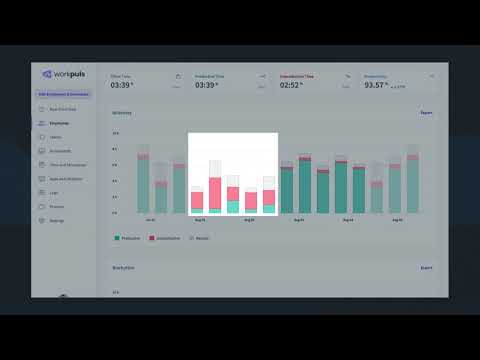 0:09:39
0:09:39
 2:00:14
2:00:14
 0:08:39
0:08:39
 0:02:53
0:02:53
 0:00:49
0:00:49
 0:05:12
0:05:12
 0:09:10
0:09:10
 0:03:18
0:03:18
 0:03:26
0:03:26
 0:05:20
0:05:20
 0:05:37
0:05:37
 0:01:00
0:01:00
 0:02:24
0:02:24
 0:00:41
0:00:41
 0:01:54
0:01:54
 0:03:51
0:03:51
 0:03:18
0:03:18