filmov
tv
3D Printer Creality Ender-3 v2 Full Assembly

Показать описание
Assemble the Creality Ender-3 v2 3D Printer - unboxing to fully assembled.
Robbie builds his first 3D printer, the Creality Ender-3 v2 3D Printer. Full assembly, from unboxing to fully-assembled, with mistakes along the way, and their solutions. While his first 3D Printer build took 1.5 hours, after doing it once he can now assemble them (without any of the mistakes!) in under 30 minutes.
0:00 Unboxing Creality Ender-3 v2 3D Printer
5:45 Assembling the Creality Ender-3 v2 3D Printer
7:01 Layout and Inspect That All Parts and Accessories Were Included
9:38 Installation of Z-axis profiles and Z-axis limit switch kit
19:12 Install Z-axis motor kit and t-type screw
22:32 Install pneumatic joint, XE-axis kit and synchronous belt
36:26 Install extrusion kit (DONE WRONG, FIXED LATER), Z-axis passive block
41:06 Install X-axis Tensioner
44:23 Confusion As We Realize Extrusion Kit was Installed Wrong
47:04 Reinstalling Extrusion Kit, Previously Installed Incorrectly
49:45 Reinstalling X-axis Tensioner and Z-axis Passive Block
54:48 Install Z-axis moving kit
56:28 Install the gantry profile (NOTE: Should have first moved the bowden tube to rear: Manual is not clear on this - will fix later in video)
58:36 Install the Display Kit
1:01:32 Connect the Screen and Controls
1:02:27 Install material rack, gantry cover and indication knob (Bowden tube still in wrong position)
1:07:42 He Seriously Still Hasn't Clued In About the Bowden Tube! (Wait for it...)
1:17:00 Finally Realizing the Bowden Tube is Installed Incorrectly, and Fixing
1:12:34 Wire Connection
1:20:05 Printer Assembly Complete
1:21:10 Ender-3 v2 Tool Drawer
1:22:52 Removing Protective Film from Ender-3 v2 3D Printer
1:24:00 Installing Glass Bed on Ender-3 v2 (Included)
1:24:43 Ready to 3D Print on Creality Ender-3 v2 3D Printer
#3DPrinting #3DPrinter #DIY
Robbie builds his first 3D printer, the Creality Ender-3 v2 3D Printer. Full assembly, from unboxing to fully-assembled, with mistakes along the way, and their solutions. While his first 3D Printer build took 1.5 hours, after doing it once he can now assemble them (without any of the mistakes!) in under 30 minutes.
0:00 Unboxing Creality Ender-3 v2 3D Printer
5:45 Assembling the Creality Ender-3 v2 3D Printer
7:01 Layout and Inspect That All Parts and Accessories Were Included
9:38 Installation of Z-axis profiles and Z-axis limit switch kit
19:12 Install Z-axis motor kit and t-type screw
22:32 Install pneumatic joint, XE-axis kit and synchronous belt
36:26 Install extrusion kit (DONE WRONG, FIXED LATER), Z-axis passive block
41:06 Install X-axis Tensioner
44:23 Confusion As We Realize Extrusion Kit was Installed Wrong
47:04 Reinstalling Extrusion Kit, Previously Installed Incorrectly
49:45 Reinstalling X-axis Tensioner and Z-axis Passive Block
54:48 Install Z-axis moving kit
56:28 Install the gantry profile (NOTE: Should have first moved the bowden tube to rear: Manual is not clear on this - will fix later in video)
58:36 Install the Display Kit
1:01:32 Connect the Screen and Controls
1:02:27 Install material rack, gantry cover and indication knob (Bowden tube still in wrong position)
1:07:42 He Seriously Still Hasn't Clued In About the Bowden Tube! (Wait for it...)
1:17:00 Finally Realizing the Bowden Tube is Installed Incorrectly, and Fixing
1:12:34 Wire Connection
1:20:05 Printer Assembly Complete
1:21:10 Ender-3 v2 Tool Drawer
1:22:52 Removing Protective Film from Ender-3 v2 3D Printer
1:24:00 Installing Glass Bed on Ender-3 v2 (Included)
1:24:43 Ready to 3D Print on Creality Ender-3 v2 3D Printer
#3DPrinting #3DPrinter #DIY
Комментарии
 0:23:02
0:23:02
 0:25:59
0:25:59
 0:13:03
0:13:03
 0:53:44
0:53:44
 0:15:33
0:15:33
 0:50:19
0:50:19
 0:00:28
0:00:28
 0:00:16
0:00:16
 0:00:35
0:00:35
 0:07:01
0:07:01
 0:19:38
0:19:38
 0:01:17
0:01:17
 0:01:00
0:01:00
 0:07:46
0:07:46
 0:14:00
0:14:00
 0:00:58
0:00:58
 0:08:07
0:08:07
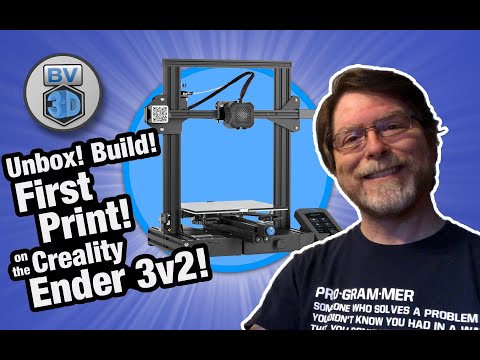 0:30:27
0:30:27
 0:04:55
0:04:55
 0:07:57
0:07:57
 0:45:46
0:45:46
 0:10:13
0:10:13
 0:05:21
0:05:21
 0:00:31
0:00:31