filmov
tv
The Sticky Layout #css #css3

Показать описание
💡 Have you ever worked on a similar requirement like this?
- I want to add an Application Download Banner above the existing header.
- But still keep the header position fixed at the top when the banner scrolls out of the screen.
Do you have a quick solution for that?
Here, we need to use the CSS position sticky property.
It defines the element's sticky position behavior relative to its scrolling ancestor.
It has 2 states to define an sticky behavior:
1. Initially, the element is treated as position:relative until a specified scroll position is reached.
2. Once that point is reached during scrolling, the element becomes position:fixed and "sticks" to the viewport.
If you want to see more sharing like this, please give us a like and subscribe to Tiny Frontend.
#tinyfrontend #frontend #frontenddeveloper #frontenddev #frontenddevelopment #frontendwebdeveloper #frontendengineer #frontendengineering #devfrontend #programming #programmer #developer #webdevelopment #webdeveloper #javascript #css #htmlcss #htmlcssjavascript #htmlcssjs #webdesign #ui #uidesign #uiux #uitrends #uiuxdesign
- I want to add an Application Download Banner above the existing header.
- But still keep the header position fixed at the top when the banner scrolls out of the screen.
Do you have a quick solution for that?
Here, we need to use the CSS position sticky property.
It defines the element's sticky position behavior relative to its scrolling ancestor.
It has 2 states to define an sticky behavior:
1. Initially, the element is treated as position:relative until a specified scroll position is reached.
2. Once that point is reached during scrolling, the element becomes position:fixed and "sticks" to the viewport.
If you want to see more sharing like this, please give us a like and subscribe to Tiny Frontend.
#tinyfrontend #frontend #frontenddeveloper #frontenddev #frontenddevelopment #frontendwebdeveloper #frontendengineer #frontendengineering #devfrontend #programming #programmer #developer #webdevelopment #webdeveloper #javascript #css #htmlcss #htmlcssjavascript #htmlcssjs #webdesign #ui #uidesign #uiux #uitrends #uiuxdesign
The Sticky Layout #css #css3
Sticky Position Navbar using CSS #codewith_muhilan #css #coding
CSS Sticky Section Scrolling Effects | Html CSS Tutorial #CSS3
Sticky Header: CSS Tutorial (Day 14 of CSS3 in 30 Days)
Sticky Footer: CSS Tutorial (Day 13 of CSS3 in 30 Days)
CSS Position Fixed or Sticky 😍 Best Example #cssproperty #cssposition #csstutorial #coder #viral
Sticky Sidebar: CSS Tutorial (Day 15 of CSS3 in 30 Days)
Pure CSS Sticky Scrolling Effects | CSS3 Position Sticky
The CSS Positioning Confusion: Relative vs Absolute
How to Make a Sticky Table Header in Pure HTML5 & CSS3
Position Fixed vs Sticky #html5 #css3 #htmlcss #js #webdeveloper #cssanimation #codingtutorial
Learn CSS Position In 9 Minutes
CSS position sticky
Sticky aside en CSS
CSS: POSITION🥶#html #css #css3 #sticky #position #shortsfeed #style #subscribe #tamil #ytshorts #yt...
Sticky Sidebar without Plugins | Pure Css3
Sticky Section Design made with HTML and CSS
💻 CSS 15b 💻 position fixed, sticky and absolute 💻 #css #css3 #csscourse #html #html5 #omg
Use position sticky to stick any element. #shorts #youtubeshorts #position #sticky #css #csstricks
CSS Position: Fixed Vs Sticky | Css Basic | Html | MrNakxa #html #css #mrnakxa #shorts
CSS Position Sticky and Fixed #html_css #responsive #animation #learncode
Difference between Sticky and fixed positions in CSS #html5 #CSS3 #js #javascript #webdesign #html
Sticky Section Header - CSS property Explained #css #css3 #shortsfeed #short #webdesign
Scrolling section created by HTML CSS #htmlfullcourse #html5 #htmltutorial #javascript #python #js
Комментарии
 0:00:53
0:00:53
 0:00:05
0:00:05
 0:03:39
0:03:39
 0:09:05
0:09:05
 0:08:18
0:08:18
 0:00:07
0:00:07
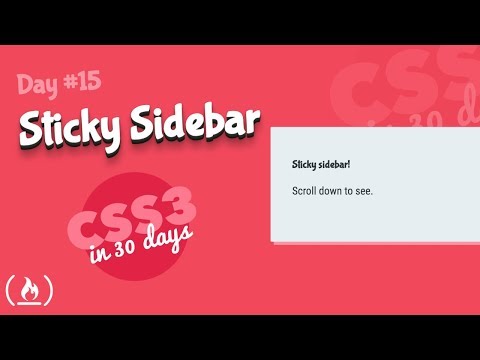 0:08:26
0:08:26
 0:04:22
0:04:22
 0:09:19
0:09:19
 0:09:27
0:09:27
 0:00:06
0:00:06
 0:09:26
0:09:26
 0:03:17
0:03:17
 0:00:10
0:00:10
 0:00:09
0:00:09
 0:04:52
0:04:52
 0:00:16
0:00:16
 0:00:43
0:00:43
 0:00:19
0:00:19
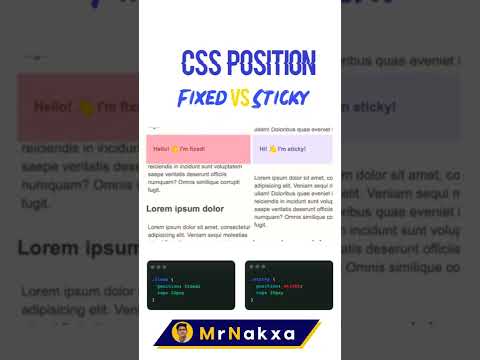 0:00:09
0:00:09
 0:00:08
0:00:08
 0:00:11
0:00:11
 0:00:15
0:00:15
 0:00:18
0:00:18