filmov
tv
Add Your ERC-20 Token on Uniswap Exchange (DEX) For Free?

Показать описание
If you want to add or list your ERC-20 token on uniswap exchange for free, you are at the right place.
This video will solve out all the following queries:
How to List Your Token on Uniswap
how to use uniswap with metamask
How do I add tokens to Uniswap?
How to List Your DeFi Token on UniSwap
Can I convert my cryptocurrency to another cryptocurrency
Create Exchange
First, we need to create an exchange for your token. This tells Uniswap about your token. We are using an example token called MST.
2. Metamask Notification popup shows, click on the Confirm button to connect Uniswap to your account
3. Click on Pool tab
4. click on the dropdown, and select Create Exchange
5. copy your token's contract address (from Etherscan for example)
6. paste your token's address to Token Address field, and select it from dropdown
7. click on Create Exchange button
8. Metamask Notification popup shows, click on the Confirm button
Add Liquidity
Now that Uniswap knows about your tokens, we need to add initial liquidity for the MST/ETH pair. We need to cover both sides, so we will be depositing both ETH and MST. Depending on how much you deposit of both, the price will be automatically set.
1. click on the dropdown, and select Add Liquidity
2. enter the amount of ETH you want to deposit
3. click on Select a token button
4. paste your token's address to Token Address field, and select it from dropdown
5. click on the Unlock button next to your token symbol
6. Metamask Notification popup shows, click on the Confirm button
7. wait until transaction is confirmed
8. enter the amount of MST you want to deposit. Check the calculated exchange rate.
9. if exchange rate is ok, click on Add Liquidity button
10. Metamask Notification popup shows, click on the Confirm button
Swap Your Token For ETH
Here we'll explain how a potential investor can buy your token now that it's listed on Uniswap. The investor is using his own Metamask. Here are the steps:
2. Metamask Notification popup shows, click on the Confirm button to connect Uniswap to your account
3. enter the amount of ETH you want to exchange for MST tokens
4. click on Select a token button
5. paste MST token's address to Token Address field, and select it from dropdown
6. Uniswap will auto-fill the amount of MST tokens investor will receive for his ETH amount
7. click on the Swap button
8. Metamask Notification popup shows, click on the Confirm button
After the transaction is mined, investor will have MST tokens added to his balance, and ETH funds deducted.
Remove Liquidity
Now that you sold all or part of your tokens to investors, it's time to remove all deposits (liquidity) from Uniswap. Here's how to do that:
3. click on Select a token button
4. paste your token's address to Token Address field, and select it from dropdown
4. Uniswap will show you your pool balance
5. enter the amount you want to withdraw
6. Uniswap will show you both ETH and MST funds you will receive
7. click on the Remove Liquidity button
8. Metamask Notification popup shows, click on the Confirm button
Congrats, you just successfully sold your custom tokens over Uniswap. Note that if you sold some tokens, you'll receive more ETH funds and less MST funds than you added to pool.
This video will solve out all the following queries:
How to List Your Token on Uniswap
how to use uniswap with metamask
How do I add tokens to Uniswap?
How to List Your DeFi Token on UniSwap
Can I convert my cryptocurrency to another cryptocurrency
Create Exchange
First, we need to create an exchange for your token. This tells Uniswap about your token. We are using an example token called MST.
2. Metamask Notification popup shows, click on the Confirm button to connect Uniswap to your account
3. Click on Pool tab
4. click on the dropdown, and select Create Exchange
5. copy your token's contract address (from Etherscan for example)
6. paste your token's address to Token Address field, and select it from dropdown
7. click on Create Exchange button
8. Metamask Notification popup shows, click on the Confirm button
Add Liquidity
Now that Uniswap knows about your tokens, we need to add initial liquidity for the MST/ETH pair. We need to cover both sides, so we will be depositing both ETH and MST. Depending on how much you deposit of both, the price will be automatically set.
1. click on the dropdown, and select Add Liquidity
2. enter the amount of ETH you want to deposit
3. click on Select a token button
4. paste your token's address to Token Address field, and select it from dropdown
5. click on the Unlock button next to your token symbol
6. Metamask Notification popup shows, click on the Confirm button
7. wait until transaction is confirmed
8. enter the amount of MST you want to deposit. Check the calculated exchange rate.
9. if exchange rate is ok, click on Add Liquidity button
10. Metamask Notification popup shows, click on the Confirm button
Swap Your Token For ETH
Here we'll explain how a potential investor can buy your token now that it's listed on Uniswap. The investor is using his own Metamask. Here are the steps:
2. Metamask Notification popup shows, click on the Confirm button to connect Uniswap to your account
3. enter the amount of ETH you want to exchange for MST tokens
4. click on Select a token button
5. paste MST token's address to Token Address field, and select it from dropdown
6. Uniswap will auto-fill the amount of MST tokens investor will receive for his ETH amount
7. click on the Swap button
8. Metamask Notification popup shows, click on the Confirm button
After the transaction is mined, investor will have MST tokens added to his balance, and ETH funds deducted.
Remove Liquidity
Now that you sold all or part of your tokens to investors, it's time to remove all deposits (liquidity) from Uniswap. Here's how to do that:
3. click on Select a token button
4. paste your token's address to Token Address field, and select it from dropdown
4. Uniswap will show you your pool balance
5. enter the amount you want to withdraw
6. Uniswap will show you both ETH and MST funds you will receive
7. click on the Remove Liquidity button
8. Metamask Notification popup shows, click on the Confirm button
Congrats, you just successfully sold your custom tokens over Uniswap. Note that if you sold some tokens, you'll receive more ETH funds and less MST funds than you added to pool.
Комментарии
 0:00:31
0:00:31
 0:00:21
0:00:21
 0:17:20
0:17:20
 0:14:57
0:14:57
 0:06:14
0:06:14
 0:05:16
0:05:16
 0:12:43
0:12:43
 0:03:34
0:03:34
 0:04:43
0:04:43
 0:26:55
0:26:55
 1:13:56
1:13:56
 0:00:27
0:00:27
 0:11:09
0:11:09
 0:01:20
0:01:20
 0:16:20
0:16:20
 0:00:39
0:00:39
 0:23:25
0:23:25
 0:07:18
0:07:18
 0:01:15
0:01:15
 0:01:05
0:01:05
 0:08:11
0:08:11
 0:04:46
0:04:46
 0:18:47
0:18:47
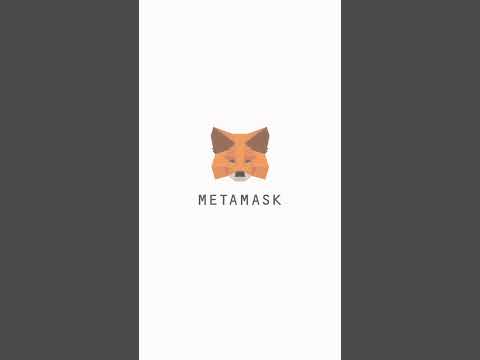 0:00:35
0:00:35