filmov
tv
3 Easy Ways to Move Your Home Folder to an external SSD Sequoia 15 2 made it harder

Показать описание
I show you have to move your home folder to an external drive with three different methods. Apple's Sequoia update made some changes and you can't just drag and drop your Home folder like I showed in my other videos. ZikeDrive 20% off code: MSZ666
Acasis 40Gbps Thunderbolt 3 M.2 NVMe 2
20% off with code "TB20"
15% off code "LANCE15" store wide
Orico NVMe 2T 7000MBs
FORLANCE10 10% discount code
TeamGroup 2T MP44L
Mac Mini
I am an amazon affiliate and get small commissions off sales via my links
0:00 Intro
0:23 Sequoia 15.2 error
0:37 Problem cache files
1:18 Method 1 Copy Home Folder from Time Machine Backup to external drive
4:03 Method 2 Copy Home folder using Terminal app
8:15 Method 3 Drag and Drop the new way
11:16 Create a Symbolic link "Sym Link" of your external Applications folder
#copyhomefolder #macmini #terminal
Acasis 40Gbps Thunderbolt 3 M.2 NVMe 2
20% off with code "TB20"
15% off code "LANCE15" store wide
Orico NVMe 2T 7000MBs
FORLANCE10 10% discount code
TeamGroup 2T MP44L
Mac Mini
I am an amazon affiliate and get small commissions off sales via my links
0:00 Intro
0:23 Sequoia 15.2 error
0:37 Problem cache files
1:18 Method 1 Copy Home Folder from Time Machine Backup to external drive
4:03 Method 2 Copy Home folder using Terminal app
8:15 Method 3 Drag and Drop the new way
11:16 Create a Symbolic link "Sym Link" of your external Applications folder
#copyhomefolder #macmini #terminal
3 Easy Ways to Move Your Home Folder to an external SSD Sequoia 15 2 made it harder
3 REAL Ways To Get FREE ROBUX.. (2024)
Easy shuffle move for beginners, try it with us!
3 easy and fastest way to move to Lithuania 2024 -visa guaranteed #viral #lithuania
EASY Ankle Breaker Move 🔥
How to Move Columns in Excel | 3 Easy Ways
EASY Move To Get Past Defenders 💯
How to Move a Mattress the easy way
LEGS & GLUTES workout that is EASY TO FOLLOW
How To Hide TV Power Cord And Cables | Easy Way To Move An Outlet
EASY ways to move/tricks on your Rollerblades 🌟 #tipsandtricks #beginnerskating
3 Easy Ways to Move to the UK?! Your Step-by-Step Guide! #relocation
3 Easy Ways to Move Better After Flying
So you want to move to Australia? Follow these 3 easy steps in the description
How to do the Maradona move (spin move) in 3 easy steps! #football #soccer #Futbol #maradona
How to move heavy appliances in an easy way #shorts
Easy Ground Move Tutorial #popping #dance #tutorial
3 Easy Steps To Move from Terraform to OpenTofu!
How to Book Your Move - 3 Easy Steps To a Stress-Free Move
Zumba Kids (easy dance) - I like to move it
How To move a chair (In 3 easy steps)
3 Easy Ways to Move Forward
3 Easy ways to move from USA to Canada || How US non-resident aliens can move to Canada
How to move a reclining sofa the FAST EASY way~You can move a heavy recliner sofa alone~moving HACK
Комментарии
 0:13:30
0:13:30
 0:06:47
0:06:47
 0:00:16
0:00:16
 0:00:16
0:00:16
 0:00:18
0:00:18
 0:03:10
0:03:10
 0:00:15
0:00:15
 0:00:55
0:00:55
 0:29:49
0:29:49
 0:13:46
0:13:46
 0:00:22
0:00:22
 0:11:23
0:11:23
 0:01:24
0:01:24
 0:00:07
0:00:07
 0:00:16
0:00:16
 0:00:17
0:00:17
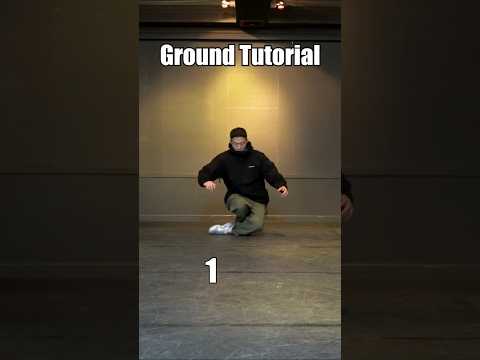 0:00:25
0:00:25
 0:04:24
0:04:24
 0:00:57
0:00:57
 0:02:00
0:02:00
 0:00:27
0:00:27
 0:00:50
0:00:50
 0:08:45
0:08:45
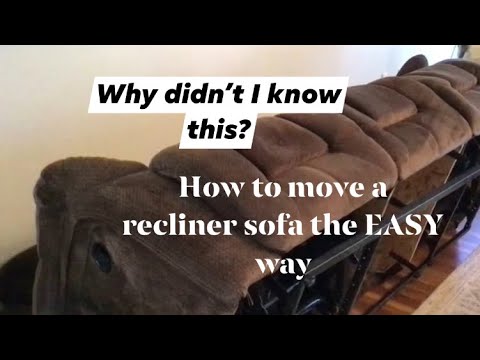 0:02:42
0:02:42