filmov
tv
VirtualDub Setup and Installation

Показать описание
We've used VirtualDub on several occasions, but we've always focused on how to use it, without looking too closely at how to install and set it up! Today, I walk you through my entire setup process of the software, including how to get it to read from and write to more file formats, and how to install plugins!
= 0612 TV =
0612 TV is your one stop for general geekery! Learn about a variety of technology-related subjects, including Photography, General Computing, Audio/Video Production and Image Manipulation! Enjoy your stay, and don't hesitate to drop me a comment or a personal message to my inbox =) If you like my work, don't forget to subscribe!
-----
Disclaimer: Please note that any information is provided on this channel in good faith, but I cannot guarantee 100% accuracy / correctness on all content. Contributors to this channel are not to be held responsible for any possible outcomes from your use of the information.
= 0612 TV =
0612 TV is your one stop for general geekery! Learn about a variety of technology-related subjects, including Photography, General Computing, Audio/Video Production and Image Manipulation! Enjoy your stay, and don't hesitate to drop me a comment or a personal message to my inbox =) If you like my work, don't forget to subscribe!
-----
Disclaimer: Please note that any information is provided on this channel in good faith, but I cannot guarantee 100% accuracy / correctness on all content. Contributors to this channel are not to be held responsible for any possible outcomes from your use of the information.
VirtualDub Setup and Installation
Virtualdub x64 Installation and Basic Configuration
How to set up an MP4 for use with Virtual Dub
How To Setup Camstudio and Virtualdub
How to Use VirtualDub for Windows
How To Setup EasyCap with HD Video/Audio Settings (VirtualDub) (HD)
Howto: VirtualDub 720p HD settings for YouTube! [Good quality, small file size]
Best easyCAP setup Virtualdub 2012
H.264 Encoder for VirtualDub Tutorial
VirtualDub DeShaker Image Stabilizer Tutorial
Easiest video shake removal tutorial ! ( Using VirtualDub)
Tutorial: Virtualdub Recording Settings/Rendering Settings (Part 2)
How to use VirtualDub to capture an analog source
How To Export MP4 (H264+AAC) From VirtualDub
How to Capture SD Video in VirtualDub2, Deinterlace in StaxRip, and Upscale to HD in Topaz Video AI
Virtualdub Processing Settings! (Easycap/Dazzle/Roxio) [HD] w/Download!
VirtualDub Settings Update (Easycap/Dazzle/Roxio) [HD]
Virtualdub-Tutorial
How to open .WMV files in VirtualDub (ASF files not supported)
How To Compress HD Video With Virtual Dub And Save Quality
Quick Tip: How to Compile a Basic Time-lapse Using Free Software on Windows: Virtual Dub
VirtualDub Importar y Editar MP4,TS,MKV,FLV,WMV,MPEG2...
DeShaker Virtualdub sample and settings
How to Convert 4:3 Videos to 16:9 (VirtualDub) [Part 1]
Комментарии
 0:13:01
0:13:01
 0:07:58
0:07:58
 0:10:58
0:10:58
 0:03:06
0:03:06
 0:04:08
0:04:08
 0:08:20
0:08:20
 0:09:02
0:09:02
 0:07:41
0:07:41
 0:02:29
0:02:29
 0:05:04
0:05:04
 0:07:28
0:07:28
 0:09:59
0:09:59
 0:04:53
0:04:53
 0:03:40
0:03:40
 0:48:35
0:48:35
 0:00:27
0:00:27
 0:03:17
0:03:17
 0:20:07
0:20:07
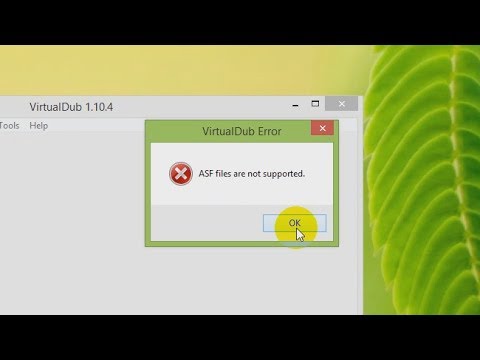 0:02:00
0:02:00
 0:04:26
0:04:26
 0:03:07
0:03:07
 0:03:22
0:03:22
 0:00:20
0:00:20
 0:05:54
0:05:54