filmov
tv
Human Pose Estimation using opencv | python | OpenPose | stepwise implementation for beginners

Показать описание
This video contains stepwise implementation for human pose estimation using OpenCV for processing the following:
1) Single image
3) Realtime- Webcam demo
This tutorial is based on Github code
inspired by OpenCV official example
For more tutorials, please visit our channel
1) Face Mask Detection Tutorial | Transfer Learning | Python | Tensorflow | OpenCV | for beginners
2) Realtime Face Emotion Recognition | Python | OpenCV | Step by Step Tutorial for beginners
3)Real-time Drowsiness Detection Tutorial | Transfer Learning | TensorFlow | Python | OpenCV
4) Deep Learning - Image Classification Tutorial step by step (for Beginners) (python / TensorFlow)
1) Single image
3) Realtime- Webcam demo
This tutorial is based on Github code
inspired by OpenCV official example
For more tutorials, please visit our channel
1) Face Mask Detection Tutorial | Transfer Learning | Python | Tensorflow | OpenCV | for beginners
2) Realtime Face Emotion Recognition | Python | OpenCV | Step by Step Tutorial for beginners
3)Real-time Drowsiness Detection Tutorial | Transfer Learning | TensorFlow | Python | OpenCV
4) Deep Learning - Image Classification Tutorial step by step (for Beginners) (python / TensorFlow)
Human Pose Estimation using opencv | python | OpenPose | stepwise implementation for beginners
Latest Pose Estimation Realtime (24 FPS) using CPU | Computer Vision | OpenCV Python
Human Pose Estimation Using Deep Learning in OpenCV
Human Pose Estimation | Opencv
2D Human Pose Estimation with OpenPose: Deep Learning in Action
AI Pose Estimation with Python and MediaPipe | Plus AI Gym Tracker Project
Human Pose Estimation using Deep Learning | Getting started with OpenCV series
Push-up counter using YOLOv7-pose estimation and OpenCV
Pose Estimation with the Fastest Python Deep Learning Model | MoveNet Lightning
Real time Human Pose estimation using opencv
Human Pose Estimation Comparison : wrnchAI vs OpenPose
Real-Time 3D Pose Detection & Pose Classification | Mediapipe | OpenCV | Python
Human Pose Detection using Python and OpenCV - OpenPose - with code on Colab
Multi-Person Pose Estimation using OpenPose + OpenCV (C++/Python)
MediaPipe vs OpenPose (Human Pose Landmark Detection)
Human Pose Estimation Using OpenCV
Pose Detection For Workouts Using OpenCV and MediaPipe | Algoscale
Creating Your Own AI Fitness Trainer: Analyzing Squats with MediaPipe
Real Time Human Pose Estimation using OpenCV & MediaPipe| Human Pose Estimation Python @shahzaib...
AI Face Body and Hand Pose Detection with Python and Mediapipe
Tennis Shots Identification using YOLOv7 Pose Estimation and LSTM Model
Human Pose Estimation using OpenCV & Python
Pose Estimation in Python Using OpenCV
Human body Pose Tracking | Faster Pose Detection on CPU | Pose Estimation | Machine Learning
Комментарии
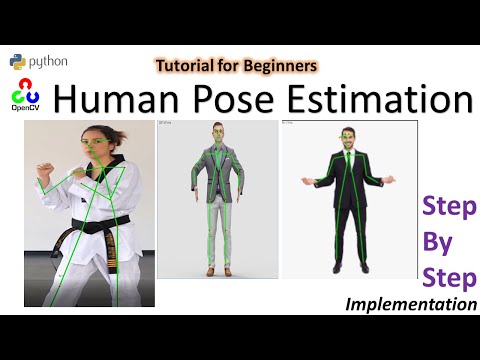 0:25:45
0:25:45
 0:41:03
0:41:03
 0:01:37
0:01:37
 0:05:44
0:05:44
 0:12:55
0:12:55
 1:04:17
1:04:17
 0:12:52
0:12:52
 0:00:14
0:00:14
 0:51:01
0:51:01
 0:11:03
0:11:03
 0:00:58
0:00:58
 0:43:48
0:43:48
 0:07:38
0:07:38
 0:00:24
0:00:24
 0:01:02
0:01:02
 0:02:46
0:02:46
 0:01:15
0:01:15
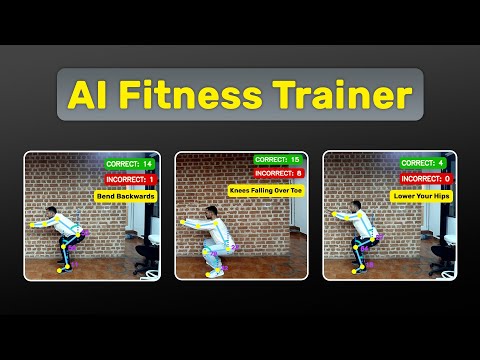 0:03:55
0:03:55
 0:13:43
0:13:43
 0:42:55
0:42:55
 0:00:35
0:00:35
 0:00:26
0:00:26
 0:00:46
0:00:46
 0:31:15
0:31:15