filmov
tv
9 - Web Dynpro ABAP - Application Creation Part7

Показать описание
-Use the Web Dynpro Code Wizard To Get the Value of Sales Document Number.
-Written the Select Query to Fetch the Data From VBAK Table for Creation Date, Time, User and Document Category.
-Use the Web Dynpro Code Wizard To Set the Value of Creation Date, Time, User and Document Category.
-Written the Select Query to Fetch the Data From VBAK Table for Creation Date, Time, User and Document Category.
-Use the Web Dynpro Code Wizard To Set the Value of Creation Date, Time, User and Document Category.
Build a Simple Web Dynpro ABAP Application, Component Usage (PART 9)
9 - Web Dynpro ABAP - Application Creation Part7
conformation window webdynpro sap class 9
Web Dynpro Application (Navigation Application)
SAP ABAP Web Dynpro Tutorial for Beginners | Web Dynpro ABAP Online Training
Webdynpro for ABAP Part 1
SAP ABAP Webdynpro : Creating ALV
Build a Simple Web Dynpro ABAP, OTR Internationalization, DropDown (PART 8)
Build a Simple Web Dynpro ABAP Application, Transport Data Context Component Controller (PART 2)
Build a Simple Web Dynpro ABAP Application, Navigation (PART 1)
Web Dynpro ABAP Demo
Build a Simple Web Dynpro ABAP Application, Service Call Create Context Node Automatically (PART 4)
Web Dynpro ABAP Online Training - Part 1
SAP ABAP web dynpro
ABAP WebDynpro Business Graphics 3D: SAP Tutorial (Part 10)
Webdynpro for ABAP Part 3
Simple ABAP Web Dynpro Application, Navigate from a WD Component to another WD Component
WebDynpro ABAP Table Popin: SAP Tutorial (Part 9)
WebDynpro ABAP Online Training Session 9
Lesson #3 How to Navigating Between Views | SAP Web Dynpro ABAP | Beginner tutorial
WebDynpro ABAP Tutorial - 01 Anlegen einer WebDynpro
Build a Simple Web Dynpro ABAP Application, WD ALV Component Usage (PART 11)
SAP ABAP Web Dynpro Primeiro Programa Tutorial
Webdynpro for ABAP Part 4
Комментарии
 0:06:38
0:06:38
 0:18:25
0:18:25
 0:13:03
0:13:03
 0:24:48
0:24:48
 0:50:48
0:50:48
 0:15:56
0:15:56
 0:14:33
0:14:33
 0:08:30
0:08:30
 0:06:27
0:06:27
 0:07:42
0:07:42
 0:22:46
0:22:46
 0:06:21
0:06:21
 0:09:40
0:09:40
 0:00:16
0:00:16
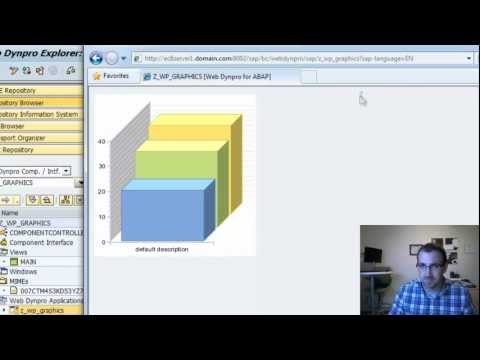 0:08:03
0:08:03
 0:14:21
0:14:21
 0:09:31
0:09:31
 0:05:51
0:05:51
 1:04:04
1:04:04
 0:11:02
0:11:02
 0:02:55
0:02:55
 0:08:05
0:08:05
 0:10:13
0:10:13
 0:13:58
0:13:58