filmov
tv
Azure Storage Undelete Options

Показать описание
A quick look at options around Azure Storage when something bad happens! Soft delete, versions, snapshots, change tracking, Azure Backup and more.
00:00 Introduction
00:24 Structure of resource basics
01:55 Locking
06:35 Immutable blob
07:10 Restoring a subscription
08:10 Restoring a storage account
09:40 Blob soft delete
13:38 Versioning and change feed
14:28 Point-in-time restore
18:00 Undelete vs point-in-time
19:05 Files soft delete
20:20 File snapshots and Azure Backup integration
22:30 Summary and close
00:00 Introduction
00:24 Structure of resource basics
01:55 Locking
06:35 Immutable blob
07:10 Restoring a subscription
08:10 Restoring a storage account
09:40 Blob soft delete
13:38 Versioning and change feed
14:28 Point-in-time restore
18:00 Undelete vs point-in-time
19:05 Files soft delete
20:20 File snapshots and Azure Backup integration
22:30 Summary and close
Azure Storage Undelete Options
Azure - How to Recover deleted azure storage account?
Recover blobs & files using Soft Delete for Azure Storage
How to automatically manage Azure Blobs lifecycles | Azure Tips and Tricks
Tips & Tricks - Series - AZURE - How to Recover Deleted Storage Account, Container & Blobs
Recover blobs & files using Soft Delete in Azure Storage I How to enable soft delete in Azure
Azure Storage Account Types, Performance and Cost
How to backup azure storage accounts | Operational Backups
29. Hands-On :How to recover the specific file which got accidentally deleted in azure||Step-By-Step
Azure Enable soft delete in blob storage account | data protection azure
HOW TO RECOVER A DELETED STORAGE ACCOUNT IN AZURE
How to use Blob versioning in Azure Storage | Azure Tips and Tricks
Azure Immutable Storage - Files That Can't Be Modified or Deleted
Azure Files vs Azure Blob Storage - Which Storage Type Do You Need?
What is Soft Delete in Blob Storage - Azure Storage Account (16/100)
Delete Azure Storage Folders With Azure Storage API Using Python
How to delete storage in Microsoft Azure
Azure Storage Basics: How to configure security
Azure Storage : Access & Data Protection
16c. How to recover deleted work items in Azure Project boards
Azure Blob Storage - Azure Blob Storage Tutorial - Step by Step
How to configure azure storage lifecycle management
What’s New with Azure Storage
Azure Storage Tutorial | Introduction to Blob, Queue, Table & File Share
Комментарии
 0:23:59
0:23:59
 0:05:51
0:05:51
 0:09:19
0:09:19
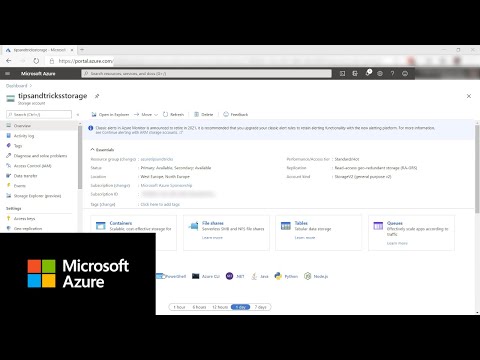 0:01:52
0:01:52
 0:08:18
0:08:18
 0:07:27
0:07:27
 0:18:08
0:18:08
 0:19:24
0:19:24
 0:13:41
0:13:41
 0:04:47
0:04:47
 0:08:31
0:08:31
 0:02:11
0:02:11
 0:05:11
0:05:11
 0:11:00
0:11:00
 0:07:26
0:07:26
 0:09:45
0:09:45
 0:01:03
0:01:03
 0:09:36
0:09:36
 0:09:27
0:09:27
 0:02:21
0:02:21
 0:41:03
0:41:03
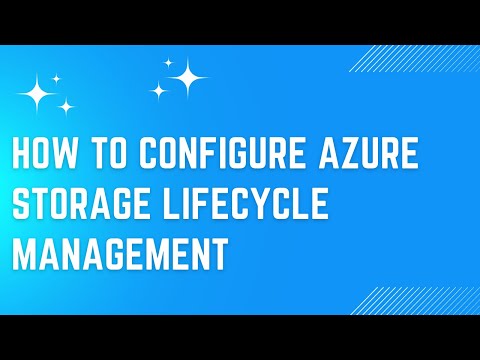 0:06:03
0:06:03
 0:20:23
0:20:23
 0:23:01
0:23:01