filmov
tv
How to read the data from PDF file using Apache PDFBox | Selenium |

Показать описание
In this video, I have explained about "How to read the data from PDF file using Apache PDFBox".
Video Timeline:
00:00 Introduction
01:36 What is Apache PDFBox?
05:53 How to download the Apache PDFBox in Java Project?
09:47 How to download the Apache PDFBox in Maven Project?
13:03 How to read the data from a PDF file that is available in a local machine using PDFBox?
28:46 How to read the data from a PDF file that is available on the internet using PDFBox?
Practice websites: 👇
You can find the program used in this video at the below location: 👇
The Apache PDFBox® library is an open-source Java tool for working with PDF documents. This library allows the creation of new PDF documents, manipulation of existing documents and the ability to extract content from documents
In addition to this, PDFBox also includes a command line utility for performing various operations over PDF using the available Jar file.
⭐⭐ Features of PDFBox 👇
✔ Extract Text − Using PDFBox, you can extract Unicode text from PDF files.
✔ Split & Merge − Using PDFBox, you can divide a single PDF file into multiple files, and merge them back as a single file.
✔ Fill Forms − Using PDFBox, you can fill the form data in a document.
✔ Print − Using PDFBox, you can print a PDF file using the standard Java printing API.
✔ Save as Image − Using PDFBox, you can save PDFs as image files, such as PNG or JPEG.
✔ Create PDFs − Using PDFBox, you can create a new PDF file by creating Java programs and, you can also include images and fonts.
✔ Signing− Using PDFBox, you can add digital signatures to the PDF files.
Extracting text is one of the main features of the PDF box library. You can extract text using the getText() method of the PDFTextStripper class. This class extracts all the text from the given PDF document.
Following are the steps to extract text from an existing PDF document.
⭐ Loading an Existing PDF Document 👇
Load an existing PDF document using the static method load() of the PDDocument class. This method accepts a file object as a parameter, since this is a static method you can invoke it using class name as shown below.
⭐ Instantiate the PDFTextStripper Class 👇
The PDFTextStripper class provides methods to retrieve text from a PDF document therefore, instantiate this class as shown below.
⭐ Retrieving the Text 👇
You can read/retrieve the contents of a page from the PDF document using the getText() method of the PDFTextStripper class. To this method you need to pass the document object as a parameter. This method retrieves the text in a given document and returns it in the form of a String object.
⭐ Closing the Document 👇
Finally, close the document using the close() method of the PDDocument class as shown below.
==============================================
👑 Join my YouTube channel to get access to perks:👇
==============================================
==============================================
Connect us @
==============================================
==============================================
🙏 Please Subscribe🔔 to start learning for FREE now, Also help your friends in learning the best by suggesting this channel.
#hyrtutorials #pdfbox #selenium #pdf
Apache PDFBox By Yadagiri Reddy
Channel search:
hyrtutorials, hyr tutorials, Yadagiri Reddy H, h yadagiri reddy, yadagiri reddy selenium, yadagiri reddy java, yadagiri reddy tutorials
Video Timeline:
00:00 Introduction
01:36 What is Apache PDFBox?
05:53 How to download the Apache PDFBox in Java Project?
09:47 How to download the Apache PDFBox in Maven Project?
13:03 How to read the data from a PDF file that is available in a local machine using PDFBox?
28:46 How to read the data from a PDF file that is available on the internet using PDFBox?
Practice websites: 👇
You can find the program used in this video at the below location: 👇
The Apache PDFBox® library is an open-source Java tool for working with PDF documents. This library allows the creation of new PDF documents, manipulation of existing documents and the ability to extract content from documents
In addition to this, PDFBox also includes a command line utility for performing various operations over PDF using the available Jar file.
⭐⭐ Features of PDFBox 👇
✔ Extract Text − Using PDFBox, you can extract Unicode text from PDF files.
✔ Split & Merge − Using PDFBox, you can divide a single PDF file into multiple files, and merge them back as a single file.
✔ Fill Forms − Using PDFBox, you can fill the form data in a document.
✔ Print − Using PDFBox, you can print a PDF file using the standard Java printing API.
✔ Save as Image − Using PDFBox, you can save PDFs as image files, such as PNG or JPEG.
✔ Create PDFs − Using PDFBox, you can create a new PDF file by creating Java programs and, you can also include images and fonts.
✔ Signing− Using PDFBox, you can add digital signatures to the PDF files.
Extracting text is one of the main features of the PDF box library. You can extract text using the getText() method of the PDFTextStripper class. This class extracts all the text from the given PDF document.
Following are the steps to extract text from an existing PDF document.
⭐ Loading an Existing PDF Document 👇
Load an existing PDF document using the static method load() of the PDDocument class. This method accepts a file object as a parameter, since this is a static method you can invoke it using class name as shown below.
⭐ Instantiate the PDFTextStripper Class 👇
The PDFTextStripper class provides methods to retrieve text from a PDF document therefore, instantiate this class as shown below.
⭐ Retrieving the Text 👇
You can read/retrieve the contents of a page from the PDF document using the getText() method of the PDFTextStripper class. To this method you need to pass the document object as a parameter. This method retrieves the text in a given document and returns it in the form of a String object.
⭐ Closing the Document 👇
Finally, close the document using the close() method of the PDDocument class as shown below.
==============================================
👑 Join my YouTube channel to get access to perks:👇
==============================================
==============================================
Connect us @
==============================================
==============================================
🙏 Please Subscribe🔔 to start learning for FREE now, Also help your friends in learning the best by suggesting this channel.
#hyrtutorials #pdfbox #selenium #pdf
Apache PDFBox By Yadagiri Reddy
Channel search:
hyrtutorials, hyr tutorials, Yadagiri Reddy H, h yadagiri reddy, yadagiri reddy selenium, yadagiri reddy java, yadagiri reddy tutorials
Комментарии
 0:09:55
0:09:55
 0:10:20
0:10:20
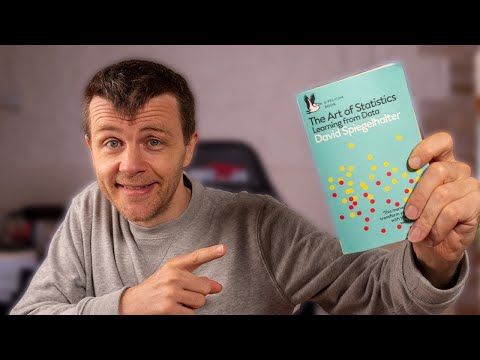 0:03:01
0:03:01
 0:10:21
0:10:21
 0:21:50
0:21:50
 0:25:40
0:25:40
 0:15:17
0:15:17
 0:07:45
0:07:45
 0:24:56
0:24:56
 0:00:33
0:00:33
 0:01:38
0:01:38
 0:02:01
0:02:01
 0:00:41
0:00:41
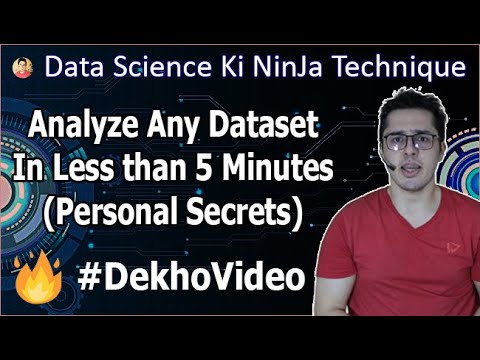 0:21:12
0:21:12
 0:00:50
0:00:50
 0:10:05
0:10:05
 0:08:01
0:08:01
 0:10:37
0:10:37
 0:27:29
0:27:29
 0:11:02
0:11:02
 0:02:46
0:02:46
 0:02:25
0:02:25
 0:05:26
0:05:26
 0:00:37
0:00:37