filmov
tv
How to use component properties ❖ smartly ❖ in Figma + Bonus Beta features!

Показать описание
In this video, I'll show you how to use component properties smartly by demonstrating what currently, in my opinion, are the best practices when using them. Throughout the video, I also share pro tips/shortcuts on how I work faster and smarter in Figma.
There are 3 component properties available to everyone at the moment in Figma, and 3 currently in beta:
❖ Public component properties:
☑️ Boolean
🔄 Instance swap
🆎 Text Properties
◈ Beta component properties:
✨ Simplify All Instances
🔎 Expose props from nested instances
❤️ Preferred instances (instance swap)
⏰ Timestamps
00:00 intro & final result overview
00:22 demo of all the features
05:02 how to enable/activate the *beta* features
05:14 getting to work in the file
05:22 Tip: absolute positioning in Auto Layout
05:32 Tip: align shortcuts: to top, bottom, left, and right w "option + W,S,A,D"
05:58 Tip: customize the nudge amount to 8
07:34 adding boolean property (show/hide)
08:27 text property (editable text)
09:22 organizing component properties panel order
11:02 instance swap property + [BETA] "preferred instances"
12:39 [BETA] expose properties from nested instances
14:26 [BETA] simplify instances (hide the fluff)
There are 3 component properties available to everyone at the moment in Figma, and 3 currently in beta:
❖ Public component properties:
☑️ Boolean
🔄 Instance swap
🆎 Text Properties
◈ Beta component properties:
✨ Simplify All Instances
🔎 Expose props from nested instances
❤️ Preferred instances (instance swap)
⏰ Timestamps
00:00 intro & final result overview
00:22 demo of all the features
05:02 how to enable/activate the *beta* features
05:14 getting to work in the file
05:22 Tip: absolute positioning in Auto Layout
05:32 Tip: align shortcuts: to top, bottom, left, and right w "option + W,S,A,D"
05:58 Tip: customize the nudge amount to 8
07:34 adding boolean property (show/hide)
08:27 text property (editable text)
09:22 organizing component properties panel order
11:02 instance swap property + [BETA] "preferred instances"
12:39 [BETA] expose properties from nested instances
14:26 [BETA] simplify instances (hide the fluff)
 0:09:38
0:09:38
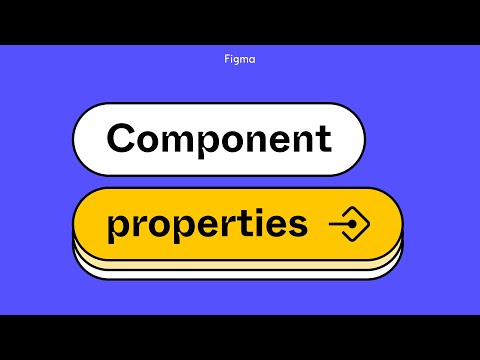 0:18:14
0:18:14
 0:06:29
0:06:29
 0:03:31
0:03:31
 0:20:02
0:20:02
 0:09:45
0:09:45
 0:03:24
0:03:24
 0:07:10
0:07:10
 0:38:22
0:38:22
 0:05:34
0:05:34
 0:15:28
0:15:28
 0:09:31
0:09:31
 0:23:12
0:23:12
 0:07:52
0:07:52
 0:03:12
0:03:12
 0:15:30
0:15:30
 1:02:34
1:02:34
 0:09:55
0:09:55
 0:08:30
0:08:30
 0:28:23
0:28:23
 0:19:51
0:19:51
 0:22:28
0:22:28
 0:59:06
0:59:06
 0:08:09
0:08:09