filmov
tv
17. Maps with Markers | Data Visualization with Python | Tech2Teach

Показать описание
In this video, we will continue working with the Folium library and learn how
to superimpose markers on top of a map for interesting visualizations. In the
previous video, we learned how to create a world map centred around Canada, so
let's create this map again and name it canada_map this time. Ontario
is a Canadian province and contains about 40 percent of the Canadian
population. It is considered Canada's most populous province. Let's see how we
can add a circular mark to the centre of Ontario. To do that, we need to create
what is called a feature group. Let's go ahead and create a feature group named
ontario. Now when a feature group is created, it is empty and that means
what's next is to start creating what is called children and adding them to the
feature group. So let's create a child in the form of a red circular mark located
at the centre of the Ontario province. We specify the location of the child by
passing in its latitude and longitude values. And once we're done adding
children to the feature group we add the featured group to the map. And there you
have it. A red circular mark superimposed on top of the map and added to the
centre of the province of Ontario. Now it would be nice if we could actually label
this marker in order to let other people know what it actually represents.
#DataVisualizationwithPython #Python #Datavisualzation
to superimpose markers on top of a map for interesting visualizations. In the
previous video, we learned how to create a world map centred around Canada, so
let's create this map again and name it canada_map this time. Ontario
is a Canadian province and contains about 40 percent of the Canadian
population. It is considered Canada's most populous province. Let's see how we
can add a circular mark to the centre of Ontario. To do that, we need to create
what is called a feature group. Let's go ahead and create a feature group named
ontario. Now when a feature group is created, it is empty and that means
what's next is to start creating what is called children and adding them to the
feature group. So let's create a child in the form of a red circular mark located
at the centre of the Ontario province. We specify the location of the child by
passing in its latitude and longitude values. And once we're done adding
children to the feature group we add the featured group to the map. And there you
have it. A red circular mark superimposed on top of the map and added to the
centre of the province of Ontario. Now it would be nice if we could actually label
this marker in order to let other people know what it actually represents.
#DataVisualizationwithPython #Python #Datavisualzation
 0:02:22
0:02:22
 0:35:04
0:35:04
 0:00:35
0:00:35
 0:00:30
0:00:30
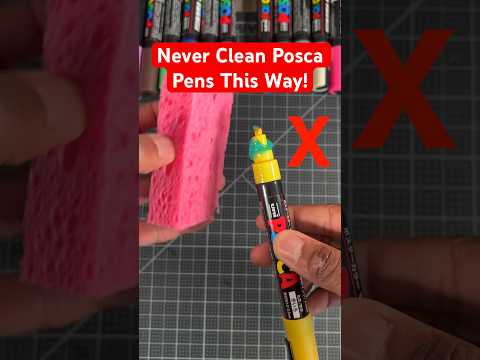 0:00:25
0:00:25
 0:02:08
0:02:08
 0:13:22
0:13:22
 0:00:22
0:00:22
 0:14:30
0:14:30
 0:25:19
0:25:19
 0:00:53
0:00:53
 0:00:37
0:00:37
 0:04:33
0:04:33
 0:00:58
0:00:58
 0:11:29
0:11:29
 0:00:49
0:00:49
 0:19:57
0:19:57
 0:03:03
0:03:03
 0:01:00
0:01:00
 0:00:36
0:00:36
 0:27:07
0:27:07
 0:00:49
0:00:49
 0:01:00
0:01:00
 0:01:27
0:01:27