filmov
tv
How to use MAGICAL NEW Photoshop 2022 Object Finder.

Показать описание
New in Photoshop 2022, object finder, Instantly and automatically makes selections in Photoshop. Learn how to use this new photoshop feature in depth. Colin Smith shows you how to remove backgrounds, cut out objects or isolate areas with selections and masks that are automatically created like magic by Photoshop.
NEW FEATURES OF PHOTOSHOP 2022 October 2021 new upgrade of PS.
Learn all the best new features of Photoshop 2022, learn the tips and tricks and how to use the new features in Photoshop. New Select subject, a range of new Neural filters, including Harmonize, Color Match and Landscape mixer. New Illustrator integration ACR masking and more.
Colin Smith walks you through the new features in Photoshop 2022, check out the playlist for more new feature tutorials as I add them on the new update of Adobe Photoshop each day.
Part of the Photoshop 2022 New features learning series from PhotoshopCAFE.
#Photoshop2022 #ObjectFinder #newFeatures
NEW FEATURES OF PHOTOSHOP 2022 October 2021 new upgrade of PS.
Learn all the best new features of Photoshop 2022, learn the tips and tricks and how to use the new features in Photoshop. New Select subject, a range of new Neural filters, including Harmonize, Color Match and Landscape mixer. New Illustrator integration ACR masking and more.
Colin Smith walks you through the new features in Photoshop 2022, check out the playlist for more new feature tutorials as I add them on the new update of Adobe Photoshop each day.
Part of the Photoshop 2022 New features learning series from PhotoshopCAFE.
#Photoshop2022 #ObjectFinder #newFeatures
Комментарии
 0:10:25
0:10:25
 0:05:33
0:05:33
 0:06:02
0:06:02
 0:18:51
0:18:51
 0:00:53
0:00:53
 0:10:33
0:10:33
 0:05:53
0:05:53
 0:09:18
0:09:18
 0:16:12
0:16:12
 0:12:39
0:12:39
 0:00:26
0:00:26
 0:05:26
0:05:26
 0:00:53
0:00:53
 0:00:28
0:00:28
 0:00:30
0:00:30
 0:10:08
0:10:08
 0:12:46
0:12:46
 0:14:41
0:14:41
 0:02:37
0:02:37
 0:07:59
0:07:59
 0:22:45
0:22:45
 0:00:30
0:00:30
 0:29:46
0:29:46
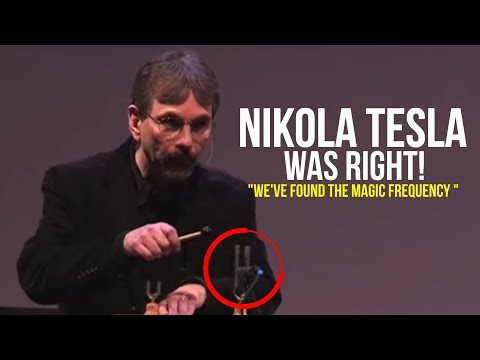 0:06:16
0:06:16