filmov
tv
Setting up Zigbee with Home Assistant - Unlock the full potential! (Part 2: Zigbee Bridge Pro)

Показать описание
Zigbee is a wireless mesh networking protocol that is utilized in a variety of consumer and industrial applications. Mesh networks are formed by Zigbee devices, which means that a majority of mains-powered devices can operate as a repeater for other devices in the network. This makes Home Assistant the ideal candidate in my opinion, as it allows us to control our devices without relying on cloud services.
⏱️ TIMESTAMPS
0:00 Intro
1:32 Requirements
2:21 Version Check
2:45 Background
6:27 Flashing
15:04 Integrate into Home Assistant
18:35 Pairing Devices
💖 ABOUT OUR CHANNEL
Welcome to Binary Tech Labs, where we provide tutorials and reviews on Home Assistant, IoT devices, Raspberry Pi and other Single Board Computers, as well as other topics.
Check out our channel here:
Don’t forget to subscribe!
📇 Berry Console Commands
import sonoff_zb_pro_flasher as cc
📇Console Template Command
backlog rule1 on system#boot do TCPStart 8888 endon ; rule1 1 ; template {"NAME":"Sonoff Zigbee Pro","GPIO":[0,0,576,0,480,0,0,0,0,1,1,5792,0,0,0,5472,0,320,5793,5504,0,640,608,32,0,0,0,0,0,1,0,0,0,0,0,0],"FLAG":0,"BASE":1} ; module 0
📽️ CHECK OUT OUR OTHER VIDEOS IN THIS SERIES
🧰 HARDWARE
💻 SOFTWARE
🔗 Additional Links
🌐 FIND US AT
📫 GET IN TOUCH
FOLLOW US ON SOCIAL
Get updates or reach out to Get updates on our Social Media Profiles!
Twitter: @BinaryTechLabs
Instagram: @BinaryTechLabs
🧲 DISCLAIMER
Some of the items above include affiliate links, which means that if you click on the link and purchase an item, I will receive a small compensation at no extra cost to you. You are not required to do so, but it does help support my videos in the hopes that they are useful to you!
⏱️ TIMESTAMPS
0:00 Intro
1:32 Requirements
2:21 Version Check
2:45 Background
6:27 Flashing
15:04 Integrate into Home Assistant
18:35 Pairing Devices
💖 ABOUT OUR CHANNEL
Welcome to Binary Tech Labs, where we provide tutorials and reviews on Home Assistant, IoT devices, Raspberry Pi and other Single Board Computers, as well as other topics.
Check out our channel here:
Don’t forget to subscribe!
📇 Berry Console Commands
import sonoff_zb_pro_flasher as cc
📇Console Template Command
backlog rule1 on system#boot do TCPStart 8888 endon ; rule1 1 ; template {"NAME":"Sonoff Zigbee Pro","GPIO":[0,0,576,0,480,0,0,0,0,1,1,5792,0,0,0,5472,0,320,5793,5504,0,640,608,32,0,0,0,0,0,1,0,0,0,0,0,0],"FLAG":0,"BASE":1} ; module 0
📽️ CHECK OUT OUR OTHER VIDEOS IN THIS SERIES
🧰 HARDWARE
💻 SOFTWARE
🔗 Additional Links
🌐 FIND US AT
📫 GET IN TOUCH
FOLLOW US ON SOCIAL
Get updates or reach out to Get updates on our Social Media Profiles!
Twitter: @BinaryTechLabs
Instagram: @BinaryTechLabs
🧲 DISCLAIMER
Some of the items above include affiliate links, which means that if you click on the link and purchase an item, I will receive a small compensation at no extra cost to you. You are not required to do so, but it does help support my videos in the hopes that they are useful to you!
Комментарии
 0:27:13
0:27:13
 0:07:43
0:07:43
 0:12:27
0:12:27
 0:24:10
0:24:10
 0:03:30
0:03:30
 0:09:07
0:09:07
 0:00:55
0:00:55
 0:10:17
0:10:17
 0:08:12
0:08:12
 0:24:09
0:24:09
 0:10:41
0:10:41
 0:03:30
0:03:30
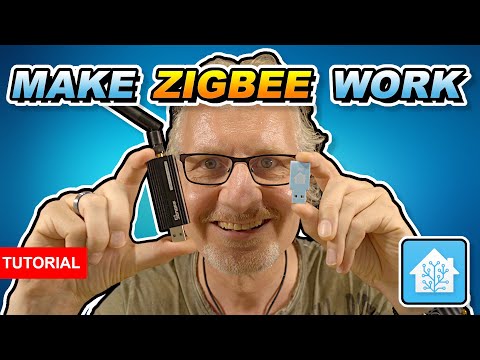 0:10:35
0:10:35
 0:16:06
0:16:06
 0:04:02
0:04:02
 0:09:18
0:09:18
 0:11:41
0:11:41
 0:35:48
0:35:48
 0:12:34
0:12:34
 0:25:03
0:25:03
 0:12:57
0:12:57
 0:00:33
0:00:33
 0:25:17
0:25:17
 0:15:09
0:15:09