filmov
tv
Network Devices Explained in Detail || Switch, Bridge, Hub, Router, Modem || CCNA

Показать описание
This Tutorial explains about about the Network Devices like Switch, Router, Bridge, Hub & Modem.
Hubs:
Hubs are the Layer 1 ( Physical Layer ) device which will not understand the IP address or the MAC address. It will forward the packet to all other ports expect to the port from where it is received. And this is the major disadvantage is, because HUB doesnot know where the destination is loacated.Due to this there will be collision and queues that leads to delays and packet loss in the network.To overcome this headache, Switch was introduced.
Bridge:
Bridges are Layer 2 ( Data link Layer ) device used to connect to two different network device and provide communication between them. As similar to Hubs, Bridges also broadcast the packet to all other port expect from where it is received; however, Briges Mantains the MAC address table. As soon as new segment is discovered the subsequent traffic will be sent to the descrided recipients.
Switches :
Switches are the high speed devices which receives the packet and redirect to the correct destination based on the MAC address learnt from the port.
Switches are similar to Hubs; however, unlike Hub a switch will learn the MAC address of each port, maintain in its MAC address table. It can sent and receive the packet at the same time with out collision or delays.
Routers:
Routers are Layer 3 ( Network Layer ) devices that forward the packet from one network to another network.
For example as like your home router connects your LAN to the internet.
For more videos please subscribe the channel
Комментарии
 0:06:12
0:06:12
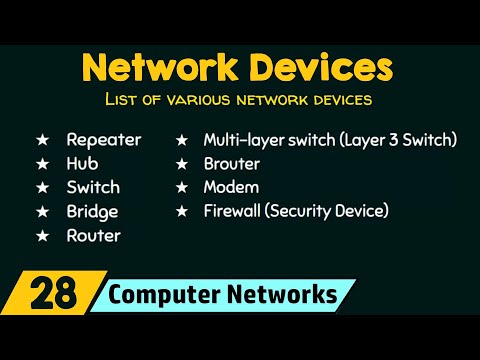 0:04:47
0:04:47
 0:10:51
0:10:51
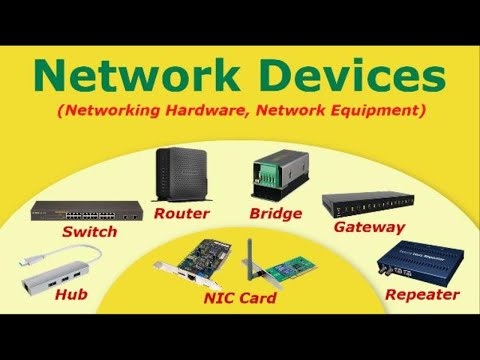 0:09:31
0:09:31
 0:11:32
0:11:32
 0:15:26
0:15:26
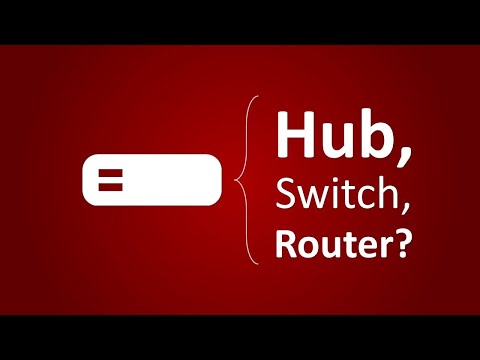 0:07:40
0:07:40
 0:08:04
0:08:04
 1:10:42
1:10:42
 0:07:43
0:07:43
 0:25:34
0:25:34
 0:03:32
0:03:32
 0:08:53
0:08:53
 0:18:45
0:18:45
 11:55:57
11:55:57
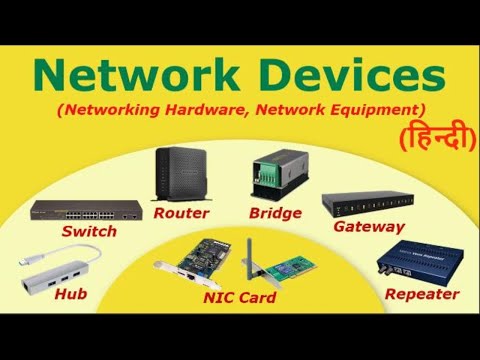 0:09:59
0:09:59
 0:04:23
0:04:23
 0:06:23
0:06:23
 0:06:23
0:06:23
 0:03:20
0:03:20
 0:12:20
0:12:20
 0:05:36
0:05:36
 0:03:50
0:03:50
 0:00:15
0:00:15