filmov
tv
Cinema 4D Quick Tip | How to Create Seams (the right way)

Показать описание
Explore the step-by-step process of creating clean and precise seams in Cinema 4D. Elevate your 3D modeling to a new level of perfection with this essential technique.
Follow these steps:
1) In this quick tip, I'll show you how to create seams in Cinema 4D.
2) Let's create a seam along the selected edge.
3) To do so, we need to use the bevel tool. To ensure that the topology along the newly created seam consists only of quads, change the Mitering property of the Bevel from the Default value to Uniform.
4) Using the loop selection tool and the polygons mode, select the newly created loop of polygons and extrude it towards the center of the shape.
5) Place your shape inside a Subdivision Surface object and add additional loop cuts to the shape using the Loop/Path Cut tool if needed to achieve sharper edges.
#cinema4d #cinema4dtutorials #seam #modeling #3dmodeling #3d #cinema4dtip #cinema4dseams #beveltool #topologytips #3ddesigntips #topology
Follow these steps:
1) In this quick tip, I'll show you how to create seams in Cinema 4D.
2) Let's create a seam along the selected edge.
3) To do so, we need to use the bevel tool. To ensure that the topology along the newly created seam consists only of quads, change the Mitering property of the Bevel from the Default value to Uniform.
4) Using the loop selection tool and the polygons mode, select the newly created loop of polygons and extrude it towards the center of the shape.
5) Place your shape inside a Subdivision Surface object and add additional loop cuts to the shape using the Loop/Path Cut tool if needed to achieve sharper edges.
#cinema4d #cinema4dtutorials #seam #modeling #3dmodeling #3d #cinema4dtip #cinema4dseams #beveltool #topologytips #3ddesigntips #topology
 0:01:47
0:01:47
 0:01:01
0:01:01
 0:03:31
0:03:31
 0:02:57
0:02:57
 0:03:35
0:03:35
 0:01:10
0:01:10
 0:02:20
0:02:20
 0:03:17
0:03:17
 0:55:44
0:55:44
 0:23:00
0:23:00
 0:03:28
0:03:28
 0:04:01
0:04:01
 0:01:11
0:01:11
 0:01:15
0:01:15
 0:02:01
0:02:01
 0:02:38
0:02:38
 0:01:56
0:01:56
 0:01:06
0:01:06
 0:00:50
0:00:50
 0:03:22
0:03:22
 0:02:56
0:02:56
 0:03:32
0:03:32
 0:01:50
0:01:50
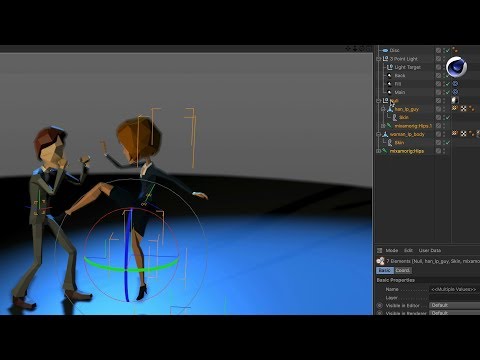 0:00:50
0:00:50