filmov
tv
03 Descriptive Statistics and z Scores in SPSS – SPSS for Beginners

Показать описание
In this third video about SPSS for Beginners, Dr. Daniel shows you three ways to approach descriptive statistics in SPSS. If you want quick and basic descriptive statistics, use the Descriptives command to get the most commonly used statistics. The Frequencies command gives you a wide range of possibilities with the most flexibility to choose exactly what output that you want. When you want maximum output with lots of graphs – or if you want to split the descriptive statistics by a categorical variable (like gender), then use the Explore command.
For more training about how to use SPSS, please check out these videos.
This video uses a dataset we create in the first video of the series and SPSS version 24
Link to a Google Drive folder with all of the files that I use in the videos including spreadsheets, and the Bear Handout. As I add new files, they will appear here, as well.
To download, hover your cursor over the file icon and a blue download icon will appear. You do not need to request access to a file.
Permissions: Statistics instructors, you are granted permission to link to this video and all videos on this channel for teaching introductory statistics. If you use them, I would love to hear about where they are being used so I can document for professional service. – Dr. Daniel
Комментарии
 0:07:46
0:07:46
 0:13:22
0:13:22
 0:01:53
0:01:53
 0:01:45
0:01:45
 0:16:51
0:16:51
 0:00:32
0:00:32
 0:10:12
0:10:12
 0:05:03
0:05:03
 1:02:12
1:02:12
 0:00:45
0:00:45
 0:00:50
0:00:50
 0:01:48
0:01:48
 0:06:57
0:06:57
 0:42:08
0:42:08
 0:09:09
0:09:09
 0:06:22
0:06:22
 0:29:14
0:29:14
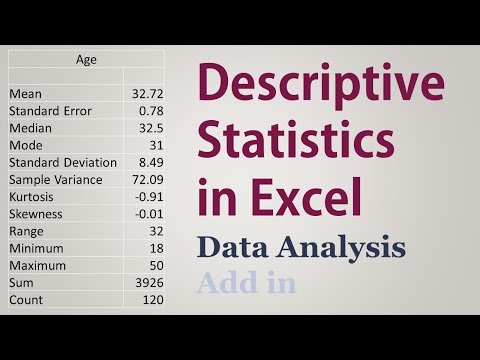 0:01:00
0:01:00
 0:01:09
0:01:09
 0:19:10
0:19:10
 0:00:12
0:00:12
 0:51:03
0:51:03
 0:24:28
0:24:28
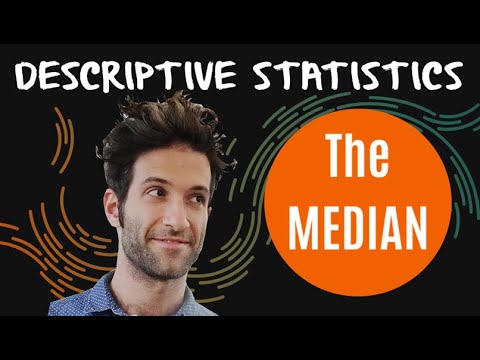 0:09:43
0:09:43