filmov
tv
AJAX Live Data Search Using Nodejs MongoDB Express

Показать описание
This video will teach you how to create a live search in Nodejs, where communication between the server and the client is done through AJAX, so the client never has to refresh their browser.
The example used in this tutorial is a database that stores some of the most common fruits which the client will be able to search through using the live search bar. The database in question is a MongoDB database because that is the database that is most often coupled with Nodejs. Although, it shouldn’t be too hard to adapt this tutorial into a SQL database such as PostgreSQL.
I decided to remake one of my older videos because for starters, that video had a pretty low production quality: its text was really small, my explanations where lacking and I used jQuery, a dying ‘framework’ unnecessarily. Well, this video sets to write those wrongs. To begin with, I will be using fetch API which is a much more modern approach to make AJAX requests to a server. I also hope to improve the quality of my explanations and just the overall code that I am writing in general.
💻 Technologies used:
- NodeJS.
- Fetch API.
- MongoDB.
If you enjoyed this video then please consider liking 👍 and subscribing. You would be doing me a huge favour if you did this and it would be greatly appreciated ❤️ by me. Likewise, if you have any queries or comments that you want answered. Then please, don’t hesitate post them down into the comments box below. I would love to hear back from you and will answer all of your questions to the best of my ability.
Stay awesome guys. ❤️
#webdev#backend#frontend#JavaScript#nodejs#SQL
Комментарии
 0:10:20
0:10:20
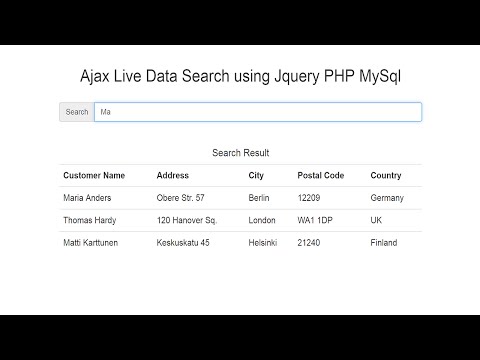 0:05:30
0:05:30
 0:16:22
0:16:22
 0:09:46
0:09:46
 0:00:38
0:00:38
 0:05:30
0:05:30
 0:07:18
0:07:18
 0:08:11
0:08:11
 0:07:45
0:07:45
 0:27:40
0:27:40
 0:16:52
0:16:52
 0:18:39
0:18:39
 0:28:49
0:28:49
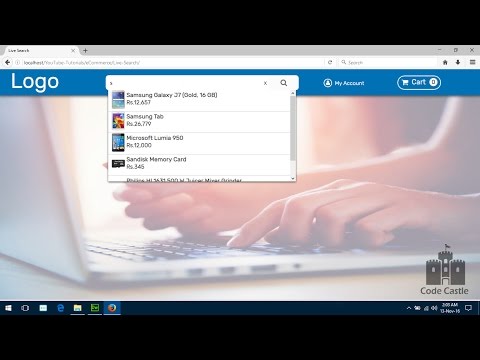 0:04:09
0:04:09
 0:07:47
0:07:47
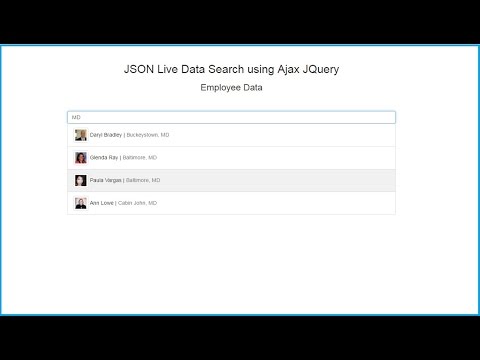 0:06:58
0:06:58
 1:01:28
1:01:28
 0:16:55
0:16:55
 0:09:21
0:09:21
 0:06:58
0:06:58
 0:12:23
0:12:23
 0:06:37
0:06:37
 0:07:11
0:07:11
 0:10:24
0:10:24