filmov
tv
Arduino and joysticks - Part 2 - 3-axis joystick

Показать описание
In this video I will show you a better joystick. This joystick was more expensive, but it is more precise, has better feeling and response, and has larger range of motion. I show you some general ideas about how to understand the potentiometers in these specific circuits/devices.
Please don't forget to subscribe!
If you want to support my work, please consider buying the parts using my affiliate links:
Please don't forget to subscribe!
If you want to support my work, please consider buying the parts using my affiliate links:
Arduino and joysticks - Part 1 - Introduction
Arduino and joysticks - Part 2 - 3-axis joystick
Arduino DIY MeArm 4DOF Wooden Robotics Robot Arm Kit + SG90 / MG90s Servo Motor
NEVER buy this JOYSTICK! #electronics #engineering #arduino
How to Use a Joystick with Arduino (Lesson #13)
How to connect and use an Analog Joystick with an Arduino - Tutorial
Multiple Servo Motor Control with Joystick and Arduino
Which Arduino to Buy for Making Video Game Controllers?
DIY Servo Motor Controller | Servo Motor Controller Circuit
How to use Servo Motor and Joystick Without Arduino
Arduino Tutorial 32: Understanding and Using Joysticks in a Project
Arduino Joystick 2.0 Library - Beginners Guide
Arduino MIDI Controller: Part 1 - Potentiometers
DIY Arduino based RC Transmitter
rc, arduino controlled cheap hall-less bldc controller and scooter hub motor wheel
3d printed Hardware for gaming#diy #3dprinting #arduino #tech #pcgaming
Fully 3D Printed Arduino Joystick
DIY Radio Controller - Arduino & NRF24 + amplified antenna
How to use the analog joystick KY-023 with the Arduino Uno | UATS A&S #2
Arduino NRF24L01 Joystick Controller Remote Transmitter
Barnabas Robotics Arduino-Compatible 4DOF Robot Arm Kit With Potentiometer Joystick Control
Custom 2.4GHz Wireless Gamepad🕹️.Arduino + Python🐍 Range ~ 0.5-1km 🤯Tutorial: Coming soon...ish....
16 channel servo controller with Arduino | PCA9685 16 channel PWM servo motor driver tutorial
How To Make A DIY Arduino Joystick Control Car At Home
Комментарии
 0:34:54
0:34:54
 0:42:49
0:42:49
 0:00:28
0:00:28
 0:00:13
0:00:13
 0:11:42
0:11:42
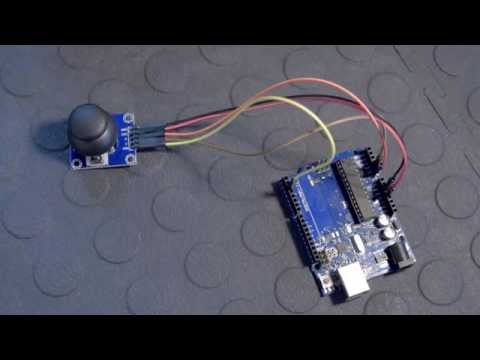 0:04:28
0:04:28
 0:05:36
0:05:36
 0:04:53
0:04:53
 0:04:12
0:04:12
 0:04:02
0:04:02
 0:24:25
0:24:25
 0:25:22
0:25:22
 0:14:02
0:14:02
 0:15:21
0:15:21
 0:00:29
0:00:29
 0:00:30
0:00:30
 0:05:42
0:05:42
 0:17:07
0:17:07
 0:05:52
0:05:52
 0:12:52
0:12:52
 0:00:21
0:00:21
 0:00:48
0:00:48
 0:04:15
0:04:15
 0:06:34
0:06:34