filmov
tv
Oracle Database Transparent Data Encryption (TDE) || How to encrypt a tablespace

Показать описание
Oracle Database TDE (Transparent Data Encryption) is a powerful security feature that allows organizations to protect sensitive data stored in their Oracle databases. In this video, we demonstrate how to implement TDE for Oracle Database 19c, showcasing the step-by-step process of encrypting and decrypting a tablespace. By encrypting data at the storage level, TDE ensures that even if unauthorized users gain access to the database files, they won't be able to decipher the encrypted data. Join us to learn how to enhance data security and comply with regulatory requirements using Oracle Database TDE.
🔥 *For DBA Training or Database Assistance, Call/WhatsApp:* tel: +91 8169158909
🌐 *Explore our Website links below for More Courses/contents/documents:*
🔥 *Join Our Exclusive Membership Program Today for only INR Rs.1199:*
🔥 *EXCLUSIVE MEMBERSHIP BENEFITS:*
1) Loyalty badges
2) Emojis
3) Exclusive members-only videos
4) Early access to new videos
5) Priority comment replies
6) Exclusive DBA content on various topics
#oracledatabase #OracleDBAOnlineTraining #oracle19c #oracle12c
###################### ABOUT OUR CHANNEL ###################
Our channel is about Oracle DBA Online Training. We cover lots of cool stuff such as Oracle Database architecture, installation, database up-gradation, administration, Data Guard, RAC database architecture, golden gate, and many more.
♦ Check out our channel here:
♦ PLEASE SUBSCRIBE NOW!
########## CHECK OUT OUR OTHER VIDEOS ############
2) Oracle Data Guard Switchover Manual Steps Using SQLPLUS
3)Oracle 19c Active Data Guard DML Redirection
4)Oracle 19c Database - Active Data Guard (ADG)
5) Oracle Enterprise Manager Cloud Control 13c Installation Guide:
6) Oracle 19c RAC installation on Linux step by step complete guide
7) create a physical standby database step by step oracle 19c
8) Apply the latest patches on the Oracle 19c RAC database
9) Oracle 19c RAC database software Installation & database creation using DBCA on Linux step by step:
10) Oracle Linux Installation on VirtualBox || How to install Linux on VirtualBox
11) Oracle 12c to 19c database upgrade using DBUA tool
12) Oracle 12c to 19c manual upgrade steps - Oracle Database Upgrade:
----------------
*MY PC CONFIGURATIONS:*
For those curious about my PC setup:
----------------
🌐 *Connect with Us:*
Thank you for being part of our community! Your support drives us to create valuable content for Oracle DBAs and enthusiasts.
🔥 *For DBA Training or Database Assistance, Call/WhatsApp:* tel: +91 8169158909
🌐 *Explore our Website links below for More Courses/contents/documents:*
🔥 *Join Our Exclusive Membership Program Today for only INR Rs.1199:*
🔥 *EXCLUSIVE MEMBERSHIP BENEFITS:*
1) Loyalty badges
2) Emojis
3) Exclusive members-only videos
4) Early access to new videos
5) Priority comment replies
6) Exclusive DBA content on various topics
#oracledatabase #OracleDBAOnlineTraining #oracle19c #oracle12c
###################### ABOUT OUR CHANNEL ###################
Our channel is about Oracle DBA Online Training. We cover lots of cool stuff such as Oracle Database architecture, installation, database up-gradation, administration, Data Guard, RAC database architecture, golden gate, and many more.
♦ Check out our channel here:
♦ PLEASE SUBSCRIBE NOW!
########## CHECK OUT OUR OTHER VIDEOS ############
2) Oracle Data Guard Switchover Manual Steps Using SQLPLUS
3)Oracle 19c Active Data Guard DML Redirection
4)Oracle 19c Database - Active Data Guard (ADG)
5) Oracle Enterprise Manager Cloud Control 13c Installation Guide:
6) Oracle 19c RAC installation on Linux step by step complete guide
7) create a physical standby database step by step oracle 19c
8) Apply the latest patches on the Oracle 19c RAC database
9) Oracle 19c RAC database software Installation & database creation using DBCA on Linux step by step:
10) Oracle Linux Installation on VirtualBox || How to install Linux on VirtualBox
11) Oracle 12c to 19c database upgrade using DBUA tool
12) Oracle 12c to 19c manual upgrade steps - Oracle Database Upgrade:
----------------
*MY PC CONFIGURATIONS:*
For those curious about my PC setup:
----------------
🌐 *Connect with Us:*
Thank you for being part of our community! Your support drives us to create valuable content for Oracle DBAs and enthusiasts.
Комментарии
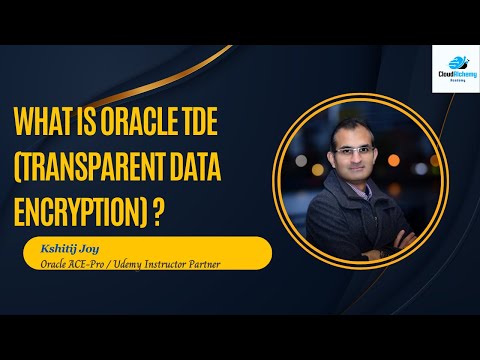 0:04:55
0:04:55
 0:36:25
0:36:25
 0:41:16
0:41:16
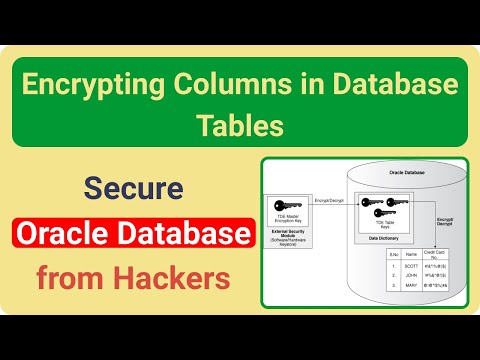 0:14:21
0:14:21
 0:11:54
0:11:54
 0:00:16
0:00:16
 0:01:32
0:01:32
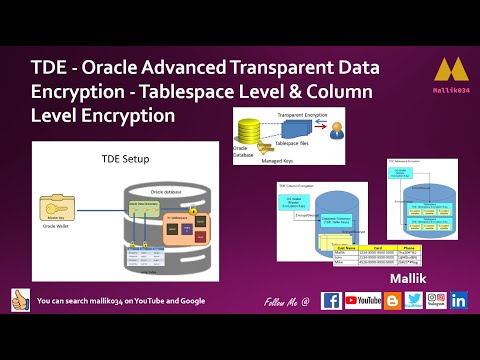 0:23:47
0:23:47
 0:03:23
0:03:23
 0:01:03
0:01:03
 0:05:48
0:05:48
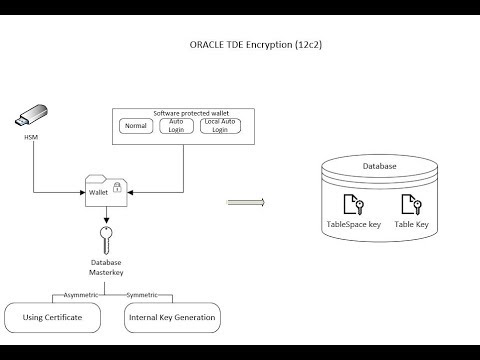 0:19:36
0:19:36
 1:12:44
1:12:44
 0:07:29
0:07:29
 0:18:49
0:18:49
 0:12:16
0:12:16
 0:08:45
0:08:45
 0:12:07
0:12:07
 0:02:28
0:02:28
 0:04:20
0:04:20
 0:07:45
0:07:45
 0:05:46
0:05:46
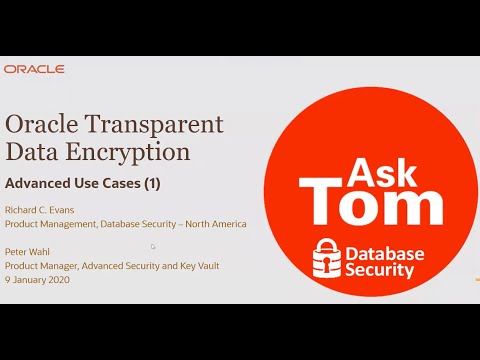 2:15:12
2:15:12
 0:15:07
0:15:07