filmov
tv
Manage Guest Access in Microsoft Teams with External User Manager
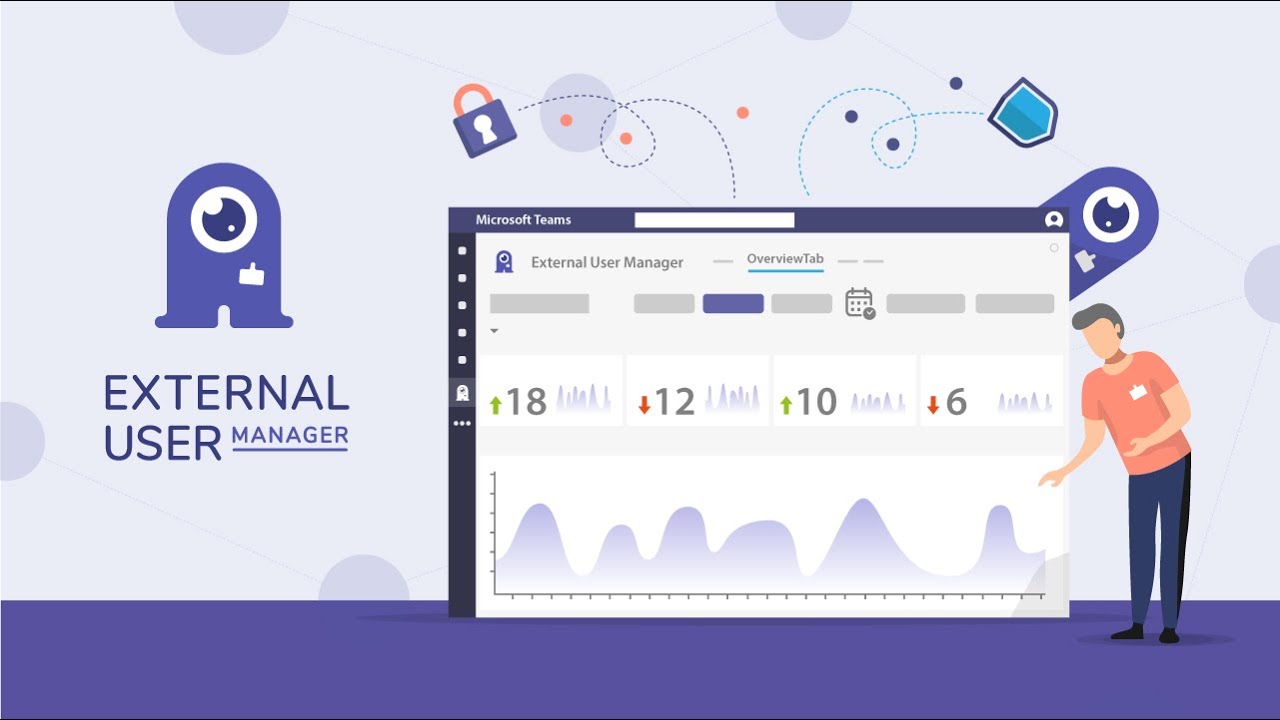
Показать описание
In this video, we introduce External User Manager for Microsoft Teams, a tool designed to help manage and monitor guest users. The tool allows team members to create requests for granting guest users access to a team, simply by entering the guest user's email address, confirming the team, and adding a comment. The team owner or administrator can then approve or deny the request. Additionally, External User Manager provides reporting features that offer insights into the number and activity of external users. Users can also configure an access review process to regularly check external users for added security. Overall, External User Manager allows users to easily manage external users in Microsoft Teams and maintain control over their data.
#MicrosoftTeams #GuestAccess #ExternalUsers
#MicrosoftTeams #GuestAccess #ExternalUsers
 0:00:53
0:00:53
 0:31:00
0:31:00
 0:15:12
0:15:12
 0:01:07
0:01:07
 0:49:27
0:49:27
 0:05:22
0:05:22
 0:10:36
0:10:36
 0:05:06
0:05:06
 1:16:19
1:16:19
 0:10:18
0:10:18
 0:04:29
0:04:29
 0:02:00
0:02:00
 0:06:01
0:06:01
 0:15:00
0:15:00
 0:11:57
0:11:57
 0:01:11
0:01:11
 0:03:59
0:03:59
 0:10:50
0:10:50
 0:00:42
0:00:42
 0:06:33
0:06:33
 0:28:15
0:28:15
 0:04:07
0:04:07
 0:04:57
0:04:57
 0:05:37
0:05:37