filmov
tv
vSphere Data Protection - VMware Vsphere Tutorial

Показать описание
vSphere Data Protection is a free tutorial by Larry Karnis from VMware Vsphere course
Link to this course(Special Discount):
This is the best VMware Vsphere Course
Course summary:
Implement VM Distaster Preparedness with vSphere Replication
Download and import the vSphere Replication Appliance
Understand the trade offs between local and site to site replication
Verify that vSphere Replication is working in your environment
Understand and configure Recovery Point Objective and Recovery Time Objective policies
Perform scheduled and ad hoc VM replications
Recover replicated VMs back into service
Implement VM back up and recovery using VMware Data Protection
Download and import the VMware Data Protection virtual appliance
Register vSphere Data Protection with vCenter
Provision and connect backup storage to your VDP appliance
Create back up jobs to back up one or more Virtual Machines
Perform scheduled and ad hoc VM back ups
Perform full VM recoveries
Perform individual file level recoveries using VDP's self-service file recovery portal
English [Auto]
So let's talk now about the sphere data protection. Now I should also point out that the M-word is a little bit inconsistent. Some time they call it these data protection sometimes they call it via more data protection. Regardless of what they use or what name they use I'm referring to it as VCR data protection. So what is data protection. Well it's a fast reliable. And more importantly aged less online VM backup and recovery tool that also includes the ability to do individual file level recoveries without the use of file level recovery agents. It is primarily intended for small to medium size deployments and it is relatively simple to deploy. Now please understand whenever I say simple I mean I-T simple which means once you understand the tool and you've learned about the tool and you've installed it a few times and you've played with it and you see how it works it's pretty straightforward. Once you get the tool working you'll see how to manage your backups create new backup jobs do backups of CMS recover VM is either in-place or you can recover victims to a new location. Now vse your data protection relies on VM whereas API is for data protection and they in turn rely on disk block change tracking just block change tracking is something that VM were introduced in hardware version 7 that allows an ESX I host to keep track of which just blocks have been changed since the last backup. Now via more API is for data protection. Significantly shorten the backup and restore times especially if you do an in-place restore because what it'll do is it'll basically say well I only need the disk blocks that don't match what's in that backup repository. So this would be a great way for you to quickly repair a damaged VM back to the known good state that the VM was in when it was last backed up by can deploy many DDP appliances V Center. Actually there's a booboo here. This number should be 20. This number was increased in V sphere's 6.0 from Tennent Vee's for 5.5.
vSphere Data Protection Learn to backup and recover VMs using VMware Data Protection and how to replicate VMs using vSphere Replication
Link to this course(Special Discount):
This is the best VMware Vsphere Course
Course summary:
Implement VM Distaster Preparedness with vSphere Replication
Download and import the vSphere Replication Appliance
Understand the trade offs between local and site to site replication
Verify that vSphere Replication is working in your environment
Understand and configure Recovery Point Objective and Recovery Time Objective policies
Perform scheduled and ad hoc VM replications
Recover replicated VMs back into service
Implement VM back up and recovery using VMware Data Protection
Download and import the VMware Data Protection virtual appliance
Register vSphere Data Protection with vCenter
Provision and connect backup storage to your VDP appliance
Create back up jobs to back up one or more Virtual Machines
Perform scheduled and ad hoc VM back ups
Perform full VM recoveries
Perform individual file level recoveries using VDP's self-service file recovery portal
English [Auto]
So let's talk now about the sphere data protection. Now I should also point out that the M-word is a little bit inconsistent. Some time they call it these data protection sometimes they call it via more data protection. Regardless of what they use or what name they use I'm referring to it as VCR data protection. So what is data protection. Well it's a fast reliable. And more importantly aged less online VM backup and recovery tool that also includes the ability to do individual file level recoveries without the use of file level recovery agents. It is primarily intended for small to medium size deployments and it is relatively simple to deploy. Now please understand whenever I say simple I mean I-T simple which means once you understand the tool and you've learned about the tool and you've installed it a few times and you've played with it and you see how it works it's pretty straightforward. Once you get the tool working you'll see how to manage your backups create new backup jobs do backups of CMS recover VM is either in-place or you can recover victims to a new location. Now vse your data protection relies on VM whereas API is for data protection and they in turn rely on disk block change tracking just block change tracking is something that VM were introduced in hardware version 7 that allows an ESX I host to keep track of which just blocks have been changed since the last backup. Now via more API is for data protection. Significantly shorten the backup and restore times especially if you do an in-place restore because what it'll do is it'll basically say well I only need the disk blocks that don't match what's in that backup repository. So this would be a great way for you to quickly repair a damaged VM back to the known good state that the VM was in when it was last backed up by can deploy many DDP appliances V Center. Actually there's a booboo here. This number should be 20. This number was increased in V sphere's 6.0 from Tennent Vee's for 5.5.
vSphere Data Protection Learn to backup and recover VMs using VMware Data Protection and how to replicate VMs using vSphere Replication
 0:02:21
0:02:21
 0:01:43
0:01:43
 0:06:30
0:06:30
 0:03:09
0:03:09
 0:00:20
0:00:20
 0:07:39
0:07:39
 0:00:24
0:00:24
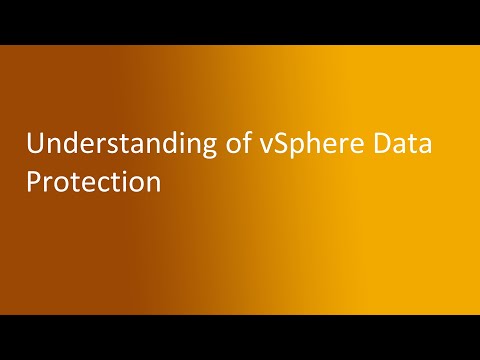 0:03:18
0:03:18
 0:03:46
0:03:46
 0:00:19
0:00:19
 0:00:40
0:00:40
 0:02:58
0:02:58
 0:00:19
0:00:19
 0:00:19
0:00:19
 0:06:03
0:06:03
 0:02:09
0:02:09
 0:01:46
0:01:46
 0:01:53
0:01:53
 0:02:35
0:02:35
 0:00:36
0:00:36
 0:04:32
0:04:32
 0:08:15
0:08:15
 0:02:40
0:02:40
 0:07:23
0:07:23