filmov
tv
Dependency Injection Error: Unable to Resolve Service for Type While Attempting to Activate
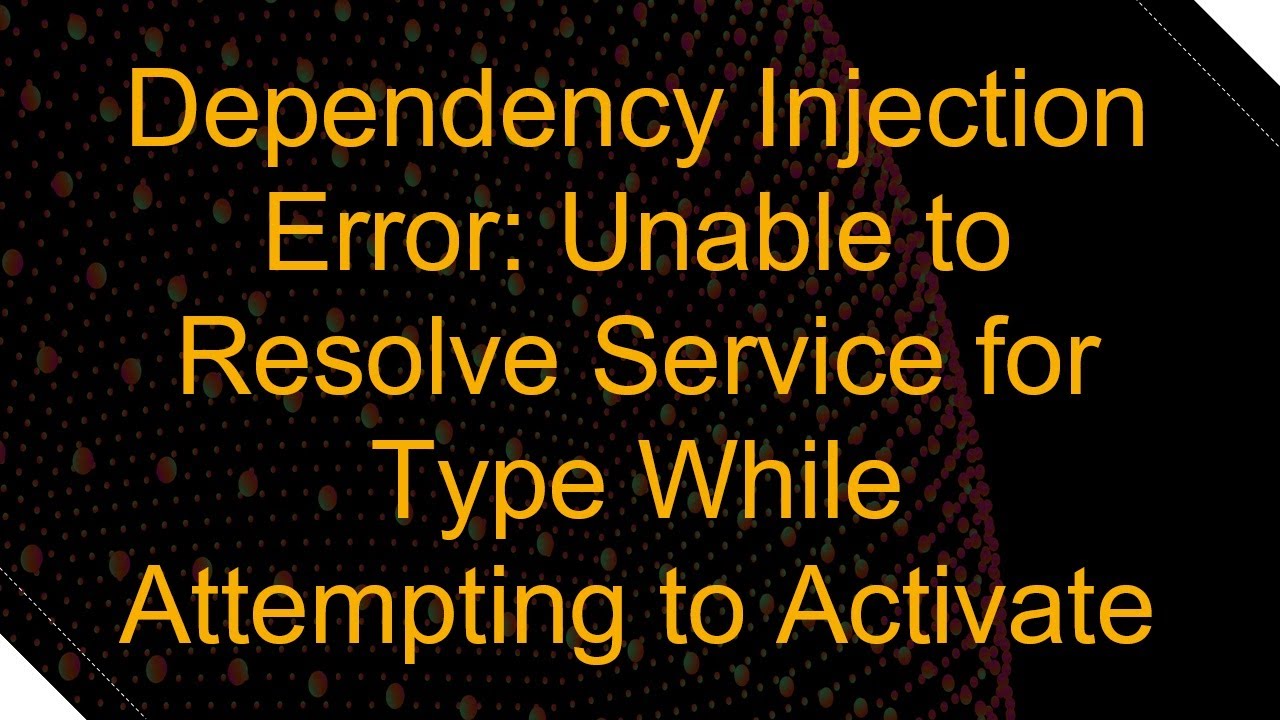
Показать описание
Summary: Discover how to troubleshoot and resolve the "Unable to resolve service for type while attempting to activate" dependency injection error in your applications. Learn about common causes and solutions for this issue.
---
Dependency Injection Error: Unable to Resolve Service for Type While Attempting to Activate
Dependency Injection (DI) is a widely used design pattern that helps manage dependencies in applications, making them easier to test and maintain. However, encountering errors in DI configuration, such as "Unable to resolve service for type while attempting to activate," can be frustrating. This guide will guide you through understanding and resolving this common error.
Understanding the Error
The error message "Unable to resolve service for type while attempting to activate" typically indicates that the DI container is unable to find a registered service that a class depends on. This issue often arises during the application startup or when a service is first requested.
Common Causes
Service Not Registered: The most common cause is that the service type you are trying to inject has not been registered with the DI container.
Incorrect Service Lifetime: The service might be registered with an incorrect lifetime, such as transient, scoped, or singleton, which does not align with how the service is being requested.
Missing Dependencies: The service being activated might have its own dependencies that are not registered or are incorrectly registered.
Circular Dependencies: Circular dependencies occur when two or more services depend on each other, causing a loop that the DI container cannot resolve.
Incorrect Constructor: The class being activated might not have a constructor that matches the DI container's expected parameters.
Solutions
Ensure Service Registration
Verify that the service type is registered correctly in the DI container. For example, in .NET Core, you might use:
[[See Video to Reveal this Text or Code Snippet]]
Make sure to register the interface and its implementation.
Check Service Lifetime
Ensure that the service lifetime matches the requirements of your application. Common lifetimes include:
Transient: A new instance is provided every time it is requested.
Scoped: A single instance is provided per request.
Singleton: A single instance is provided for the lifetime of the application.
For example:
[[See Video to Reveal this Text or Code Snippet]]
Verify Dependencies of the Service
Check that all dependencies of the service being activated are also registered. For instance, if MyService depends on ILogger<MyService>, make sure ILogger is configured.
Resolve Circular Dependencies
To resolve circular dependencies, you can use factory methods or refactor your code to eliminate the cycle. For example:
[[See Video to Reveal this Text or Code Snippet]]
Correct the Constructor
Ensure the class has a constructor that matches the registered dependencies. For instance, if MyService requires an ILogger<MyService>:
[[See Video to Reveal this Text or Code Snippet]]
Conclusion
Resolving the "Unable to resolve service for type while attempting to activate" error involves a systematic approach to verify service registration, lifetime, dependencies, circular dependencies, and constructor correctness. By carefully reviewing these aspects, you can identify and fix the issues causing the DI error, ensuring your application runs smoothly.
---
Dependency Injection Error: Unable to Resolve Service for Type While Attempting to Activate
Dependency Injection (DI) is a widely used design pattern that helps manage dependencies in applications, making them easier to test and maintain. However, encountering errors in DI configuration, such as "Unable to resolve service for type while attempting to activate," can be frustrating. This guide will guide you through understanding and resolving this common error.
Understanding the Error
The error message "Unable to resolve service for type while attempting to activate" typically indicates that the DI container is unable to find a registered service that a class depends on. This issue often arises during the application startup or when a service is first requested.
Common Causes
Service Not Registered: The most common cause is that the service type you are trying to inject has not been registered with the DI container.
Incorrect Service Lifetime: The service might be registered with an incorrect lifetime, such as transient, scoped, or singleton, which does not align with how the service is being requested.
Missing Dependencies: The service being activated might have its own dependencies that are not registered or are incorrectly registered.
Circular Dependencies: Circular dependencies occur when two or more services depend on each other, causing a loop that the DI container cannot resolve.
Incorrect Constructor: The class being activated might not have a constructor that matches the DI container's expected parameters.
Solutions
Ensure Service Registration
Verify that the service type is registered correctly in the DI container. For example, in .NET Core, you might use:
[[See Video to Reveal this Text or Code Snippet]]
Make sure to register the interface and its implementation.
Check Service Lifetime
Ensure that the service lifetime matches the requirements of your application. Common lifetimes include:
Transient: A new instance is provided every time it is requested.
Scoped: A single instance is provided per request.
Singleton: A single instance is provided for the lifetime of the application.
For example:
[[See Video to Reveal this Text or Code Snippet]]
Verify Dependencies of the Service
Check that all dependencies of the service being activated are also registered. For instance, if MyService depends on ILogger<MyService>, make sure ILogger is configured.
Resolve Circular Dependencies
To resolve circular dependencies, you can use factory methods or refactor your code to eliminate the cycle. For example:
[[See Video to Reveal this Text or Code Snippet]]
Correct the Constructor
Ensure the class has a constructor that matches the registered dependencies. For instance, if MyService requires an ILogger<MyService>:
[[See Video to Reveal this Text or Code Snippet]]
Conclusion
Resolving the "Unable to resolve service for type while attempting to activate" error involves a systematic approach to verify service registration, lifetime, dependencies, circular dependencies, and constructor correctness. By carefully reviewing these aspects, you can identify and fix the issues causing the DI error, ensuring your application runs smoothly.
 0:01:48
0:01:48
 0:01:15
0:01:15
 0:02:21
0:02:21
 0:02:50
0:02:50
 0:03:23
0:03:23
 0:05:48
0:05:48
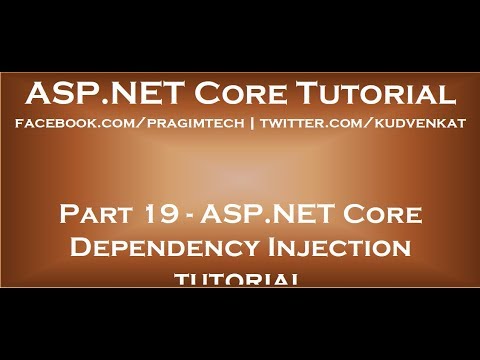 0:09:28
0:09:28
 0:03:09
0:03:09
 0:09:20
0:09:20
 0:08:10
0:08:10
 0:07:48
0:07:48
 0:02:44
0:02:44
 0:00:58
0:00:58
 0:02:41
0:02:41
 0:01:15
0:01:15
 0:01:49
0:01:49
 0:05:32
0:05:32
 0:03:01
0:03:01
 0:07:56
0:07:56
 0:05:38
0:05:38
 0:17:02
0:17:02
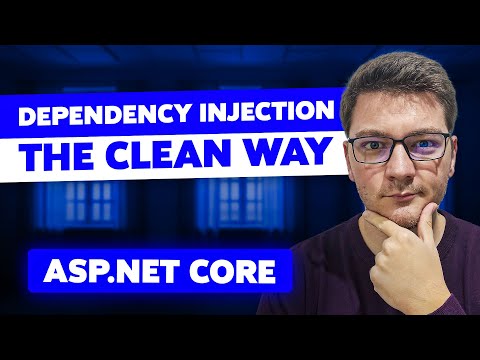 0:16:22
0:16:22
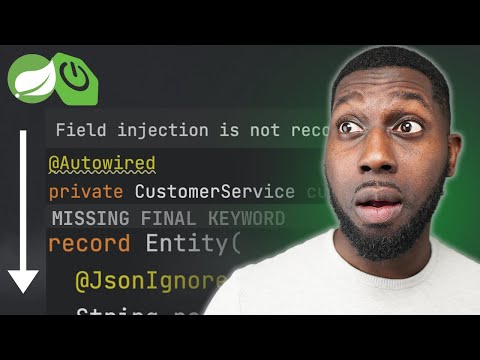 0:15:49
0:15:49
![ERROR [ExceptionHandler] Nest](https://i.ytimg.com/vi/O0fzKqswwJs/hqdefault.jpg) 0:02:30
0:02:30