filmov
tv
How To Make Transparent Text In Photoshop - 3 Easy Methods!

Показать описание
If you want to make transparent text in Photoshop, you can choose between a variety of easy and beginner-friendly options outlined in this video! The first is knockout text which cuts a hole into a shape in the outline of your text. This is great for custom graphics or title cards! The second if outline text, when you don't want to have any fill color in your text and want transparency instead. By converting your text layer into a shape, you can easily add a transparent fill color while also controlling the outline width and color! Lastly, the bevel and emboss method allows you to create glass-like transparent text that is only revealed by the highlight and shadow of the out bevel. This is perfect for watermarking photos, or just having a more subtle transparent text effect in Photoshop!
--------------------------------------------------------------
--------------------------------------------------------------
0:00 Knockout Transparent Text
2:22 Outline Transparent Text
3:42 Bevel & Emboss Transparent Text
--------------------------------------------------------------
--------------------------------------------------------------
0:00 Knockout Transparent Text
2:22 Outline Transparent Text
3:42 Bevel & Emboss Transparent Text
How to Make Transparent Text📍 #capcut #shorts
Make your own transparent watermark on capcut ✅| capcut transparent text tutorial
How to make Transparent Text Effect in photoshop | text effect photoshop.
How to Make TRANSPARENT TEXT On CapCut || #capcut #tutorial #anime #onepiece #luffy #shorts
How To Make Transparent Text In Photoshop - 3 Easy Methods!
How to Make and Add Transparent Text in CapCut | #capcut #howto
WINDOW TEXT (Transparent Letters) | 54 Seconds! | Premiere Pro Tutorial
How to Create Transparent Text Effect in Canva
how to make transparent text in capcut!
How to make transparent text in canva | canva tutorial
How To Make Transparent Text In After Effects
Transparent Text Effect | Simple Method | Photoshop Tutorial 2020
Transparent Text Effect in Photoshop || Photoshop Tutorial
#1 Text effect | Transparent text | VN editor
Create Transparent Text | CapCut PC Tutorial
How to make transparent text effect in illustrator | knockout text in illustrator.
After Effects Tutorial | Transparent Title
Create Transparent Text with Photoshop Layer Effects
Capcut Mirror watermark...tutorial..Like..Ae..!!
Transparent Text or Video Inside Text | CapCut Android & iOS Tutorial
how to make transparent text in your edits - capcut tutorial 🔥 #capcut
How To Easily Make A Transparent Hollow Text Effect
Transparent Text Effect - Photoshop Tutorial #photoshop
How to Add Watermark in Capcut 💯 | Capcut Tutorial #shorts #capcut #capcuttutorial
Комментарии
 0:00:48
0:00:48
 0:01:04
0:01:04
 0:00:59
0:00:59
 0:01:00
0:01:00
 0:06:16
0:06:16
 0:03:30
0:03:30
 0:00:55
0:00:55
 0:02:31
0:02:31
 0:02:41
0:02:41
 0:02:55
0:02:55
 0:00:16
0:00:16
 0:01:26
0:01:26
 0:01:18
0:01:18
 0:00:34
0:00:34
 0:01:33
0:01:33
 0:02:23
0:02:23
 0:01:42
0:01:42
 0:11:09
0:11:09
 0:01:32
0:01:32
 0:01:21
0:01:21
 0:01:00
0:01:00
 0:03:20
0:03:20
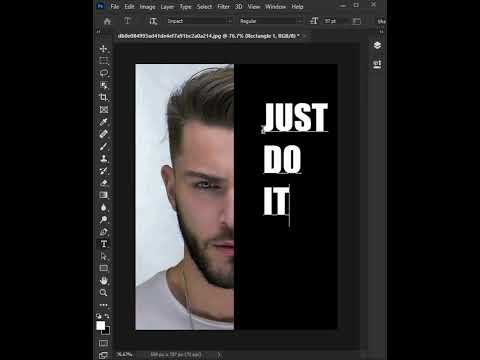 0:00:46
0:00:46
 0:00:24
0:00:24