filmov
tv
Yandex Activation - Activate your Yandex connection

Показать описание
Yandex Webmaster Tools - Activate your connection
Yandex
Webmaster Tools
Yandex Webmaster Tools
Search Engine Optimization
STAXIO
WEBMASTERS PLAYLIST
Once you the YANDEX API keys on the Settings tab, the next thing to do in order to start working and start sending our digital properties and websites to it, we need to authenticate and activate a connection with Yandex...
And the webmasters dashboard will tell you that your connection needs activation in a number of ways, so in my case where I already have a bunch of sites that i'm working on, I can see that my Yandex status card is showing zero Yandex Websites... which immediately tells me that my Yandex connection needs activation.
So an active connection usually drops a few hours after you stop working with Yandex, after you've done nothing for a while...
And when that happens all we need to do is scroll down a bit to the CONTROL PANEL, where Staxio is diligently giving us a message here that a Yandex Authentication is required, that :
This will open a new browser tab.
Please click the link below and login to your Yandex account.
Come back here and refresh this browser tab once authentication is complete.
So now we only need to click the 'Login to your Yandex Account' link, which will open a new browser tab...
Where we should get a successful message... and now close the browser tab, as we are asked to... go back to our Staxio window and refresh the browser.
And now I can see that my Yandex data was pulled in from the Yandex Status card that is now showing me te number of websites I have registered, and also if I scroll down to the Yandex Webmaster Tools details table, I now have all my properties listed.
🔥🔥🔥🔥🔥
Follow us :
Yandex
Webmaster Tools
Yandex Webmaster Tools
Search Engine Optimization
STAXIO
WEBMASTERS PLAYLIST
Once you the YANDEX API keys on the Settings tab, the next thing to do in order to start working and start sending our digital properties and websites to it, we need to authenticate and activate a connection with Yandex...
And the webmasters dashboard will tell you that your connection needs activation in a number of ways, so in my case where I already have a bunch of sites that i'm working on, I can see that my Yandex status card is showing zero Yandex Websites... which immediately tells me that my Yandex connection needs activation.
So an active connection usually drops a few hours after you stop working with Yandex, after you've done nothing for a while...
And when that happens all we need to do is scroll down a bit to the CONTROL PANEL, where Staxio is diligently giving us a message here that a Yandex Authentication is required, that :
This will open a new browser tab.
Please click the link below and login to your Yandex account.
Come back here and refresh this browser tab once authentication is complete.
So now we only need to click the 'Login to your Yandex Account' link, which will open a new browser tab...
Where we should get a successful message... and now close the browser tab, as we are asked to... go back to our Staxio window and refresh the browser.
And now I can see that my Yandex data was pulled in from the Yandex Status card that is now showing me te number of websites I have registered, and also if I scroll down to the Yandex Webmaster Tools details table, I now have all my properties listed.
🔥🔥🔥🔥🔥
Follow us :
 0:03:09
0:03:09
 0:01:04
0:01:04
 0:01:18
0:01:18
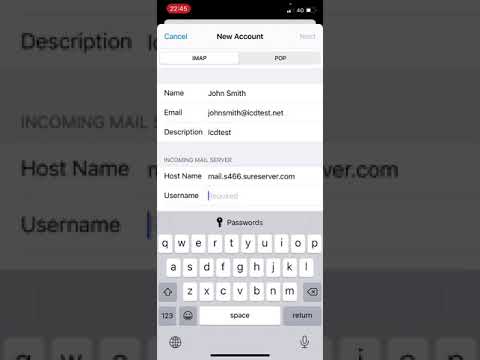 0:05:47
0:05:47
 0:02:21
0:02:21
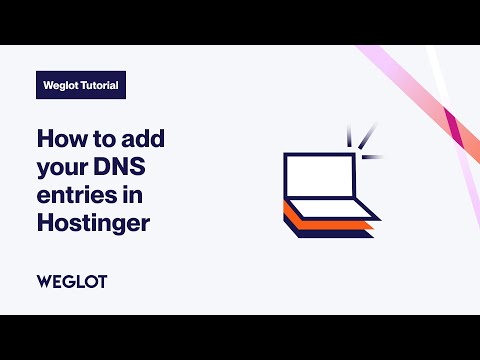 0:00:27
0:00:27
 0:00:40
0:00:40
 0:02:27
0:02:27
 0:02:10
0:02:10
 0:17:04
0:17:04
 0:00:12
0:00:12
 0:00:50
0:00:50
 0:01:10
0:01:10
 0:32:59
0:32:59
 0:01:31
0:01:31
 0:01:46
0:01:46
 0:02:13
0:02:13
 0:02:53
0:02:53
 0:01:41
0:01:41
 0:01:28
0:01:28
 0:01:28
0:01:28
 0:10:21
0:10:21
 0:07:25
0:07:25
 0:00:16
0:00:16