filmov
tv
How to Setup Firebase in Flutter | Firebase CLI | Flutter Firebase

Показать описание
🎊 E-COMMERCE APP
▬▬▬▬▬▬▬▬▬▬▬▬▬▬▬▬▬▬▬▬▬
❤️ FLUTTER E-COMMERCE APP PLAYLISTS
▬▬▬▬▬▬▬▬▬▬▬▬▬▬▬▬▬▬▬▬▬
❤️ SUBSCRIPTIONS
▬▬▬▬▬▬▬▬▬▬▬▬▬▬▬▬▬▬▬▬▬
COURSES
▬▬▬▬▬▬▬▬▬▬▬▬▬▬▬▬▬▬▬▬▬
🧑💻 RELATED VIDEOS
▬▬▬▬▬▬▬▬▬▬▬▬▬▬▬▬▬▬▬▬▬
CHAPTERS
▬▬▬▬▬▬▬▬▬▬▬▬▬▬▬▬▬▬▬▬▬
00:00 Setup Firebase
14:46 Get and Add SHA 1 and SHA 256
17:25 How to Enable firestore database and firebase Storage
FOLLOW US ON SOCIAL MEDIA
▬▬▬▬▬▬▬▬▬▬▬▬▬▬▬▬▬▬▬▬▬
#ecommerceapp #tstore #coding_with_t
DETAILS
2. Logging in and Logging out with Firebase CLI:
Learn the intricacies of logging in and out from Firebase using the command line or terminal.
3. Activating Firebase CLI and Troubleshooting:
Activate Firebase CLI and troubleshoot common issues. Address the 'pub install executables into ***' error by adjusting your environment variables.
4. Setting up Environment Variables:
Delve into the importance of environment variables and learn how to add the necessary path to your 'Path' variable. This optimization ensures that Firebase CLI commands are executed seamlessly.
5. Fetching and Selecting Projects with 'flutterfire configure':
Execute the 'flutterfire configure' command to fetch and select projects linked to your Gmail account. This step ensures that your Flutter app is seamlessly connected to Firebase.
7. Enabling Authentication, Firestore, and Storage in Firebase:
Elevate your app's capabilities by enabling authentication, Firestore, and storage features in Firebase. Our guide will help you make the most of these powerful Firebase services.
8. Adding SHA-1 and SHA-256 for Firebase Authentication:
Ensure a smooth run of Firebase Authentication by adding SHA-1 and SHA-256 in Firebase. This essential step ensures the security and integrity of your authentication process.
GENERATE SHA-1 & SHA-256
▬▬▬▬▬▬▬▬▬▬▬▬▬▬▬▬▬▬▬▬▬
Комментарии
 0:02:36
0:02:36
 0:21:45
0:21:45
 0:10:59
0:10:59
 0:08:48
0:08:48
 0:12:24
0:12:24
 0:04:53
0:04:53
 0:08:08
0:08:08
 0:06:54
0:06:54
 0:12:48
0:12:48
 0:03:21
0:03:21
 0:11:37
0:11:37
 0:04:33
0:04:33
 0:25:23
0:25:23
 0:06:07
0:06:07
 0:06:39
0:06:39
 0:07:59
0:07:59
 0:06:15
0:06:15
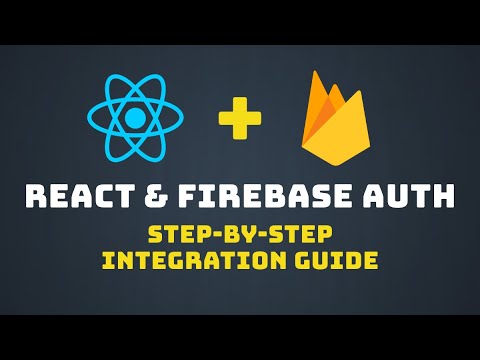 0:17:28
0:17:28
 0:19:36
0:19:36
 0:10:18
0:10:18
 0:08:35
0:08:35
 0:07:45
0:07:45
 0:17:12
0:17:12
 0:11:21
0:11:21