filmov
tv
How to use WordPress Block Editor (Basic Gutenberg Tutorial)

Показать описание
Learn how the WordPress Block Editor in this WordPress Gutenberg Tutorial - so you can start writing and editing your pages and posts quickly and easily.
//RESOURCES
--- ⚒ // TOOLS // ⚒ ---
The following are the tools I use and highly recommend. Some of these are affiliate links I earn a commission from, but this is what I use and swear by!
📺 USED FOR MY VIDEOS:
🖥 WEBSITE / WORDPRESS BLOGGING
📩 EMAIL NEWSLETTER:
😍 DESIGN & PHOTO EDITING:
FREE PHOTOS:
// LEARN MORE
🔗BEGINNER COURSE
Build a website, set up your presence online and start earning money:
// CREATOR IMPACT
🤘 Follow Creator Impact on Social Media!
// TIMESTAMPS
0:00 - Introduction to Block Editor
1:44 - Basic Text
6:10 - Adding Images
8:22 - Numbered & Dot Point Lists
9:35 - Styling and setting Colors
9:30 - Post/Page Properties, Save a Draft & Publish
//RESOURCES
--- ⚒ // TOOLS // ⚒ ---
The following are the tools I use and highly recommend. Some of these are affiliate links I earn a commission from, but this is what I use and swear by!
📺 USED FOR MY VIDEOS:
🖥 WEBSITE / WORDPRESS BLOGGING
📩 EMAIL NEWSLETTER:
😍 DESIGN & PHOTO EDITING:
FREE PHOTOS:
// LEARN MORE
🔗BEGINNER COURSE
Build a website, set up your presence online and start earning money:
// CREATOR IMPACT
🤘 Follow Creator Impact on Social Media!
// TIMESTAMPS
0:00 - Introduction to Block Editor
1:44 - Basic Text
6:10 - Adding Images
8:22 - Numbered & Dot Point Lists
9:35 - Styling and setting Colors
9:30 - Post/Page Properties, Save a Draft & Publish
How To Use The WordPress Block Editor
Beginners Guide to Blocks and Gutenberg in WordPress
🧱 How to Use the WordPress Block Editor for Beginners ✍️
WordPress Block Themes: Don't make this BEGINNERS mistake!
WordPress Block Themes Simplified: A Must-Watch Guide for Beginners!
Use WordPress Block Editor in 2025: Beginners Guide
How to Use the WordPress Block Editor for Beginners (Detailed Tutorial)
How to use WordPress Block Editor (Basic Gutenberg Tutorial)
Unlock Glassmorphism Effect in WordPress with Repeater Block Using Nexter 💡
Creating posts and pages with the WordPress Block Editor
How to Use the WordPress Group Block
How to Use the WordPress More Block
'Master WordPress Gutenberg Now: 5 Amazing Beginner Tips Revealed!'
How to Create New Blocks In WordPress (@wordpress/create-block)
How To Use WordPress Block Editor 2023 [MADE EASY]
How to navigate blocks on WordPress.com
WordPress Block Theme Development Tutorial
WordPress Tutorial for Beginners 2025 - Step by Step
How to Use the WordPress Cover Block
WordPress Gutenberg - The Ultimate Guide
How to Use the Block-Based Widget Editor in WordPress
WordPress Block Patterns - A Beginners Guide
How to Use the WordPress Media and Text Block
Using the Group block
Комментарии
 0:23:38
0:23:38
 0:14:58
0:14:58
 0:20:35
0:20:35
 0:07:56
0:07:56
 0:07:23
0:07:23
 0:05:25
0:05:25
 0:57:55
0:57:55
 0:21:01
0:21:01
 0:07:34
0:07:34
 0:08:03
0:08:03
 0:04:03
0:04:03
 0:02:25
0:02:25
 0:05:46
0:05:46
 0:11:19
0:11:19
 0:15:42
0:15:42
 0:01:23
0:01:23
 0:20:58
0:20:58
 0:31:21
0:31:21
 0:04:33
0:04:33
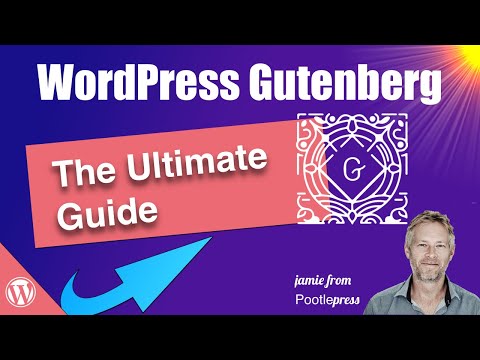 0:27:59
0:27:59
 0:13:28
0:13:28
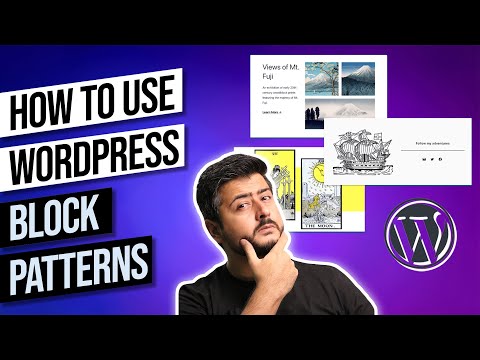 0:10:27
0:10:27
 0:04:06
0:04:06
 0:09:55
0:09:55