filmov
tv
Master the Rapid Zoom Effect in Premiere Pro | Step-by-Step Guide
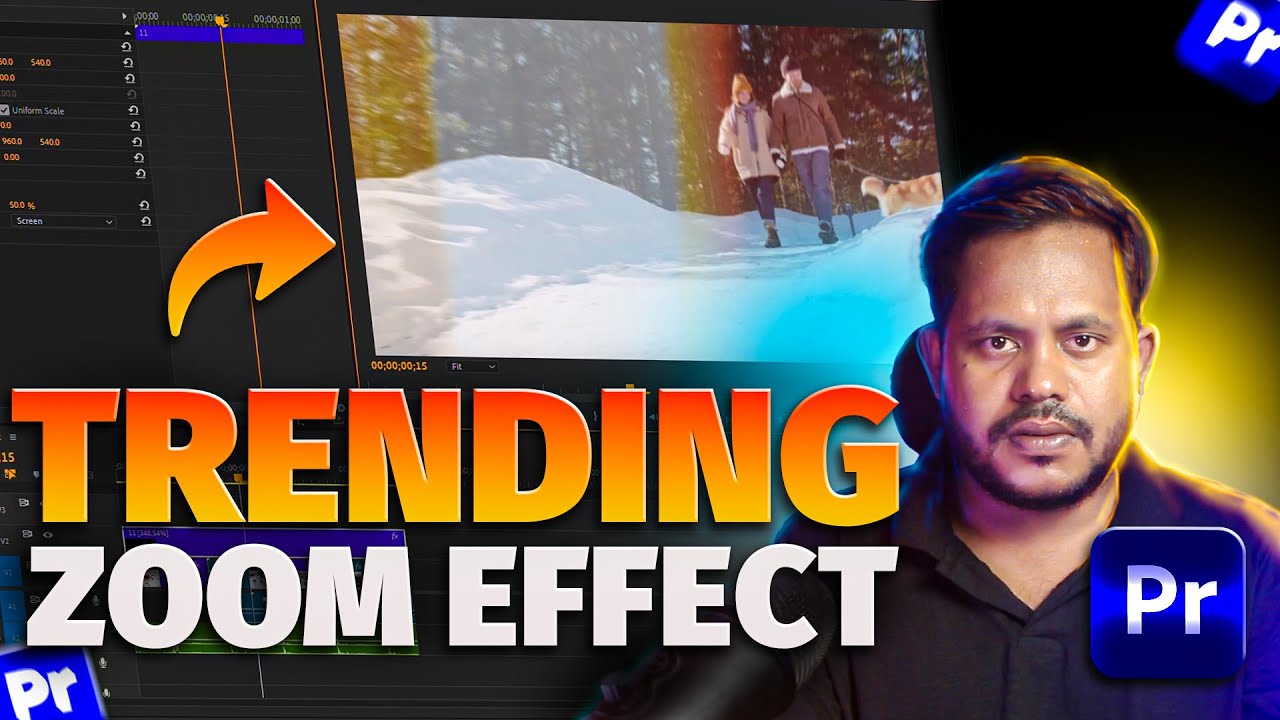
Показать описание
Master the Rapid Zoom Effect in Premiere Pro | Step-by-Step Guide
In today’s tutorial, we’re diving into the Rapid Zoom Effect, a powerful technique to make your video intros more attractive and engaging. 🎥 Let’s walk through the process step-by-step!
What You'll Learn:
Import & Scale Footage: Learn how to import multiple video clips and use the "Scale to Frame Size" option to remove black borders.
Cutting Footage: Cut your clips into 5-frame intervals for a smooth transition.
Applying the Transform Effect: Use keyframes to create a dynamic zoom effect. Adjust the scale and shutter angle for smooth motion.
Sound Design: Add sound effects and synchronize them with the video for a perfect match.
Adding Overlay: Enhance your project with overlay footage, blending modes, and speed adjustments.
Key Steps:
Cut footage at 5-frame intervals
Apply Transform effect and set keyframes for scale
Save your effect as a preset
Add sound effects and synchronize with the video’s beat
Add an overlay with speed adjustments and blending modes
Bonus Tips: 💡
Adjust shutter angle to 100 for smoother zoom
Use "Auto Match" to fine-tune your sound levels
Experiment with overlay speed and opacity for creative effects
Play your timeline and see the Rapid Zoom Effect come to life! 🌟
For more awesome tutorials like this, hit Subscribe and turn on the notification bell so you don’t miss out on future videos! 🔔
#PremierePro #ZoomEffect #VideoEditing #RapidZoom #VideoIntro #PremiereProTips #MotionGraphics #VideoTutorial
In today’s tutorial, we’re diving into the Rapid Zoom Effect, a powerful technique to make your video intros more attractive and engaging. 🎥 Let’s walk through the process step-by-step!
What You'll Learn:
Import & Scale Footage: Learn how to import multiple video clips and use the "Scale to Frame Size" option to remove black borders.
Cutting Footage: Cut your clips into 5-frame intervals for a smooth transition.
Applying the Transform Effect: Use keyframes to create a dynamic zoom effect. Adjust the scale and shutter angle for smooth motion.
Sound Design: Add sound effects and synchronize them with the video for a perfect match.
Adding Overlay: Enhance your project with overlay footage, blending modes, and speed adjustments.
Key Steps:
Cut footage at 5-frame intervals
Apply Transform effect and set keyframes for scale
Save your effect as a preset
Add sound effects and synchronize with the video’s beat
Add an overlay with speed adjustments and blending modes
Bonus Tips: 💡
Adjust shutter angle to 100 for smoother zoom
Use "Auto Match" to fine-tune your sound levels
Experiment with overlay speed and opacity for creative effects
Play your timeline and see the Rapid Zoom Effect come to life! 🌟
For more awesome tutorials like this, hit Subscribe and turn on the notification bell so you don’t miss out on future videos! 🔔
#PremierePro #ZoomEffect #VideoEditing #RapidZoom #VideoIntro #PremiereProTips #MotionGraphics #VideoTutorial
 0:03:40
0:03:40
 0:00:52
0:00:52
 0:02:52
0:02:52
 0:05:13
0:05:13
 0:00:55
0:00:55
 0:04:29
0:04:29
 0:07:00
0:07:00
 0:05:31
0:05:31
 0:04:56
0:04:56
 0:00:30
0:00:30
 0:02:33
0:02:33
 0:00:09
0:00:09
 0:00:33
0:00:33
 0:02:34
0:02:34
 0:14:08
0:14:08
 0:04:08
0:04:08
 0:08:34
0:08:34
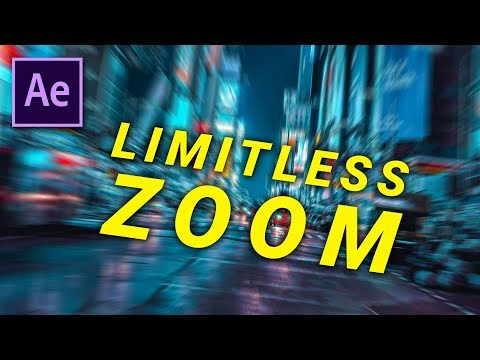 0:08:10
0:08:10
 0:03:27
0:03:27
 0:02:41
0:02:41
 0:00:55
0:00:55
 0:00:56
0:00:56
 0:04:27
0:04:27
 0:00:42
0:00:42