filmov
tv
⚡ SQL One-Liner: Flatten Nested JSON Arrays in SQL Server Instantly! #SQL #DataScience #JSON

Показать описание
Working with complex JSON structures in SQL Server used to require verbose, multi‑step queries involving nested OPENJSON … WITH calls to break apart JSON objects and arrays
In the long‑way solution, we parsed the JSON into separate columns, then used two levels of CROSS APPLY OPENJSON to expand both the parent shipmentStops array and the child orderReferenceNumbers array into individual rows
This approach reduces query complexity, eliminates intermediate JSON columns, and executes in a single, efficient pass over the JSON data—perfect for real‑time analyses, ETL tasks, and reporting pipelines
By mastering these techniques—JSON_VALUE(), OPENJSON() with explicit paths, and CROSS APPLY—you can transform deeply nested JSON into relational rows with minimal code, improving both readability and performance
Queries:
✅ Long Way (Using Multiple CROSS APPLY and WITH Clauses):
DECLARE @json NVARCHAR(MAX) = N'{
"shipmentDetails": { "shipmentId": "JHVJD5627278788" },
"shipmentStops": [
{ "stopSequence": 1, "orderReferenceNumbers": ["2120549020", "test"] },
{ "stopSequence": 2, "orderReferenceNumbers": ["2120549020", "2120549002"] }
]
};
SELECT
WITH (
shipmentDetails NVARCHAR(MAX) AS JSON,
shipmentStops NVARCHAR(MAX) AS JSON
) AS d
WITH (shipmentId NVARCHAR(20) '$.shipmentId') AS sd
WITH (
stopSequence INT,
orderReferenceNumbers NVARCHAR(MAX) AS JSON
) AS ss
Here, we parse top‑level JSON into two JSON columns (shipmentDetails, shipmentStops) using OPENJSON … WITH
We then expand shipmentDetails to extract the shipmentId field
Next, we expand the shipmentStops array into rows and extract both stopSequence and the nested JSON array orderReferenceNumbers
Finally, we unnest the orderReferenceNumbers array into individual rows via a second CROSS APPLY OPENJSON
✅ True Shortcut One-Liner:
SELECT
We directly extract shipmentId using JSON_VALUE() without a separate OPENJSON call
In the long‑way solution, we parsed the JSON into separate columns, then used two levels of CROSS APPLY OPENJSON to expand both the parent shipmentStops array and the child orderReferenceNumbers array into individual rows
This approach reduces query complexity, eliminates intermediate JSON columns, and executes in a single, efficient pass over the JSON data—perfect for real‑time analyses, ETL tasks, and reporting pipelines
By mastering these techniques—JSON_VALUE(), OPENJSON() with explicit paths, and CROSS APPLY—you can transform deeply nested JSON into relational rows with minimal code, improving both readability and performance
Queries:
✅ Long Way (Using Multiple CROSS APPLY and WITH Clauses):
DECLARE @json NVARCHAR(MAX) = N'{
"shipmentDetails": { "shipmentId": "JHVJD5627278788" },
"shipmentStops": [
{ "stopSequence": 1, "orderReferenceNumbers": ["2120549020", "test"] },
{ "stopSequence": 2, "orderReferenceNumbers": ["2120549020", "2120549002"] }
]
};
SELECT
WITH (
shipmentDetails NVARCHAR(MAX) AS JSON,
shipmentStops NVARCHAR(MAX) AS JSON
) AS d
WITH (shipmentId NVARCHAR(20) '$.shipmentId') AS sd
WITH (
stopSequence INT,
orderReferenceNumbers NVARCHAR(MAX) AS JSON
) AS ss
Here, we parse top‑level JSON into two JSON columns (shipmentDetails, shipmentStops) using OPENJSON … WITH
We then expand shipmentDetails to extract the shipmentId field
Next, we expand the shipmentStops array into rows and extract both stopSequence and the nested JSON array orderReferenceNumbers
Finally, we unnest the orderReferenceNumbers array into individual rows via a second CROSS APPLY OPENJSON
✅ True Shortcut One-Liner:
SELECT
We directly extract shipmentId using JSON_VALUE() without a separate OPENJSON call
 0:00:10
0:00:10
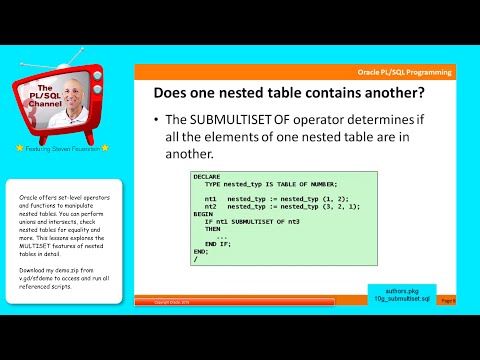 0:22:23
0:22:23
 1:01:27
1:01:27
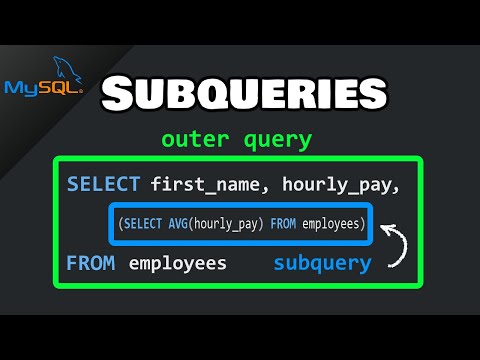 0:06:46
0:06:46
 0:02:17
0:02:17
 0:01:40
0:01:40
 0:02:02
0:02:02
 0:19:33
0:19:33
 0:13:36
0:13:36
 0:01:00
0:01:00
 0:47:26
0:47:26
 0:00:54
0:00:54
 0:00:52
0:00:52
 0:51:44
0:51:44
 0:48:12
0:48:12
 0:01:36
0:01:36
 0:36:48
0:36:48
 0:13:26
0:13:26
 0:00:59
0:00:59
 0:01:32
0:01:32
 0:17:50
0:17:50
 0:01:24
0:01:24
 0:00:19
0:00:19
 0:26:49
0:26:49