filmov
tv
Toyota Entune Navigation Tips & How To

Показать описание
Oak Lawn Toyota is happy to share a rarely used feature that saves a ton of time and makes using your navigation system easier than ever.
We admit, the touch-screen in the car isn't that fast or easy to use. The voice recognition system is pitiful. But Toyota built an awesome system that works with your phone to send destinations to your car!
Follow these steps for a simplified destination input:
1. Download and Install the Toyota Entune app on your phone.
2. Sign up and add your VIN so Entune knows which car to communicate with.
3. The Entune App has a user interface that you can use on your phone as well as your car. When your car and phone are connected by Bluetooth, you can only use the touch display in the car. Before you get in your car, you can use the interface on the phone to save time inputting navigation destinations.
4. Open the Entune App on your phone. Open the Bing app from the Entune Launcher.
5. Search for your destination by name or address. Select the search result that matches what you are looking for.
6. Save the destination to your car by clicking Save.
7. Turn your car on. Your phone's destinations will download to your Entune system in the car.
8. Select the Saved Destinations App from your Car's Touch Screen System.
9. Select the destination you wish to navigate to. Select "Go to" when the map loads.
Viola! You're on your way.
If you need any help with your Bluetooth or phone, let us know and we would be happy to help. Call 708.423.5200.
We admit, the touch-screen in the car isn't that fast or easy to use. The voice recognition system is pitiful. But Toyota built an awesome system that works with your phone to send destinations to your car!
Follow these steps for a simplified destination input:
1. Download and Install the Toyota Entune app on your phone.
2. Sign up and add your VIN so Entune knows which car to communicate with.
3. The Entune App has a user interface that you can use on your phone as well as your car. When your car and phone are connected by Bluetooth, you can only use the touch display in the car. Before you get in your car, you can use the interface on the phone to save time inputting navigation destinations.
4. Open the Entune App on your phone. Open the Bing app from the Entune Launcher.
5. Search for your destination by name or address. Select the search result that matches what you are looking for.
6. Save the destination to your car by clicking Save.
7. Turn your car on. Your phone's destinations will download to your Entune system in the car.
8. Select the Saved Destinations App from your Car's Touch Screen System.
9. Select the destination you wish to navigate to. Select "Go to" when the map loads.
Viola! You're on your way.
If you need any help with your Bluetooth or phone, let us know and we would be happy to help. Call 708.423.5200.
Комментарии
 0:01:55
0:01:55
 0:06:50
0:06:50
 0:06:22
0:06:22
 0:06:21
0:06:21
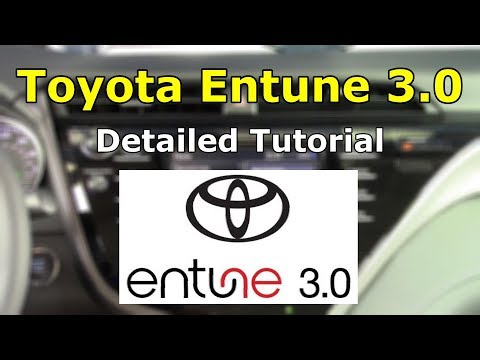 0:09:09
0:09:09
 0:08:27
0:08:27
 0:02:06
0:02:06
 0:05:05
0:05:05
 0:08:55
0:08:55
 0:03:18
0:03:18
 0:25:52
0:25:52
 0:08:44
0:08:44
 0:02:06
0:02:06
 0:03:39
0:03:39
 0:04:10
0:04:10
 0:03:18
0:03:18
 0:04:51
0:04:51
 0:09:15
0:09:15
 0:01:45
0:01:45
 0:04:20
0:04:20
 0:04:40
0:04:40
 0:03:33
0:03:33
 0:01:10
0:01:10
 0:03:36
0:03:36