filmov
tv
UiPath | Read Credentials | Convert SecureString to String | Orchestrator | Asset | Get Credentials

Показать описание
#rpa #uipath #stringmanipulation
👉 𝐄𝐧𝐠𝐥𝐢𝐬𝐡
● This video is about reading the credentials from the orchestrator and displaying them in the output console as strings with WriteLine activities.
● Here the Password variable of the SecureString type is converted into a String Variable.
👉 𝐆𝐞𝐫𝐦𝐚𝐧
● In diesem Video geht es darum, die Credentials aus dem Orchestrator auszulesen und diese in Output Konsole als Strings mit WriteLine Aktivitäten anzuzeigen.
● Hier wird die Variable Password vom Typ SecureString in String Variable umgewandelt.
🌟 𝗖𝗼𝗱𝗲
✔ new System.Net.NetworkCredential(string.Empty, CredPassword).Password
📝 𝐏𝐫𝐨𝐜𝐞𝐝𝐮𝐫𝐞
➊ Add Get Credentials activity and set the Asset Name
➋ Set Output variable for Username and Password
➌ Add Assign Activity
➍ Write the code
➎ Add WriteLine Activity: "Username: " + CredUsername
➏ Add WriteLine Activity: "Username: " + String_Password
✍ 𝗞𝗲𝘆 𝗪𝗼𝗿𝗱𝘀
→ UiPath
→ UiPath Automation
→ UiPath Activity
→ Read Credentials from Orchestrator
→ Get Credentials from Orchestrator
→ Convert SecureString to String
→ Read SecureString
→ Read Credentials
→ Get Credentials
→ UiPath Orchestrator
→ Asset Name
→ Credentials Asset
→ Password to String Password
→ Convert SecureString Password to String Password
→ Environment Manipulation
→ SecureString zu String umwandeln
→ String Manipulation
→ Orchestrator
→ UiPath Assets
→ UiPath Credentials
→ Assign Activity
→ Write Line Activity
→ Clear Password
→ Get Password as String
👉 𝐄𝐧𝐠𝐥𝐢𝐬𝐡
● This video is about reading the credentials from the orchestrator and displaying them in the output console as strings with WriteLine activities.
● Here the Password variable of the SecureString type is converted into a String Variable.
👉 𝐆𝐞𝐫𝐦𝐚𝐧
● In diesem Video geht es darum, die Credentials aus dem Orchestrator auszulesen und diese in Output Konsole als Strings mit WriteLine Aktivitäten anzuzeigen.
● Hier wird die Variable Password vom Typ SecureString in String Variable umgewandelt.
🌟 𝗖𝗼𝗱𝗲
✔ new System.Net.NetworkCredential(string.Empty, CredPassword).Password
📝 𝐏𝐫𝐨𝐜𝐞𝐝𝐮𝐫𝐞
➊ Add Get Credentials activity and set the Asset Name
➋ Set Output variable for Username and Password
➌ Add Assign Activity
➍ Write the code
➎ Add WriteLine Activity: "Username: " + CredUsername
➏ Add WriteLine Activity: "Username: " + String_Password
✍ 𝗞𝗲𝘆 𝗪𝗼𝗿𝗱𝘀
→ UiPath
→ UiPath Automation
→ UiPath Activity
→ Read Credentials from Orchestrator
→ Get Credentials from Orchestrator
→ Convert SecureString to String
→ Read SecureString
→ Read Credentials
→ Get Credentials
→ UiPath Orchestrator
→ Asset Name
→ Credentials Asset
→ Password to String Password
→ Convert SecureString Password to String Password
→ Environment Manipulation
→ SecureString zu String umwandeln
→ String Manipulation
→ Orchestrator
→ UiPath Assets
→ UiPath Credentials
→ Assign Activity
→ Write Line Activity
→ Clear Password
→ Get Password as String
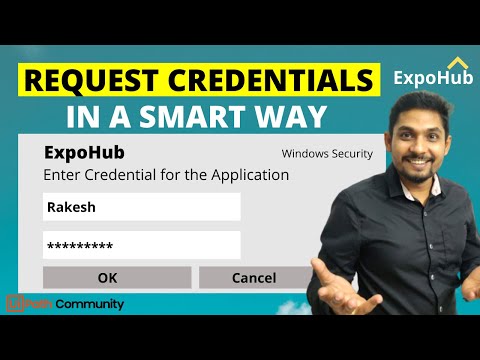 0:08:09
0:08:09
 0:03:09
0:03:09
 0:07:13
0:07:13
 0:15:04
0:15:04
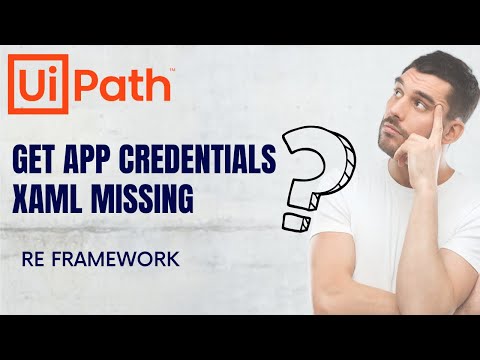 0:16:30
0:16:30
 0:05:32
0:05:32
 0:05:47
0:05:47
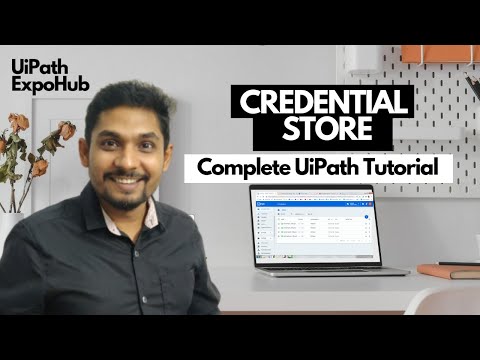 0:04:56
0:04:56
 0:12:14
0:12:14
 0:06:58
0:06:58
 0:12:49
0:12:49
 0:39:26
0:39:26
 0:23:30
0:23:30
 0:17:36
0:17:36
 0:05:33
0:05:33
 0:05:16
0:05:16
 0:00:52
0:00:52
 0:32:09
0:32:09
 0:12:32
0:12:32
 0:06:37
0:06:37
 0:04:31
0:04:31
 0:15:58
0:15:58
 0:11:02
0:11:02
 0:08:25
0:08:25