filmov
tv
Canvas Bootcamp 14 - Mouse Coordinates JavaScript Tutorial
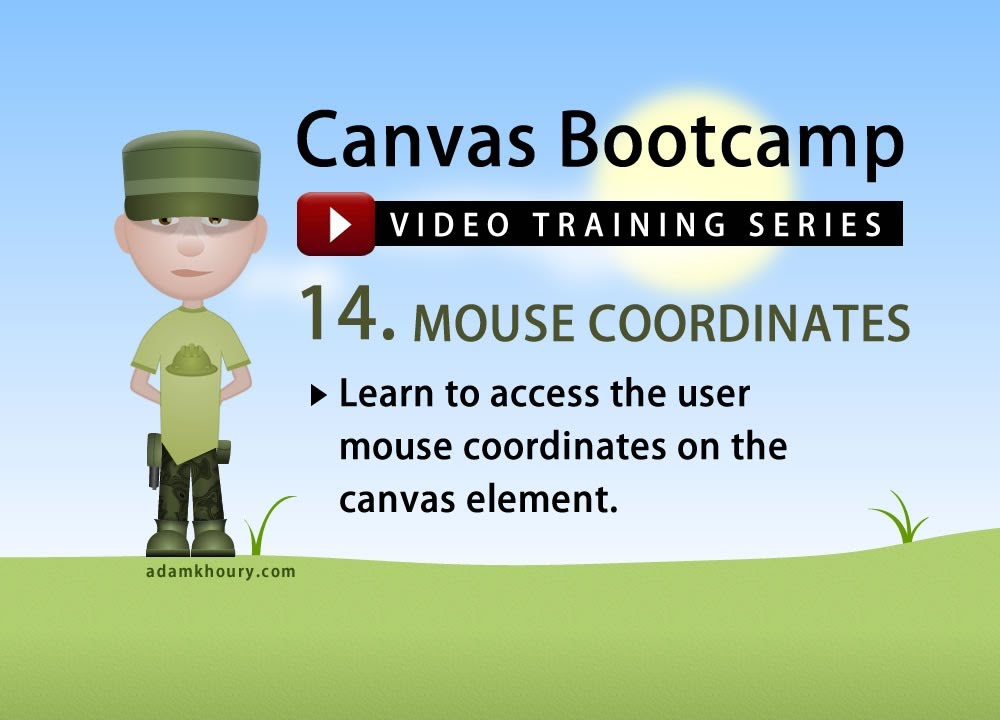
Показать описание
In this exercise we are going to cover one of the most crucial aspects of making interactive canvas applications with JavaScript. We will demonstrate how to read or capture the user mouse coordinates upon specific events.
Canvas Bootcamp 14 - Mouse Coordinates JavaScript Tutorial
Canvas Bootcamp 18 - Hit Detection Mouse Touch Over Object Arrays
HTML5 CANVAS basic mouse utilisation
Canvas Bootcamp 16 - Keyboard Control and Movement
Canvas Bootcamp 15 - Animated Background Layers
Add Mouse controls to a Ball | HTML5 Canvas Tutorial | Beginner Level
Mouse Effect (Canvas)
Canvas Bootcamp 12 - Animation and App Initialization
HTML5 Canvas - Part Three - Mouse Control
Canvas Bootcamp 13 - Object Oriented Assets JavaScript OOP Tutorial
Mouse connections on HTML5 canvas using JavaScript
HTML5 CANVAS - PART 9 - MOUSE COORDINATES
Canvas Bootcamp 1 - Rectangle Methods and the 2D Context Object
Canvas Bootcamp 10 - Compositing
Canvas demo
Getting the Mouse Click Position on Canvas API Javascript
event listener mouse movements HTML canvas #shorts
Follow Mouse | Canvas Animation Using JS | HTML, CSS & JavaScript
Canvas Bootcamp 8 - Transformation Effects
Yelllow Sheep Website Tutorial: Canvas and Block Frame
How to make a mouse-move glitch collage using HTML canvas and Javascript
Canvas Cursor Interaction
Canvas Bootcamp 3 - Line Styles for Lines and Strokes
How to Use Canvas Get Position Mouse Move in HTML5 JavaScript
Комментарии
 0:07:57
0:07:57
 0:05:57
0:05:57
 0:11:54
0:11:54
 0:06:54
0:06:54
 0:07:40
0:07:40
 0:06:33
0:06:33
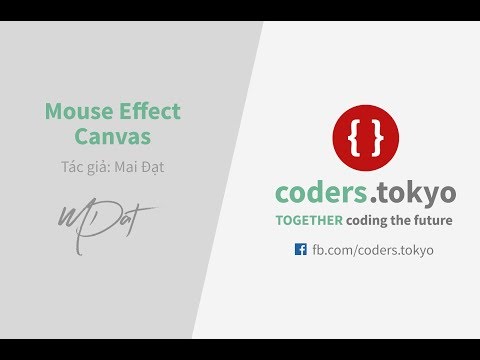 0:34:44
0:34:44
 0:11:31
0:11:31
 0:13:59
0:13:59
 0:09:04
0:09:04
 0:00:19
0:00:19
 0:04:39
0:04:39
 0:11:24
0:11:24
 0:03:38
0:03:38
 0:00:07
0:00:07
 0:15:03
0:15:03
 0:00:14
0:00:14
 0:00:45
0:00:45
 0:07:49
0:07:49
 0:01:06
0:01:06
 0:31:46
0:31:46
 0:00:09
0:00:09
 0:06:04
0:06:04
 0:10:02
0:10:02