filmov
tv
BASIC OSPF CONFIGURATION
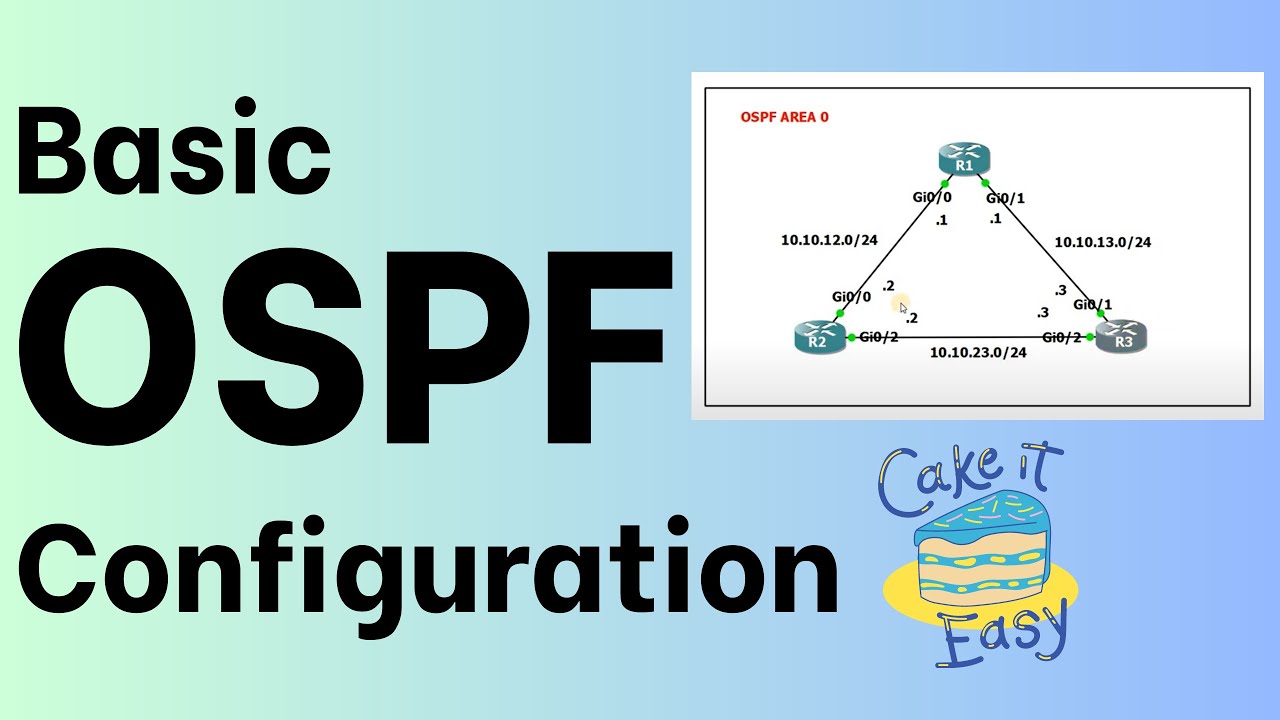
Показать описание
BASIC OSPF CONFIGURATION
SUMMARY STEPS
configure terminal
router ospf process-id !Enables OSPF routing and enters router configuration mode.
network ip-address wildcard-mask area area-id !Defines an interface on which OSPF runs and defines the area ID for that interface.
end
1. ENABLING OSPF:
R1:
conf t
router ospf 1
network 10.10.12.0 0.0.0.255 area 0
network 10.10.13.0 0.0.0.255 area 0
end
wr
!
R2:
conf t
router ospf 1
network 10.10.12.0 0.0.0.255 area 0
network 10.10.23.0 0.0.0.255 area 0
end
wr
!
R3:
conf t
router ospf 1
network 10.10.13.0 0.0.0.255 area 0
network 10.10.23.0 0.0.0.255 area 0
end
wr
2. CHANGING THE RID:
NOTE: Verify RID using show ip protocols.
R2:
conf t
interface loopback 0
ip address 2.2.2.2 255.255.255.0 !This did not work. Had to change RID using router-id 2.2.2.2.
end
wr
!
R3:
conf t
router ospf 1
router-id 3.3.3.3
Reload or use "clear ip ospf process" command, for this to take effect
end
wr
3. CHANGING THE COST:
NOTE: To verify OSPF cost on an interface, use show ip ospf interface gi0/2.
!
R2:
conf t
interface gi0/2
ip ospf cost 50
end
wr
4. ADVERTISE A DEFAULT ROUTE INTO OSPF:
NOTE: If you don’t already have a default route in your routing table, you need to add the always keyword.
R2:
conf t
router ospf 1
default-information originate always
end
wr
5. CONFIGURE PLAINTEXT AUTHENTICATION B/W R2 AND R3:
R2:
conf t
interface gi0/2
ip ospf authentication
ip ospf authentication-key cisco
end
wr
R3:
conf t
interface gi0/2
ip ospf authentication
ip ospf authentication-key cisco
end
wr
6. CONFIFGURE MD5 AUTHENTICATION B/W R1 AND R3:
R1:
conf t
interface gi0/1
ip ospf authentication message-digest
ip ospf message-digest-key 1 md5 cisco
!
R3:
conf t
interface gi0/1
ip ospf authentication message-digest
ip ospf message-digest-key 1 md5 cisco
end
wr
7. CONFIGURE MD5 AUTHENTICATION IN AN AREA:
R3:
conf t
router ospf 1
area 0 authentication
area 0 authentication message-digest
end
wr
8. CHANGE THE OSPF TIMERS B/W R2 AND R3:
NOTE: To verify OSPF timers, use show ip ospf interface g0/2.
R2:
conf t
interface gi0/2
ip ospf hello-interval 5
ip ospf dead-interval 20
end
wr
!
R3:
conf t
interface gi0/2
ip ospf hello-interval 5
ip ospf dead-interval 20
end
wr
VERIFY:
show ip ospf neighbor
show ip protocols
show ip route ospf
clear ip ospf process
show ip ospf interface fa1/0
debug ip ospf packet
REFERENCES:
IP Routing: OSPF Configuration Guide
Configure and Troubleshoot OSPF | Cisco CCNA 200-301:
OSPF Design Guide
OSPF: Frequently Asked Questions
What Are OSPF Areas and Virtual Links?
OSPF Database Explanation Guide
#cisco #ccna #ccnp #ccie
SUMMARY STEPS
configure terminal
router ospf process-id !Enables OSPF routing and enters router configuration mode.
network ip-address wildcard-mask area area-id !Defines an interface on which OSPF runs and defines the area ID for that interface.
end
1. ENABLING OSPF:
R1:
conf t
router ospf 1
network 10.10.12.0 0.0.0.255 area 0
network 10.10.13.0 0.0.0.255 area 0
end
wr
!
R2:
conf t
router ospf 1
network 10.10.12.0 0.0.0.255 area 0
network 10.10.23.0 0.0.0.255 area 0
end
wr
!
R3:
conf t
router ospf 1
network 10.10.13.0 0.0.0.255 area 0
network 10.10.23.0 0.0.0.255 area 0
end
wr
2. CHANGING THE RID:
NOTE: Verify RID using show ip protocols.
R2:
conf t
interface loopback 0
ip address 2.2.2.2 255.255.255.0 !This did not work. Had to change RID using router-id 2.2.2.2.
end
wr
!
R3:
conf t
router ospf 1
router-id 3.3.3.3
Reload or use "clear ip ospf process" command, for this to take effect
end
wr
3. CHANGING THE COST:
NOTE: To verify OSPF cost on an interface, use show ip ospf interface gi0/2.
!
R2:
conf t
interface gi0/2
ip ospf cost 50
end
wr
4. ADVERTISE A DEFAULT ROUTE INTO OSPF:
NOTE: If you don’t already have a default route in your routing table, you need to add the always keyword.
R2:
conf t
router ospf 1
default-information originate always
end
wr
5. CONFIGURE PLAINTEXT AUTHENTICATION B/W R2 AND R3:
R2:
conf t
interface gi0/2
ip ospf authentication
ip ospf authentication-key cisco
end
wr
R3:
conf t
interface gi0/2
ip ospf authentication
ip ospf authentication-key cisco
end
wr
6. CONFIFGURE MD5 AUTHENTICATION B/W R1 AND R3:
R1:
conf t
interface gi0/1
ip ospf authentication message-digest
ip ospf message-digest-key 1 md5 cisco
!
R3:
conf t
interface gi0/1
ip ospf authentication message-digest
ip ospf message-digest-key 1 md5 cisco
end
wr
7. CONFIGURE MD5 AUTHENTICATION IN AN AREA:
R3:
conf t
router ospf 1
area 0 authentication
area 0 authentication message-digest
end
wr
8. CHANGE THE OSPF TIMERS B/W R2 AND R3:
NOTE: To verify OSPF timers, use show ip ospf interface g0/2.
R2:
conf t
interface gi0/2
ip ospf hello-interval 5
ip ospf dead-interval 20
end
wr
!
R3:
conf t
interface gi0/2
ip ospf hello-interval 5
ip ospf dead-interval 20
end
wr
VERIFY:
show ip ospf neighbor
show ip protocols
show ip route ospf
clear ip ospf process
show ip ospf interface fa1/0
debug ip ospf packet
REFERENCES:
IP Routing: OSPF Configuration Guide
Configure and Troubleshoot OSPF | Cisco CCNA 200-301:
OSPF Design Guide
OSPF: Frequently Asked Questions
What Are OSPF Areas and Virtual Links?
OSPF Database Explanation Guide
#cisco #ccna #ccnp #ccie
Комментарии
 0:30:52
0:30:52
 0:02:00
0:02:00
 0:37:34
0:37:34
 0:18:52
0:18:52
 0:08:15
0:08:15
 0:12:27
0:12:27
 0:12:03
0:12:03
 0:39:40
0:39:40
 0:29:11
0:29:11
 0:09:45
0:09:45
 0:14:04
0:14:04
 0:17:30
0:17:30
 0:35:24
0:35:24
 0:11:36
0:11:36
 0:32:58
0:32:58
 0:14:30
0:14:30
 0:33:34
0:33:34
 0:15:48
0:15:48
 0:22:33
0:22:33
 0:13:03
0:13:03
 0:18:10
0:18:10
 0:17:08
0:17:08
 0:10:38
0:10:38
 2:31:40
2:31:40