filmov
tv
Step-by-Step Android Deep Linking Tutorial: Create, Test & Implement

Показать описание
Welcome to the ultimate guide on Android Deep Linking! In this comprehensive tutorial, we'll take you through every step needed to create, test, and implement deep links for your Android app. Deep linking allows you to link directly to specific content within your app from a website, providing a seamless user experience.
What You'll Learn:
1. Introduction to Deep Linking: Understand the basics of Android deep linking and its benefits.
2. Creating Deep Links: Learn how to set up deep links in your Android app.
5. Testing the Connection: Methods to test the deep link connection between your website and Android app.
6. Implementing Deep Links in Your App: How to ensure your app opens correctly when a deep link is clicked.
Detailed Steps:
1. Introduction to Deep Linking:
Deep linking is a powerful feature in Android development that allows you to direct users to specific content within your app from external sources, such as websites. This not only improves the user experience but also boosts engagement by making it easier for users to access the content they want.
2. Creating Deep Links:
4. Uploading to `.well-known` Directory:
5. Testing the Connection:
6. Implementing Deep Links in Your App:
Finally, we'll show you how to implement deep links in your Android app. This includes handling the incoming intents and directing users to the appropriate content within your app. You'll learn best practices for managing deep links, ensuring your app provides a smooth and intuitive navigation experience.
Benefits of Deep Linking:
- Enhanced User Experience: Direct users to specific content within your app, reducing friction and improving navigation.
- Increased Engagement: Encourage users to interact more with your app by making it easier to access relevant content.
- SEO Benefits: Improve your app's visibility and searchability with properly implemented deep links.
- Better Conversion Rates: Streamline the user journey from web to app, boosting conversions and user retention.
Conclusion:
By the end of this tutorial, you'll have a fully functional deep linking setup for your Android app, seamlessly integrating your website and app for a better user experience. Whether you're a beginner or an experienced developer, this guide provides all the information you need to implement deep linking effectively.
Don't forget to like, share, and subscribe for more in-depth tutorials on Android development! If you have any questions or run into issues, feel free to leave a comment below, and we'll be happy to help.
Contact Information:
Timestamps:
00:00 - 01:07: Introduction
01:07 - 03:33: Setting Up App Links in Android Studio
03:33 - 04:16: Generating Digital Asset Links File
04:16 - 06:08: Saving Digital Asset Links File in the .well-known Directory
06:08 - 06:27: Linking and Verification
06:27 - End: Running the App and Viewing the Output
What You'll Learn:
1. Introduction to Deep Linking: Understand the basics of Android deep linking and its benefits.
2. Creating Deep Links: Learn how to set up deep links in your Android app.
5. Testing the Connection: Methods to test the deep link connection between your website and Android app.
6. Implementing Deep Links in Your App: How to ensure your app opens correctly when a deep link is clicked.
Detailed Steps:
1. Introduction to Deep Linking:
Deep linking is a powerful feature in Android development that allows you to direct users to specific content within your app from external sources, such as websites. This not only improves the user experience but also boosts engagement by making it easier for users to access the content they want.
2. Creating Deep Links:
4. Uploading to `.well-known` Directory:
5. Testing the Connection:
6. Implementing Deep Links in Your App:
Finally, we'll show you how to implement deep links in your Android app. This includes handling the incoming intents and directing users to the appropriate content within your app. You'll learn best practices for managing deep links, ensuring your app provides a smooth and intuitive navigation experience.
Benefits of Deep Linking:
- Enhanced User Experience: Direct users to specific content within your app, reducing friction and improving navigation.
- Increased Engagement: Encourage users to interact more with your app by making it easier to access relevant content.
- SEO Benefits: Improve your app's visibility and searchability with properly implemented deep links.
- Better Conversion Rates: Streamline the user journey from web to app, boosting conversions and user retention.
Conclusion:
By the end of this tutorial, you'll have a fully functional deep linking setup for your Android app, seamlessly integrating your website and app for a better user experience. Whether you're a beginner or an experienced developer, this guide provides all the information you need to implement deep linking effectively.
Don't forget to like, share, and subscribe for more in-depth tutorials on Android development! If you have any questions or run into issues, feel free to leave a comment below, and we'll be happy to help.
Contact Information:
Timestamps:
00:00 - 01:07: Introduction
01:07 - 03:33: Setting Up App Links in Android Studio
03:33 - 04:16: Generating Digital Asset Links File
04:16 - 06:08: Saving Digital Asset Links File in the .well-known Directory
06:08 - 06:27: Linking and Verification
06:27 - End: Running the App and Viewing the Output
 0:19:17
0:19:17
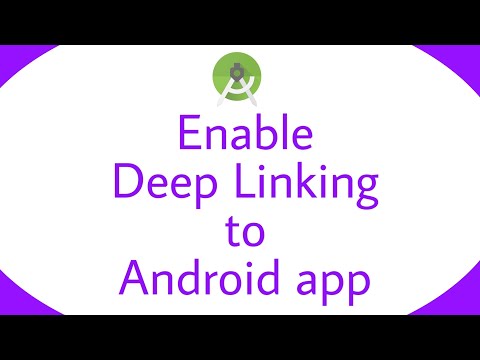 0:09:42
0:09:42
 0:08:43
0:08:43
 0:07:28
0:07:28
 0:06:58
0:06:58
 0:10:18
0:10:18
 0:07:41
0:07:41
 0:00:58
0:00:58
 2:37:13
2:37:13
 0:24:00
0:24:00
 0:16:05
0:16:05
 0:03:38
0:03:38
 0:03:09
0:03:09
 0:07:47
0:07:47
 0:00:19
0:00:19
 0:01:34
0:01:34
![[DEMO] Android Deep](https://i.ytimg.com/vi/nf3-fN0gAgY/hqdefault.jpg) 0:00:09
0:00:09
 0:11:10
0:11:10
 0:10:22
0:10:22
 0:06:47
0:06:47
 0:21:12
0:21:12
 0:01:40
0:01:40
 0:07:36
0:07:36
 0:25:42
0:25:42