filmov
tv
Power Virtual Agents: Standalone vs Microsoft Teams
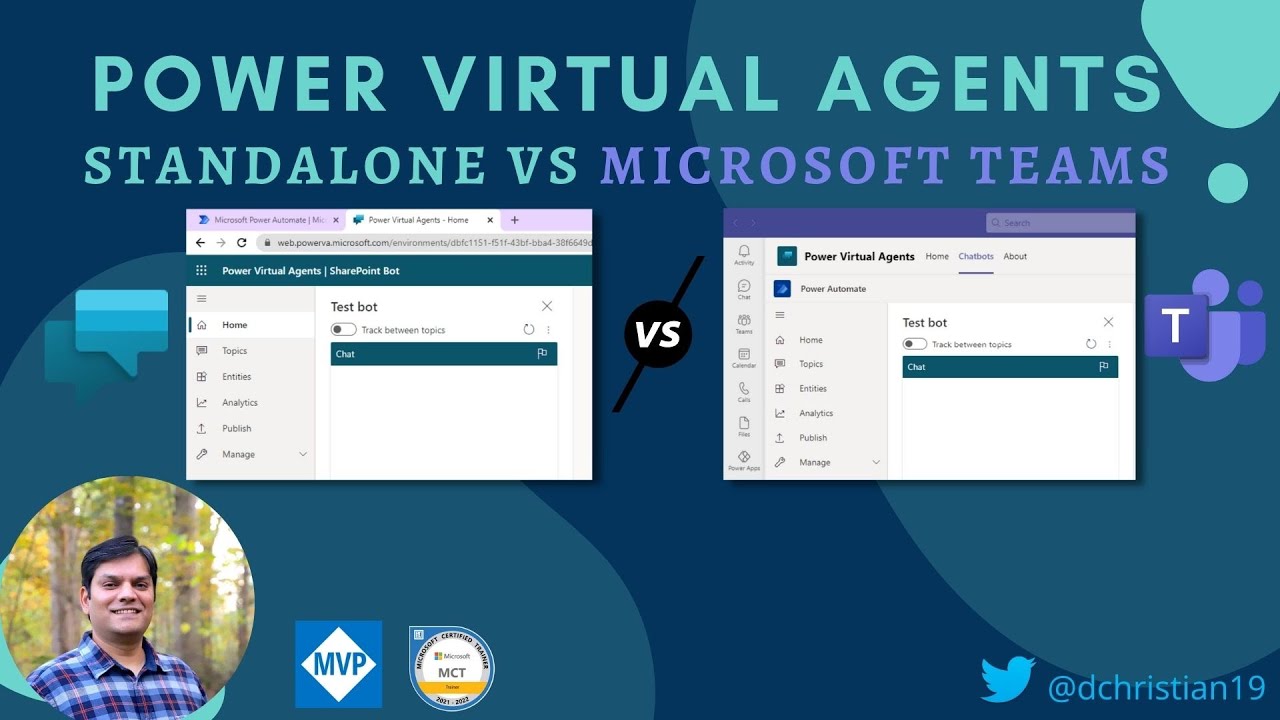
Показать описание
Power Virtual Agents: Standalone vs Microsoft Teams
Hey Everyone,
This video focuses on the key differences between Power Virtual Agents as a standalone chatbot service vs in Microsoft Teams. I'll also provide a side-by-side comparison on how the Dataverse connector changes based on how you use it.
Table of contents:
Introduction 0:00
Standalone Chatbot 0:35
- Key items 0:40
- Summary of the entitlements 1:01
- Which license to assign 1:31
- What is a complete chat session? 1:55
- Demo of standalone chatbot 2:13
Power Virtual Agents in Teams 4:42
- Key items 4:45
- Demo of chatbot in Teams 5:36
Side-by-side comparison 8:18
Conclusion 9:04
Helpful link(s):
#Chatbot #MicrosoftTeams #Dataverse #PowerVirtualAgents
Hey Everyone,
This video focuses on the key differences between Power Virtual Agents as a standalone chatbot service vs in Microsoft Teams. I'll also provide a side-by-side comparison on how the Dataverse connector changes based on how you use it.
Table of contents:
Introduction 0:00
Standalone Chatbot 0:35
- Key items 0:40
- Summary of the entitlements 1:01
- Which license to assign 1:31
- What is a complete chat session? 1:55
- Demo of standalone chatbot 2:13
Power Virtual Agents in Teams 4:42
- Key items 4:45
- Demo of chatbot in Teams 5:36
Side-by-side comparison 8:18
Conclusion 9:04
Helpful link(s):
#Chatbot #MicrosoftTeams #Dataverse #PowerVirtualAgents
Power Virtual Agents: Standalone vs Microsoft Teams
Power Virtual Agents - Easier, More Powerful Than Ever - Power CAT Live
Power Virtual Agents licensing confusion
🤖 CREATE A CHATBOT for Microsoft Teams in 5 MINUTES with Power Virtual Agents!
Power Virtual Agents in Microsoft Teams - An Introduction
Power Virtual Agents with Dataverse for Teams - May 2022 Washington, DC User Group
Microsoft Bot Wars: Power Virtual Agents vs Bot Framework
Licensing Power Virtual Agents
Everything you need to know about Power Virtual Agent in Teams
Power Virtual Agents in Microsoft Teams part 6: how to access all flows built for PVA
Power Virtual Agents & Power Automate: Quick Start Guide in Under 8 Minutes
👉 Microsoft Power Virtual Agents
Adding Power Virtual Agent to Microsoft Teams
Power Platform Integration - Power Apps, Automate, Power BI & Virtual Agents - R&D Show #1
Navigating the Power Virtual Agents Dashboard: Step-by-Step Hands-on Demo & Full Tutorial | Whiz...
The Power Platform with Dynamics 365 for Finance and Supply Chain Management
Power Virtual Agents - introduction to licensing
The New and Improved Power Virtual Agents
Low code Chat Bot using Power Virtual Agent with best practices and Tips - Customer Self Service
Bot Wars Power Virtual Agents vs Bot Framework
Power Virtual Agents in Microsoft Teams part 1: first steps with PVA
Power Platform + SAP (7/10): Creating a Chatbot in Teams to access data from SAP
Zero to Hero in Power Virtual Agents
Power Virtual Agents Architecture Series - Planning your first bot
Комментарии
 0:09:44
0:09:44
 0:09:50
0:09:50
 0:05:16
0:05:16
 0:05:11
0:05:11
 0:21:11
0:21:11
 0:50:24
0:50:24
 0:32:16
0:32:16
 0:07:03
0:07:03
 0:40:49
0:40:49
 0:07:32
0:07:32
 0:08:42
0:08:42
 0:51:47
0:51:47
 0:09:44
0:09:44
 1:18:39
1:18:39
 0:02:47
0:02:47
 0:26:00
0:26:00
 0:08:42
0:08:42
 0:08:38
0:08:38
 1:00:20
1:00:20
 0:36:55
0:36:55
 0:13:40
0:13:40
 0:13:45
0:13:45
 0:42:06
0:42:06
 0:36:08
0:36:08