filmov
tv
MATLAB Dialog Box | Advanced Input/output

Показать описание
Welcome to Laplace Academy
These are the most simple ways to communicate with the user, input and output in MATLAB.
You may think MATLAB GUI is the only way of having a graphical interface. But, MATLAB has a number of built-in user interfaces, which can take your code to next level.
Get interactive, get interesting.
Here is a list of commands introduced in this tutorial:
To display a message in a Dialog Box:
msgbox, warndlg, helpdlg, errordlg
To Create a list box:
listdlg
To create a question dialog box:
questdlg
To get the location of a file:
uigetfile, uiputfile
To get the RGB code of any color:
uisetcolor
What do you want my next tutorial to be? 😉
🔻🔻🔻🔻🔻🔻🔻🔻🔻🔻🔻🔻🔻🔻🔻🔻
Link to other videos mentioned in the tutorial:
Working with Strings in MATLAB:
♦♦♦♦♦♦♦♦♦♦♦♦♦♦♦♦♦♦♦♦♦♦♦♦♦♦♦♦♦♦♦♦♦♦♦♦♦♦♦♦♦♦♦♦♦♦♦♦♦♦♦♦♦♦♦♦♦♦♦♦♦
This video is part of MATLAB Intermediate Course. This course is the successor of Beginner's Guide to MATLAB. So if you are looking for a complete beginner tutorial for MATLAB, Go to this link:
You can also find the full "MATLAB Intermediate Course" playlist here:
Please consider hitting the SUBSCRIBE button. Or click on the link below:
So:
If you want to learn MATLAB:
You can also follow me on
Instagram:
Facebook:
LinkedIn:
Twitter:
0:00 - Intro
0:13 - Display a Dialog Box
1:40 - Create a Question Box in MATLAB
3:47 - Create a list selection box
6:30 - uigetfile command in MATLAB
8:59 - Input Dialog Box
10:05 - uisetcolor command in MATLAB
10:54 - plot a wait bar
#laplaceacademy #matlab tutorial for beginners
These are the most simple ways to communicate with the user, input and output in MATLAB.
You may think MATLAB GUI is the only way of having a graphical interface. But, MATLAB has a number of built-in user interfaces, which can take your code to next level.
Get interactive, get interesting.
Here is a list of commands introduced in this tutorial:
To display a message in a Dialog Box:
msgbox, warndlg, helpdlg, errordlg
To Create a list box:
listdlg
To create a question dialog box:
questdlg
To get the location of a file:
uigetfile, uiputfile
To get the RGB code of any color:
uisetcolor
What do you want my next tutorial to be? 😉
🔻🔻🔻🔻🔻🔻🔻🔻🔻🔻🔻🔻🔻🔻🔻🔻
Link to other videos mentioned in the tutorial:
Working with Strings in MATLAB:
♦♦♦♦♦♦♦♦♦♦♦♦♦♦♦♦♦♦♦♦♦♦♦♦♦♦♦♦♦♦♦♦♦♦♦♦♦♦♦♦♦♦♦♦♦♦♦♦♦♦♦♦♦♦♦♦♦♦♦♦♦
This video is part of MATLAB Intermediate Course. This course is the successor of Beginner's Guide to MATLAB. So if you are looking for a complete beginner tutorial for MATLAB, Go to this link:
You can also find the full "MATLAB Intermediate Course" playlist here:
Please consider hitting the SUBSCRIBE button. Or click on the link below:
So:
If you want to learn MATLAB:
You can also follow me on
Instagram:
Facebook:
LinkedIn:
Twitter:
0:00 - Intro
0:13 - Display a Dialog Box
1:40 - Create a Question Box in MATLAB
3:47 - Create a list selection box
6:30 - uigetfile command in MATLAB
8:59 - Input Dialog Box
10:05 - uisetcolor command in MATLAB
10:54 - plot a wait bar
#laplaceacademy #matlab tutorial for beginners
Комментарии
 0:11:41
0:11:41
 0:06:56
0:06:56
 0:01:51
0:01:51
 0:04:32
0:04:32
 0:16:34
0:16:34
 0:02:25
0:02:25
 0:10:12
0:10:12
 0:02:28
0:02:28
 0:12:56
0:12:56
 0:00:17
0:00:17
 0:00:22
0:00:22
 0:11:20
0:11:20
 0:06:32
0:06:32
 0:00:36
0:00:36
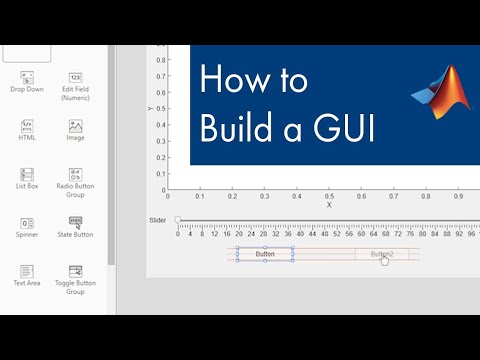 0:10:26
0:10:26
 0:03:20
0:03:20
 0:00:06
0:00:06
 0:00:49
0:00:49
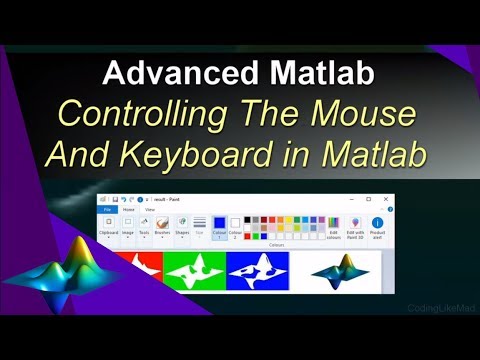 0:08:32
0:08:32
 0:05:27
0:05:27
 0:00:15
0:00:15
 0:00:41
0:00:41
 0:02:51
0:02:51
 0:00:06
0:00:06