filmov
tv
24 Xcode Tips in 15 Minutes
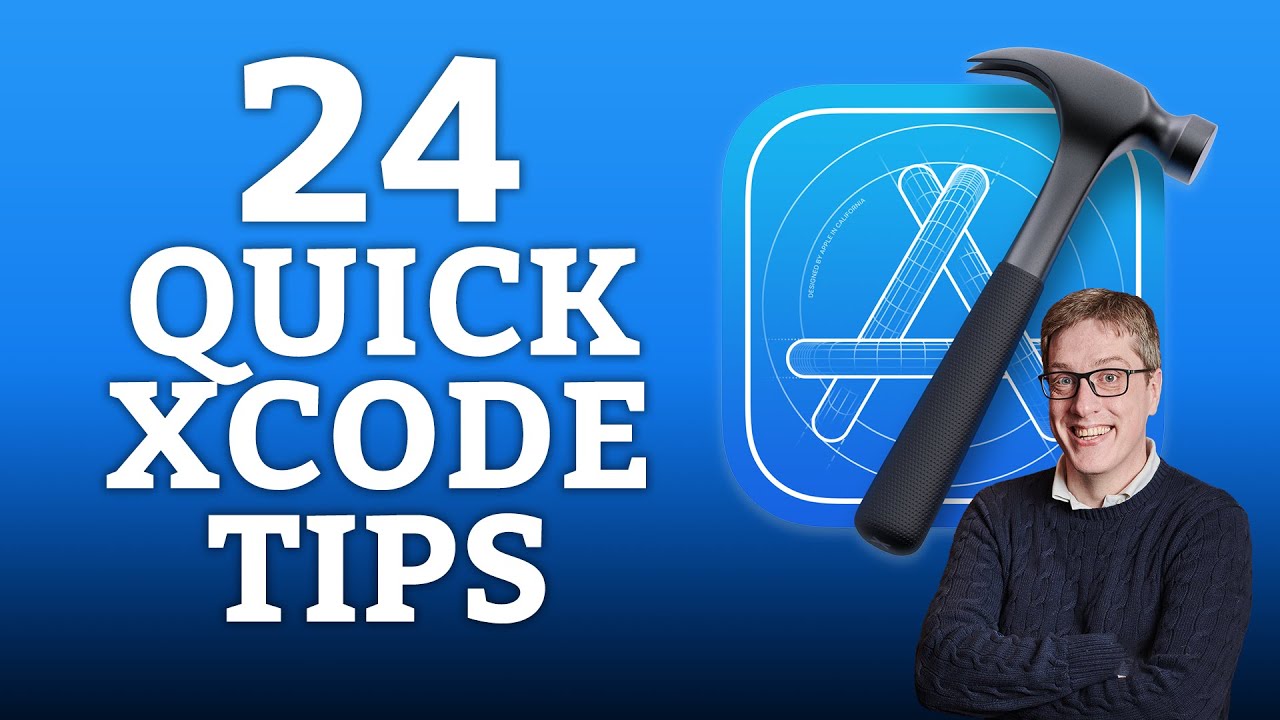
Показать описание
In this video I walk through 24 quick Xcode tips to help you write code faster, build better tests, and navigate around large projects more efficiently – there’s something for everyone! Let me know your favorite Xcode tips in the comments below, or tweet me @twostraws 🙌
00:00 Introduction
00:28 Generating class initializers
01:00 Environment overrides
01:52 Selecting blocks of code
02:10 Checking our spelling
02:59 Fixing all issues
03:20 Deleting search results
03:44 Resuming the SwiftUI canvas
04:18 Tiling the simulator
04:44 Expanding autocomplete
05:11 Quickly toggling breakpoints
05:37 Randomizing test order
06:14 Filtering the jump bar
07:03 Generating an interface file
07:45 Adding comments quickly
08:15 Finding files faster
08:42 Seeing source changes inline
09:29 Finding code in the minimap
09:59 Re-run your last test
10:30 Remapping unhelpful keys
11:41 Upgrading your searches
12:14 Reindenting code
12:37 Testing in-app purchases
13:37 Exploring build options
14:08 Pinning previews
15:06 Wrap up
00:00 Introduction
00:28 Generating class initializers
01:00 Environment overrides
01:52 Selecting blocks of code
02:10 Checking our spelling
02:59 Fixing all issues
03:20 Deleting search results
03:44 Resuming the SwiftUI canvas
04:18 Tiling the simulator
04:44 Expanding autocomplete
05:11 Quickly toggling breakpoints
05:37 Randomizing test order
06:14 Filtering the jump bar
07:03 Generating an interface file
07:45 Adding comments quickly
08:15 Finding files faster
08:42 Seeing source changes inline
09:29 Finding code in the minimap
09:59 Re-run your last test
10:30 Remapping unhelpful keys
11:41 Upgrading your searches
12:14 Reindenting code
12:37 Testing in-app purchases
13:37 Exploring build options
14:08 Pinning previews
15:06 Wrap up
Комментарии
 0:15:30
0:15:30
 0:17:45
0:17:45
 0:09:09
0:09:09
 0:00:29
0:00:29
 0:00:27
0:00:27
 0:07:18
0:07:18
 0:00:30
0:00:30
 0:05:24
0:05:24
 0:00:33
0:00:33
 0:00:24
0:00:24
 0:06:13
0:06:13
 0:13:44
0:13:44
 3:00:49
3:00:49
 0:36:28
0:36:28
 0:19:31
0:19:31
 0:00:35
0:00:35
 0:12:48
0:12:48
 0:00:24
0:00:24
 0:05:29
0:05:29
 0:05:25
0:05:25
 0:00:42
0:00:42
 0:00:37
0:00:37
 0:00:13
0:00:13
 0:12:46
0:12:46