filmov
tv
How to Load Seismic Data in OpendTect

Показать описание
How to Import Seismic Data (SEG-Y) in OpendTect 6.4.0, no changes to the steps compared to the current 6.6 Version
Data Download (0:00)
SEG-Y Header Reader - Viewer (0:50)
Data Root Directory (1:30)
Survey Creation - Survey Setup - SEG-Y Import (2:13)
Byte Selection (3:09)
SEGY Scan (4:12)
SEG-Y Seismic Cross Section Preview (5:10)
Edit Survey Parameters (5:41)
Define Coordinate Reference System (6:33)
Define 3 Points in Survey (7:03)
Created Survey Quality Check (7:51)
Open Survey and Load Seismic Data into It (8:12)
SEG-Y Byte Selection (8:55)
Output Cube (9:11)
QC SEG-Y Cube Import (9:30)
Display Data to Confirm Correct Loading (9:58)
Save Session - Save Project (10:35)
Pre-load 3D Data (11:03)
*********************************************************************************************
If you are an Early Career Professional and want to collaborate with and learn from highly-experienced industry experts while continuing in your current job, then please visit:
If you are a student and would like to consider participating in an upcoming EVOLVE 6-month virtual internship, you can learn more at:
If you are interested in supporting the Fearless Explorers of the Future through one of our varied contribution types (Corporate sponsorships, donations, etc.), please visit:
Data Download (0:00)
SEG-Y Header Reader - Viewer (0:50)
Data Root Directory (1:30)
Survey Creation - Survey Setup - SEG-Y Import (2:13)
Byte Selection (3:09)
SEGY Scan (4:12)
SEG-Y Seismic Cross Section Preview (5:10)
Edit Survey Parameters (5:41)
Define Coordinate Reference System (6:33)
Define 3 Points in Survey (7:03)
Created Survey Quality Check (7:51)
Open Survey and Load Seismic Data into It (8:12)
SEG-Y Byte Selection (8:55)
Output Cube (9:11)
QC SEG-Y Cube Import (9:30)
Display Data to Confirm Correct Loading (9:58)
Save Session - Save Project (10:35)
Pre-load 3D Data (11:03)
*********************************************************************************************
If you are an Early Career Professional and want to collaborate with and learn from highly-experienced industry experts while continuing in your current job, then please visit:
If you are a student and would like to consider participating in an upcoming EVOLVE 6-month virtual internship, you can learn more at:
If you are interested in supporting the Fearless Explorers of the Future through one of our varied contribution types (Corporate sponsorships, donations, etc.), please visit:
Комментарии
 0:12:31
0:12:31
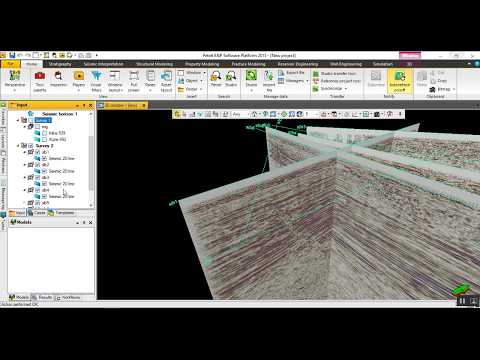 0:03:46
0:03:46
 0:04:18
0:04:18
 0:01:35
0:01:35
 0:22:36
0:22:36
 0:04:09
0:04:09
 0:05:16
0:05:16
 0:18:23
0:18:23
 1:57:39
1:57:39
 0:03:12
0:03:12
 0:07:00
0:07:00
 0:10:21
0:10:21
 0:01:29
0:01:29
 0:26:23
0:26:23
 0:21:54
0:21:54
 0:01:19
0:01:19
 0:11:38
0:11:38
 0:03:51
0:03:51
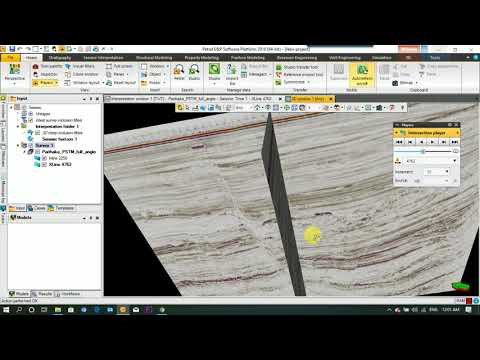 0:46:44
0:46:44
 0:06:59
0:06:59
 0:02:56
0:02:56
 0:43:25
0:43:25
 0:01:38
0:01:38
 0:08:16
0:08:16